Previously we reviewed the NVIDIA 1070(Check it out here) and just when we thought we’d seen everything we need, we got the 1080 in our hands! The NVIDIA 1080 is on whole another level.
TL;DR: While reviewing 1080, I was too impressed with it that I got one for myself!
Specifications:
2560 CUDA Cores
160 Texture Units
1607MHz Core Clock Speed
1733MHz Boost Clock Speed
10Gbps GDDR5x Memory Clock Speed
8GB VRAM
7.2 Billion Transistors

Every year, we compare the latest generation card with the previous generation. The latest 1080 is a lot faster than the 980 and even 980Ti. But to put things into better perspective, 1080 is twice as fast as last year’s Titan X! That’s how fast the jump to 1080 is. 1080 makes use of the latest Pascal Architecture which makes use of the 16nm TSMC process. The development of 16nm processor helps in bringing better performance and at the same time reduces the power consumption. Both the 1070 and 1080 Founders Edition makes use of a single 8-Pin to power it up. 1080 consumes a maximum of 180W, up from 150W for 1070.
Hardware and Design
1080 we reviewed was NVIDIA’s Founders Edition. Founder’s Edition is nothing but the Reference Model. It is how NVIDIA intended it to be: Both internal and external. So it has consistent performance and design regardless of the manufacturer. The reference model has a full metal backplate with a single fan with sharp, shiny cuts.
It connects to your computer via PCIe like you’ve always connected. Behind that, we have a Single 8-Pin port for power. On the same side, there’s the SLI port.

For display connectivity, the 1080 Founder’s Edition comes with one HDMI Port, one DVI port and three Display Ports just the way it is on Founder’s Edition 1070. With the rise of VR headsets and 1080 being advertised as VR Ready, I would’ve liked an additional HDMI port considering all VR Headsets need one.

The Founder’s Edition design of 1070 and 1080 is the same. Finding a difference between them is hard. The only difference is the 1080 labelling on the Backplate which is not visible once installed even inside a well-lit PC. I wish there were some design difference to make the 1080 stand apart from 1070.
New Features
1080 brings two new features to the table: Simultaneous Multi-Projection and Ansel. These features are not exclusive to 1080. They are available on the 1070 and some of the older cards as well.
Simultaneous Multi-Projection is a feature which brings 16 different view points. Typically, when you have multiple monitors, the game sees it as multiple flat screens. With Simultaneous Multi-Projection enabled, the game can see the position of each display and give a more immersive experience.
Ansel is another impressive feature which came along with the 1080. To use Ansel, developers have to integrate it into their games and Witcher 3 is one of them. With Ansel, you can take full 360 Degree Screenshots and add filters. Once the screenshot has been taken, you can upload it to any service which supports 360 Degree which includes Facebook and Google Photos. Check out some of the screenshots taken using ANSEL here (They are kind of cool!).
Here’s one that I’d shot on Witcher 3 using Ansel and uploaded to Facebook:
(Click on the photo to check it out in 360 on Facebook)
Benchmarks
For Benchmarks, we compared the 1080 with 1070 and 980Ti. We ran some of the latest titles and measured the average fps. Here’s the PC we tested it on:
Motherboard: Asus Maximus VIII Hero Alpha
CPU: Intel i7 6700K
Memory: 16GB Corsair 2,333MHz
Storage: ADATA 128GB SSD
PSU: Corsair RM 1000x
OS: Windows 10 64 Bit
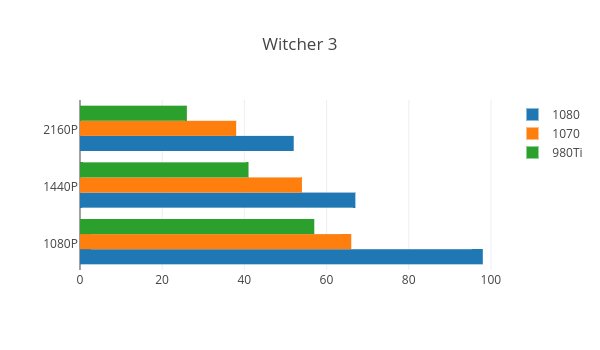
Tested with Ultra Settings
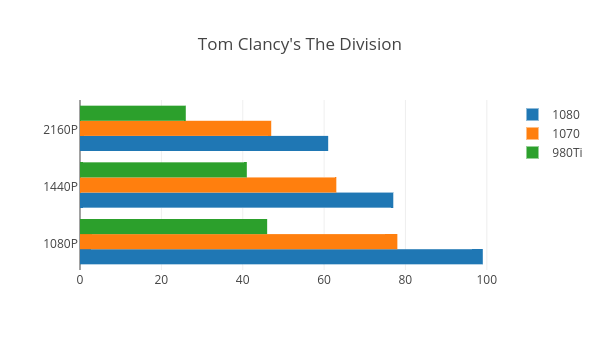 Tested with Ultra Settings
Tested with Ultra Settings
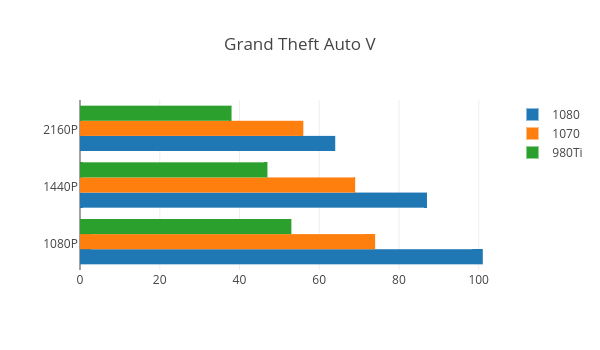 Tested with Max Settings
Tested with Max Settings
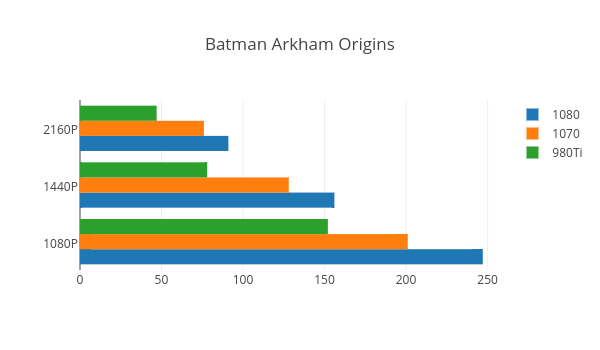 Tested with Max Settings
Tested with Max Settings
The 1070 is the perfect card for 1440P Gaming with everything set to max. 1080 is probably the best card for 4K Gaming. But with everything maxed out, I got about 40fps in most of the latest titles. We had to scale some small things to get both 60fps and 4K.
The Founder’s edition 1080 is not really designed for Overclocking. But we did it anyways with 4K gaming, and this is what we got.
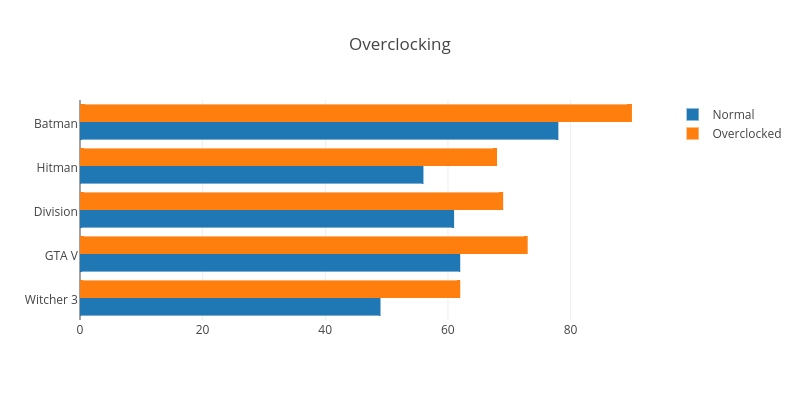
We got an average of 10 frames extra each time. But of course it entirely depends on the game and how well it is built to work with multiple GPUs.
The 1080 is extremely quite and it is hard to even hear it. The only time you get to hear it is when it is overclocked and you’re pushing it to it’s limits. Even with that, it is barely audible.
SLI
With the 1080, NVIDIA is now officially supporting Two-Way SLI. You can also go beyond that for Three-Way or Four-Way SLI, but you’ll have to mail NVIDIA to get it unlocked. There are not many applications though that support over two-way SLI though. Now that NVIDIA officially supports SLI, it is much better than before.

With the 1080, NVIDIA has introduced a high Bandwidth SLI Bridge which lights up! Since we had two 1080s(The one we got for review and the one I bought for myself), we decided to test it out. Unfortunately, I could not get my hands on the new SLI Bridge, and I decided to test it with the legacy SLI Bridge instead. We got some pretty impressive performance. That could push the limits of 4K Gaming with maxing everything out!
But we’re not going to be posting benchmark scores because that is not how NVIDIA intended the 1080 to work in SLI and it is not running at its full capability. The legacy SLI Bridge which we used runs at a much lower speed than the new NVIDIA Bridge. We will review the new SLI Bridge if we happen to get one in the future.
How does the 1080 stand against the 1070?
There is no doubt that the performance of 1080 is a lot higher than the 1070. But in the real world usage, the performance upgrade is not that big with the latest titles. The 1070 can give perfect 1440P Gaming, but the 1080 cannot provide perfect 4K Gaming. We had to bump a few settings down to get it over 60fps. At the same time, this card at least manages to perform and function well with 4K Gaming.
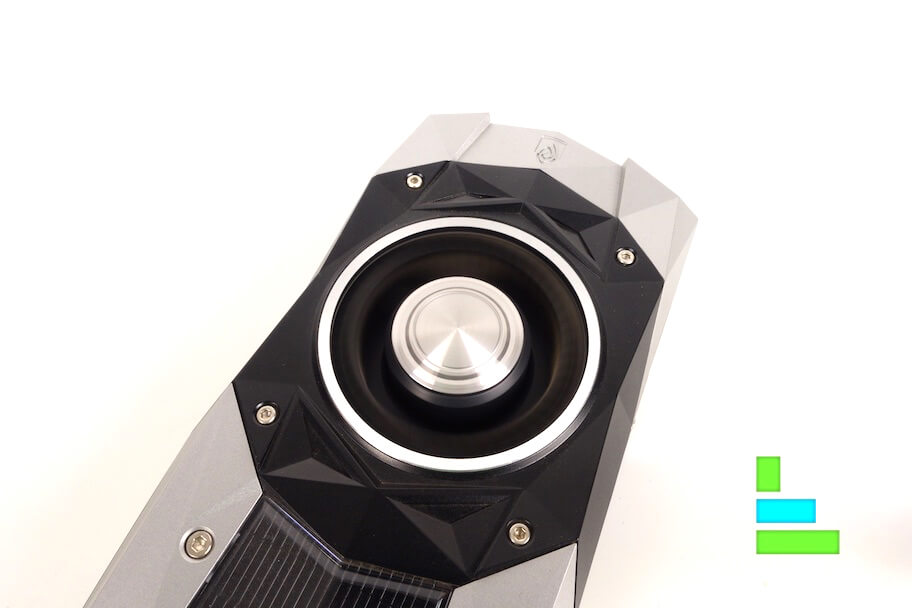
Apart from that, the biggest disappointment for me was that there is no difference in design for the 1080, comparing it with 1070 Reference Edition.
Pricing and Conclusion
The NVIDIA 1080 Founders Edition is priced at little over Rs. 60,000. That is a difference of Rs. 20,000 comparing it with the 1070. In real world usage, it is not much concerning performance, but is entirely worth if you want to buy something future-proof. The 1080 should easily survive three years with all the latest titles. It is the perfect card money can buy.

If it is of any value, I bought a 1080 for myself while reviewing it. I absolutely love the card, and I might buy a second one some time later!
- Best Performance Money can buy
- Power Efficient
- The new SLI Bridge
- Same design for both 1070 and 1080
- The founders edition is a bit expensive
- Only one HDMI Port

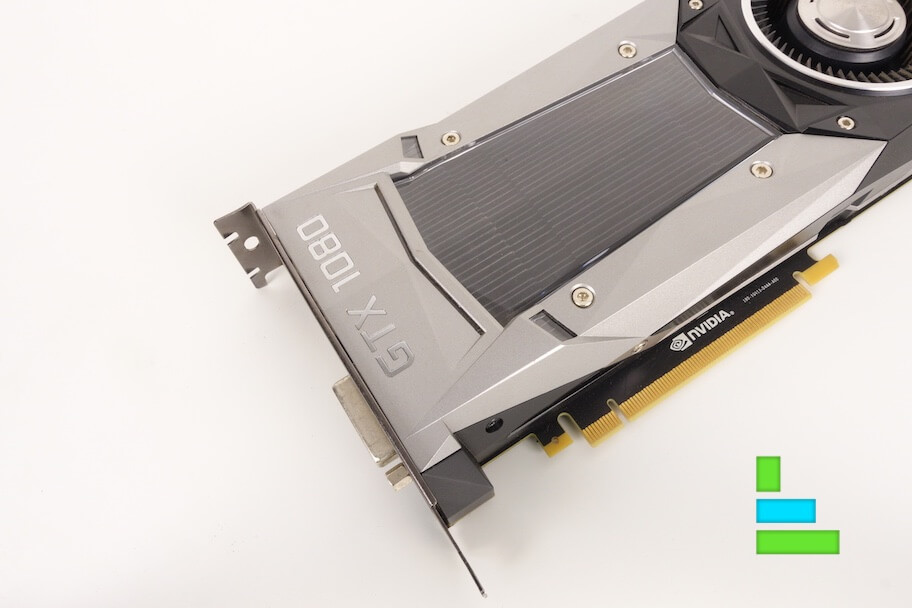
Seems amazing for the price, currently using the NVIDIA 720 for playing CS GO and Call of Duty games mostly along with some Photoshop and Light room. Do you think I need an upgrade to this or I can manage with the old one itself
You can look into the newly launched 1050 if you’re just wanting an entry level graphic card.