If you’ve always wanted to play PS4 games on iPhone and iPad, let me tell you that it’s completely possible. But before we even start, this method is for people who already own a PS4. It wont work if you don’t own one. So let’s get started on how to play PS4 games on iPhone and iPad.
Basically, this makes use of Playstation’s remote play technology which is used to stream games from PS 4 to PS Vita. But now it is possible to stream games to any device.
Before you get started on how to play PS4 games on iPhone and iPad, there is a bunch of prerequisites:
- As I’d previously mentioned, you need to have a PS4 for this to work.
- An iOS device obviously!
- Your PS4 connected to the internet via Ethernet. This is not compulsory, but necessary for the best experience and no lags.
- A Mfi controller is optional. You get on screen controls, but it’s a lot easier with a controller. There are loads of Mfi controller in the market in all price ranges.
- A static IP address from your Internet Service Provider if you want to play your games when you’re outside.
Getting started:
To play PS4 games on iPhone, you need the app: R-PLAY. Now, this is a $10 app which is quite expensive. But think of it this way. The only other way to play PS4 games while you’re on the go is to get a PS Vita which costs $200!
Here’s the setup process:
- Find your Online ID. Log in to the Playstation account on your computer, head to account settings and it should be right there.
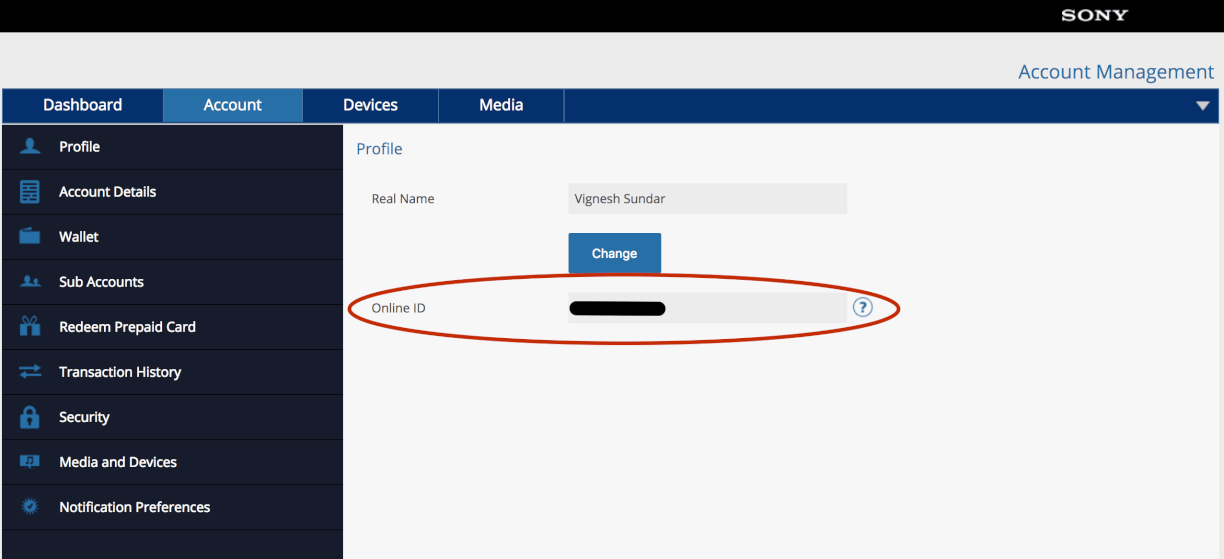
- On your PS4, head into Settings -> Remote play settings and Enable remote play.
- Enter these details into the R-Play app and hit play!
- Head into the settings on the app and hit Configure for Internet Play. If your internet service provider provides you with a static IP, the setup should be automatic. This is an optional step if you want to play your PS4 games wherever you are as long as both your phone and PS4 is connected to the internet.
- Another optional step is to connect a MFi controller. Head into your phone settings – Bluetooth and pair your MFi controller. Once that is done, head back into the app and test the controller. If some buttons don’t work the way they’re supposed to, head to Settings -> Set MFi shortcuts and tinker around with the key bindings till you get it to work. Again, this is not a compulsory step. You can still play your games with the on-screen controls.

That’s pretty much everything you have to do to play PS4 games on iPhone and iPad! Let us know in the comments section below if you want instructions to play PS4 games on Android devices.

Leave a Reply