Introduction
Apple announced a radically new iPad at their September event last year. It seemed dumb at the time, the same way the first iPad looked like a stretched up iPod. I never expected I’d be getting one. But my curiosity intrigued me to get one. For some background, I’ve used most of the iPads, but never really convinced with them as devices I would want. I have an iPhone 6s Plus, which I always carry with me and a Macbook Pro to get my work done. I’ve used all sorts of tablets and never figured out a purpose for them. I finally caved in and game the iPad Pro another shot. I’ve been using one for close to three months now and it has been impressive. Is it really a laptop replacement? Read on to know…
Apple was criticised for copying the SurfacePad from Microsoft. But in reality, both are very different devices. Also, one key thing to remember is that it is only now that the hardware is finally there to manufacture a device like this. Look at Microsoft. They released the fourth SurfacePad, which is definitely the first one which is really good.
Design

There’s nothing that’s new to the design of the iPad Pro. It looks like a bigger version of iPad Air. Small changes do exist like there are four speaker grills on four corners and a small magnetic connectivity port for accessories. Otherwise, it comes with the same aluminium on the back and Gorilla glass mounted on a 12.9” display on the front. One thing missing is that they’ve removed the mute switch on the side. The iPad is really thin, just at 6.9mm. But the physical footprint, however, is a lot bigger. In fact, it took up the same space of my 13″ Retina MacBook Pro keeping it on top of that!

Screen

Any device starts with its screen and it is really important for a tablet. Apple has put in a 12.9” Retina Display with a resolution of 2732×2048 at a pixel density of 264PPI. At this level of pixel density, the images and text are super sharp and crisp. Colours pop out and it feels fantastic to consume anything on this device because of this screen.
Speakers
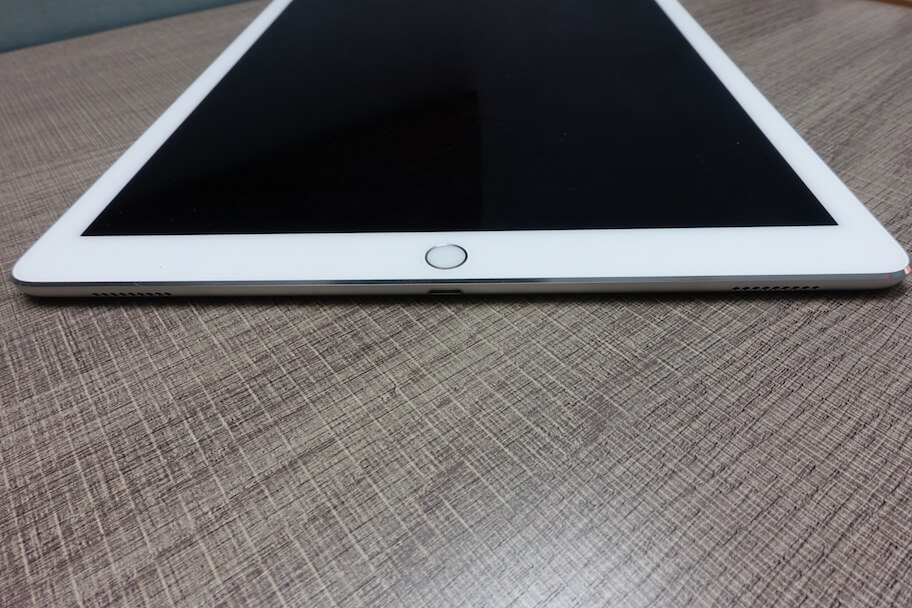
We don’t talk a lot about the speakers on a portable device because companies have not tried to make a big difference here and at this point, consumers don’t seem to mind. But that did not stop Apple here. They have gone in and put four separate speakers on four corners of the device. The speakers are ridiculously loud! These speakers don’t just give out loud audio the gyroscope is used continuously to provide a constant level of sound no matter the orientation and angle you are using it from. This is really impressive and you don’t really notice it.
Camera

It is ridiculously stupid to be using the camera on an iPad Air and now Apple has put in a camera on the iPad Pro. It has an 8MP primary camera and a 1.2MP Secondary Camera. The main camera is good, but I just used it for the sake of testing it. The secondary camera, however, is a merger 1.2MP and the one I often used for FaceTime calls. I just wish Apple removed the primary camera and put that 8MP camera for FaceTime calls. The 1.2MP camera is not a great camera but gets the job done.
Performance

Apple has not cut back on anything with the iPad Pro. While it may look like a bigger iPad Air, most of the changes are in its internals. The iPad Pro comes with a 64-bit A9X Processor and 4GB RAM. This is the fastest processor and the highest RAM used on an iOS device. In fact, it is twice as much as the processor and RAM used on the latest iPhone. This is really important because most of the apps are developed to work well on the lower end devices. The performance of the same apps are exponentially better while using them on the iPad Pro. The 4GB RAM is awesome and Apps remain open for weeks! Everything is super snappy and multitasking is a breeze.
Battery
The iPad Pro comes with a 10307 mAh, 38.5 watt-hours Lithium-Polymer battery. Apple quotes 10 hours of usage while I usually got anywhere between 11-12 hours with normal usage and 10 hours with heavy usage. The battery is truly good and can be classified as an ‘All day battery’. The main flaw with the battery comes with its charger. The iPad Pro comes with the same old charger shipped with the iPad Air, which is slow for a battery as large as this one. It takes forever to charge when not using the device and will not charge when using the device! The battery on this is much larger than the battery on some of the MacBooks. It is disappointing that Apple made a poor choice with the charger for an otherwise incredible battery. It was not an issue for me though because most of the times I left it to charge overnight before going to sleep.
Other Hardware
One massive disappointment with the iPad Pro is with its TouchID. The iPad Pro was announced at the same time the iPhone 6s was announced. The iPhone 6s came with a new and improved TouchID, whereas the iPad Pro still uses the same old TouchID 1 which shipped with the iPhone 5s. The iPad Pro comes with the usual set of sensors and antennas like the Accelerometer, Gyroscope, Bluetooth 4.2 and 802.11ac Wi-Fi.
Software
iOS 9 is more powerful than ever but still fails to make full use of the hardware. For the first couple of days, I just stuck to using the most popular apps I usually use like TweetBot, Reeder and Evernote which are optimised for the iPad Pro. But still, most of the apps are not optimised for the iPad Pro and they look really bad! It’s been a good few months and 90% of the apps I use on the iPad Pro are optimised for the device. Very few apps take full advantage of the bigger screen with desktop class apps like Omnifocus and Pixelmator.
To further improve the multitasking on iPad, Apple introduced split view for iOS 9 which works perfectly on the iPad Pro. It emulates keeping two iPad Minis next to each other when using it in landscape mode. Although, there are some ridiculous things which Apple has to fix. For example, I cannot have two instances of the same app next to each other. I cannot have two tabs of Safari next to each other. For this, I had to download a separate third party browser app to use it alongside with Safari.
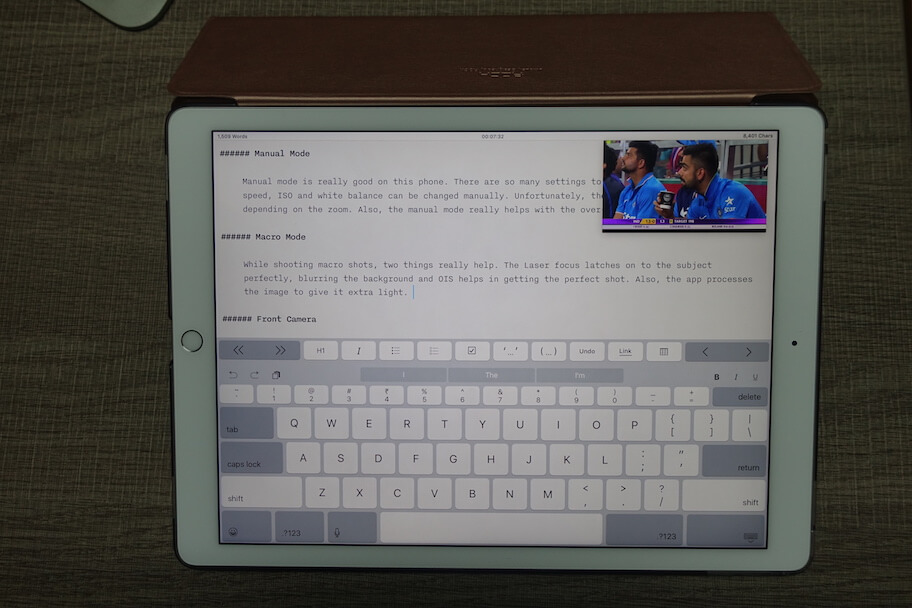
Another awesome multitasking feature which came with iOS 9 is Picture in Picture. PiP, in theory, is an amazing feature which can be a killer tool. But I was surprised by the lack of apps supporting this feature. In fact, Infuse, the most feature rich video player for iOS does not support it. So digging around their website, I found an official explanation to why Infuse does not support PiP: Apple has restricted PiP to apps what play video in the Apple supported format only. Meaning, apps which play MP4 videos using Apple’s default Plug-In can only use the PiP mode. It is such a disappointment to see an amazing feature being put to waste.
The on-screen keyboard is good. In fact, the keys are of the same size of an actual physical keyboard which makes typing easy although you do not have the physical, tactile feedback.
Real World Usage
The iPad Pro was a really important decision for me I wanted to answer: Can a mobile OS replace a desktop Operating System? The answer is both YES and NO depending on what you do. To fully commit to using it, I shut down my Mac and kept it inside. I had to completely embrace the Mobile Operating System.

Most of my work involves writing articles, shooting product photos, editing them and communication. For writing, I used Evernote and iA Writer. Both the apps are optimised well for the iPad Pro. While shooting photos on my DSLR, I used an EyeFi and sometimes I used my RX100. The EyeFi card supports Wifi export and RX100 comes with an inbuilt Wifi. For the times when someone shared a file with me, I used the Sandisk Wireless Connect Drive. For editing the photos I shot, I always used Pixelmator, which is really good on the iPad Pro and as good as the desktop app. For communication, I used Outlook mail and iMessage.
Working on the iPad Pro was not as hard as I thought. But it has its own set of limitations. There’s always a way to get most of the things done even though it might seem otherwise. There is always a workaround if you are creative. But right on the third day, I had to reach my Mac for a couple of tasks: I had to work on a long code and there is no way the iPad was up for the task. Another incident was when I was working on a large Photoshop file. Pixelmator handled it pretty well, but something seemed broken and I found out the real culprit was the font. It was designed with a custom font and obviously iPad does not support custom fonts, further stressing the limitations of a Mobile OS.
Entertainment was not an issue. The tablet is built around entertainment. I have Netflix and Hulu, which has a decent collection of the media I’d like to consume. Also, at times when there is a cricket match, I used Hotstar to live stream the match. Since I have a 128GB iPad Pro, I carry a lot of movies offline on Infuse App for when I am not connected to the internet. Also, I almost never use the speakers on any device because they suck! But the iPad Pro was different. I watched movies on the iPad Pro even when I was in front of my HDTV because of the incredible speaker. Since the screen is a lot closer, the movie watching experience feels a lot more personal.
Typing on the iPad is fun and takes a maximum of one day to get used to. It has a full-size keyboard which is about the same size of a regular keyboard. Since there is no tactile feedback, fingers might ache for a while, but that is something that you can get used to. Also, I got more things done when working from the iPad because it does not have the level of multitasking that is there on the desktop. This can actually boost productivity and get you focused on what’s more important.

Another thing to remember is that a smart cover is essential. It is impossible to type on the iPad Pro when it is flat on the table. The smart cover will have to be flipped to elevate the screen and type on it. Also, since the screen is really large, the smart cover helps in getting the optimal position when watching movies. It was easy to use it in limited spaces, like the food tray on a flight for watching movies.
After a week of using the iPad Pro, I was confident enough to take it with me as my only computer when I left town. Not for once I missed my Mac. In fact, I was really happy that I did not have to carry a really heavy Mac. While on these trips, I was able to cover multiple events and push articles entirely from my iPad. The iPad is light to carry around, but not light enough to be using it in hands. Probably for a couple of minutes, it might make sense. But if you intend to use it for a while, it would be impossible not to use it on a table.
I tried reading books on the iPad, but it was an uncomfortable experience. I’ve gotten used to a Kindle, and I found the iPad too bulky to be reading a book. But, the iPad Pro was a perfect fit for reading comics. I read a good load of comics and iPad Pro is the best device to be reading comics. The pages fit perfectly on the screen, and the text is crisp thanks to the Retina Display.
I did not game much on the iPad Pro, but the gaming Experience is really good. Games like Fallout Shelter and Fight Club are meant to be played on this device because of the huge screen. Also, I enjoyed replaying the games I’ve already played like the Transistor thanks to the speaker on the iPad.
Accessories
With the iPad Pro, Apple announced a couple of Accessories tailor made for it: Pencil and Smart Keyboard. I chose not to buy both. But, I borrowed them from a friend them extensively. So here’s why you should or shouldn’t buy those:
Smart Keyboard
If you’re interested in getting the iPad Pro with a Smart Keyboard, do yourself a favour by getting a Macbook Air or the new MacBook. No one should be buying the Smart Keyboard and it is terrible. First to use it, it feels like solving a puzzle each time I open it. The keyboard connects to the new magnetic connector and draws power from it. The iPad can only be set at one angle and cannot be moved around which is another disadvantage of this accessory. The iPad when using with a smart keyboard cannot be used on the lap. It has to be set on a table. Also, the keys do not have a proper tactile feel to them.

The only thing that Apple got right with the smart keyboard is that it is slim, and the materials feel great in hands. When using the Smart Keyboard, the on-screen keyboard disappears giving more room for what you’re working on. But that is not a good enough reason to be buying the overpriced keyboard which does not add any real value to the iPad. Also, there are no proper shortcuts on the iPad which are specific to the iPad, like for the home button and multitasking which should’ve been included. Apple also recommends getting an alternate keyboard from the Logitech, which comes with real tactile keys. But it is bulky and the overall thickness is more than an iPad Air, killing the whole purpose of an iPad.
Pencil
Unlike the Smart Keyboard, the Pencil is really good. Though it is a $100 Stylus, it is entirely worth it for the people they are targeting at. The pairing process is extremely simple. Pull the cap on the top of the pencil and connect it the lightning port of the iPad. Voila! The pairing is done. Also, this is how you charge the pencil. 15 seconds of charging gets 1 hours of usage which is kind of cool. This way, you would never run out of battery on the Pencil.
About the actual usage, Apple has used a new touch input which has a higher refresh rate, thus minimising the lag. This is the closest digital device that emulates writing on paper with the least lag which is almost not noticeable. Also, the palm rejection is brilliant. The pencil is useful for note taking. But, it is mainly for artists and the functionality of this device is really good for the price at which it is being offered at. If you intend to take notes or draw on an iPad Pro, think no more and just get the Pencil!
Conclusion

So answering the first question, can the iPad Pro be a real laptop replacement? The answer is dependant on what you do on a Laptop. If it is typing and consuming media, the iPad Pro is a perfect device. iPad Pro can get most of the tasks done, even the most complicated ones with workarounds. If you intend to do complex tasks like coding or editing videos, you are better off with a laptop.
The iPad Pro comes in three different variants: 32GB Wi-Fi only at Rs. 67,900, 128GB Wi-Fi only at Rs. 79,900 and 128GB Wi-Fi + Cellular at Rs. 91,900. The Apple Pencil is priced at Rs. 8,600 and the Smart Keyboard at Rs. 14,900. This is the price of a laptop. So you’ll have to put some thought into it to figure out if you can get everything done an iPad. If the answer is yes, the iPad Pro is totally worth it!
- Amazing Display
- Feels like a computer rather than a tablet
- Desktop-class performance
- iOS still has its limitations
- As expensive as a Mac
- The keyboard is bad

Leave a Reply