We have previously reviewed the HiMedia Q10 which is a plus sized TV box which supported almost all files thrown at it. The company has since launched the HiMedia Q30 which is a slimmed down version at a much cheaper price point.
We have the HiMedia Q30 with us and are excited to share out thoughts on it.
What’s in the Box ?

Q30 Android TV box
Power Adapter
IR Remote (Which is kind of universal, you don’t need another remote to control your TV)
HDMI Cable
Instruction Manual
Build Quality, Buttons & Ports
The Q30 seems like a younger sibling to the Q10, in terms of size it is much smaller. It is built of metal which has a nice texture but the front and the real panel are made of plastic.
On the front, it has a panel that includes the power button and two LEDs, as well as the IR receiver window, while one of the side features a USB 2.0 port and SD card, and the other side one USB 3.0 port, and another USB 2.0 port.

The rear panel has almost all the standard connecting ports that you could wish for. It comes with an external WiFi antenna, optical S/PDIF output, RCA connectors for composite video and stereo audio, an HDMI 2.0 port, a Fast Ethernet port, the recovery pinhole, and the power jack.

Internals
On the spec sheet, you will find a Hisilicon Hi3798MV200 processor, a cut down version of Hi3798CV200 processor with the same CPU and a lower-end Mali-T450 GPU. It is coupled with 2 GB of RAM and 8 GB of inbuilt storage out of which only 3 GB is available to the user. There is also support for WiFi on-board bit it lacks support for Bluetooth which is a major drawback and doesn’t make much sense to be excluded. The 2 GB RAM seems to be bummer but it was good enough enough to playback all files thrown at it.
The absence of Bluetooth could be a deal breaker for many since Android supports Bluetooth controllers and other peripherals like keyboards and mouse via Bluetooth. I doubt if anyone is going to play games using a controlled via the Q30 but that does not excuse HiMedia from removing Bluetooth.
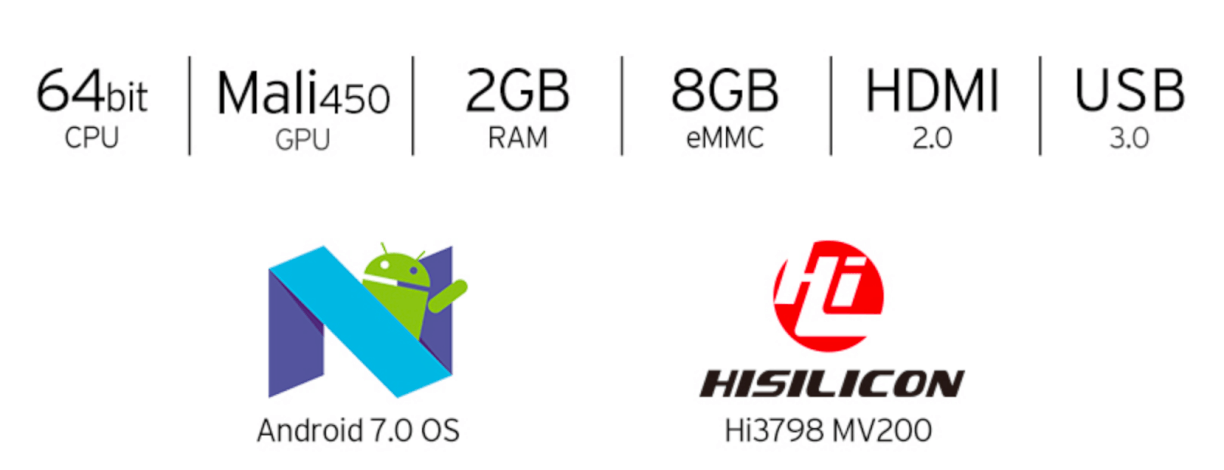
Supported formats
We tested it with various file formats that we used on the Q10 and in spite of a lower processor it had no issues in handling the files. We checked it video files of various resolution maxing out to 4K. 10-bit H.265/HEVC, H.264, VC1, MPEG4, MPEG2, VP9, VP8, VP6, AVS video decoding up top 250 Mbps bitrate. 3D blu-ray, BD-ISO, 3D BD-ISO are the formats supported as listed.
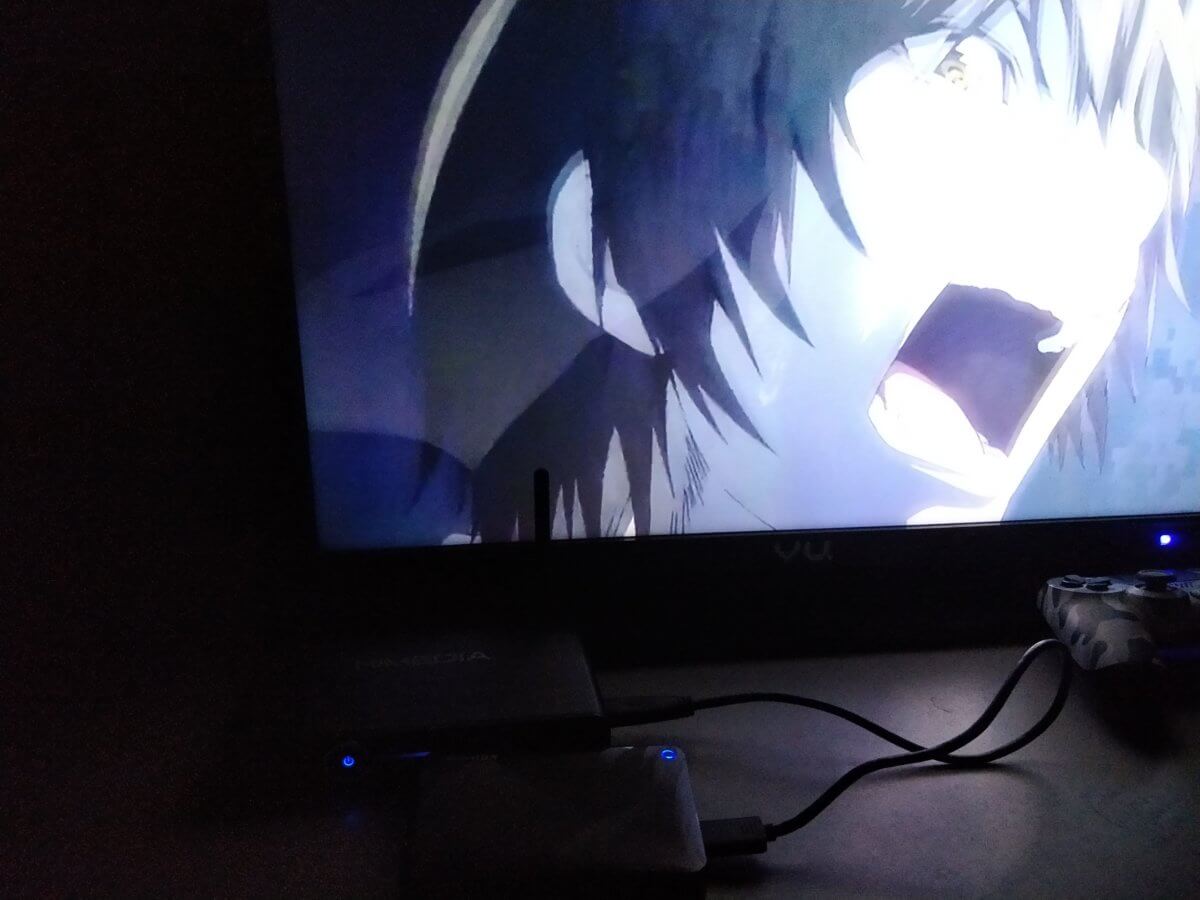
We tested it with videos ranging from 720p – 4K, there was no significant performance difference between the two extremes but 720 was quicker to open than other files which were much larger. There was no lag while playing the videos.
Software / UI
The UI is similar to the one we used on the Q10, The box itself runs on an Android 7.0 build with heavy modifications over it, The user interface is pretty simple, it is completely in English and there is not a single trace of text in any other language which is a constant problem with other OEM’s based in China.
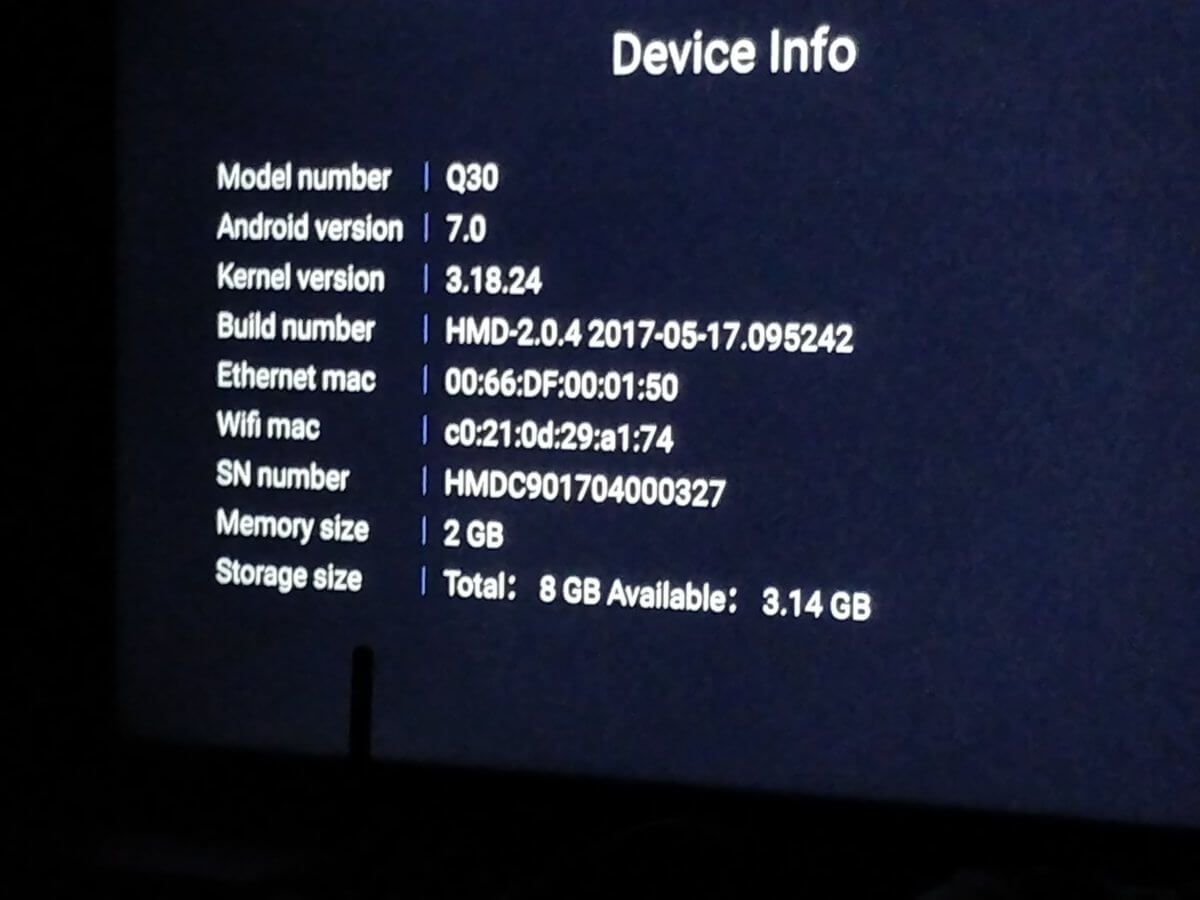
The Pre-installed apps which include Facebook(Why?), Skype, Kodi, Happy-cast, YouTube and a file explorer to name a few.
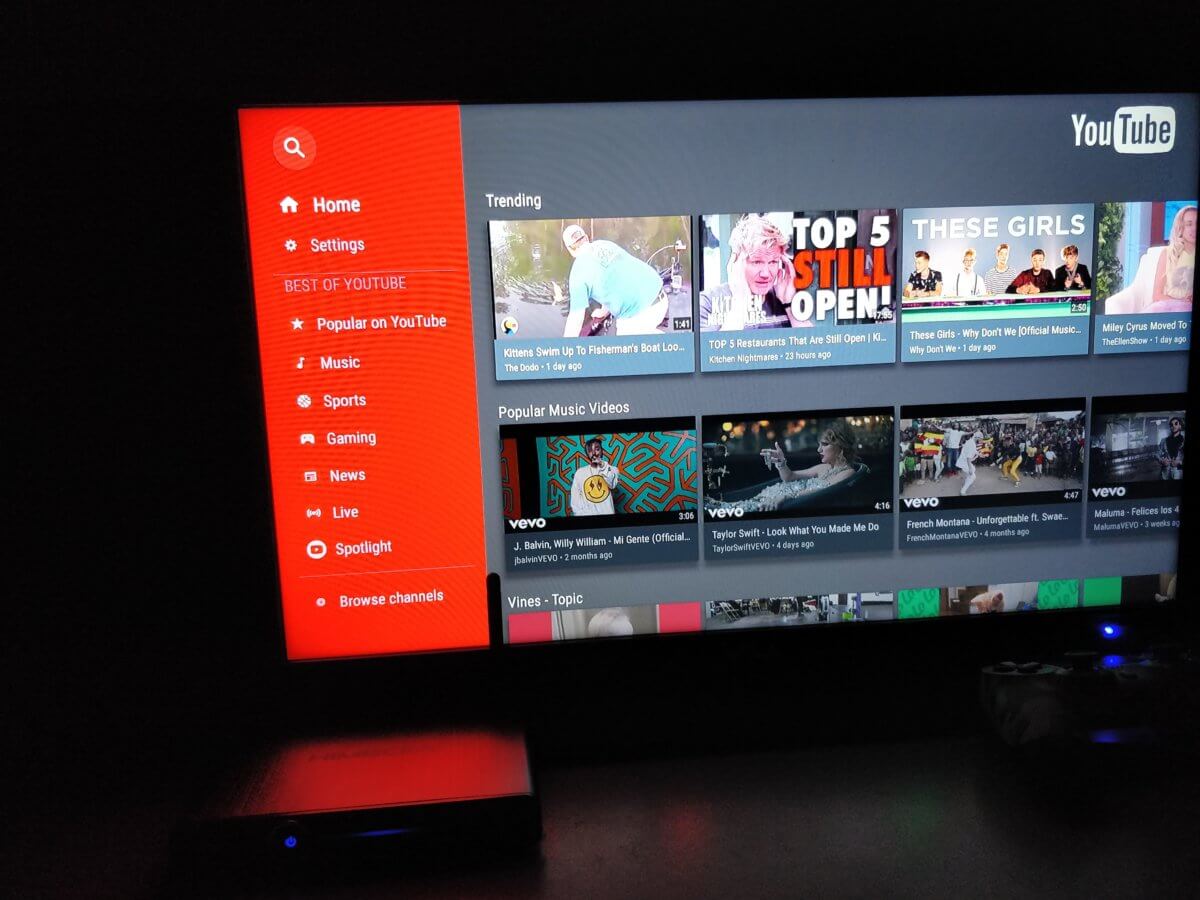
There is access to the Google Play store without having to go through any extra steps unlike other products from China which usually lack google services.
HiMedia updated their previous Q10 to a new android version recently so there is a good chance for the Q30 could be updated to run Android 8.0 Oreo but there is no official world and you would have to keep your fingers crossed for an update to roll.
Final thoughts
Like we said in our previous post HiMedia rolls out updates to fix bugs unlike other android tv OEM’s. This makes us rate HiMedia products above similar ones.
The Q30 is available for $109 on aliexpress for purchase, at that price there is not much to complain if you’re looking for a simple TV box which can play your files without any problems. We would have liked it to be priced at a more affordable pricing of $75.
The only reason not to consider it would have to be Bluetooth support. We had a tough time typing due to lack of bluetooth support which is a bummer but there are IR based remotes which include a full qwerty keyboard at a cheap price. We would highly recommend purchasing a IR based qwerty remote if you’re purchasing the Q30.


Leave a Reply