A lot of our people had the problem using Whatsapp for the past 24 hours . We later found out that it was just friends using a BSNL connection . We guessed it was something with the DNS Servers of BSNL and we seem to be right . BSNL has either blocked Whatsapp or there has been some mistake . We have a fix for iOS,Android and Windows Phone.
We posted two Temporary Fix for Android Phones
1.Access Whatsapp on BSNL this method does not require you to download any app from the Play Store .
2.Access Whatsapp through blocked networks this uses a simple app called TunnelBear from the Google Play Store.
The above methods are for Android . However if you have a Windows Phone there is only one way to use Whatsapp for now using your WiFi. You will have to change your DNS Servers to use Google’s DNS .
The process is a little complex for beginners but if you have a problem leave a comment here and we will help you out .
STEP ONE :
Open Run ( Shortcut Key [ Windows key + R] ) :
STEP TWO:
Type CMD and Click on Ok
STEP THREE :
Type ipconfig and hit Enter
Note down the Default Gateway and enter it in your Browser URL.
For me it is 192.168.42.129
The usual Default Gateways are
192.168.1.1
192.168.2.1
When it asks for a password enter
Username : admin
Password : password
or
Username : admin
Password : admin
STEP FOUR:
Type
Try to find the DNS Settings in your router
- Change it to 8.8.8.8 and 8.8.4.4 .
- Apply Changes .
- Restart your router after applying changes .
Now all the devices connected to your WiFi must be able to use WhatsApp without any problem. If you are having trouble following this . Post below we will try to help you out .







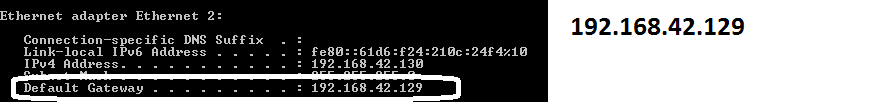




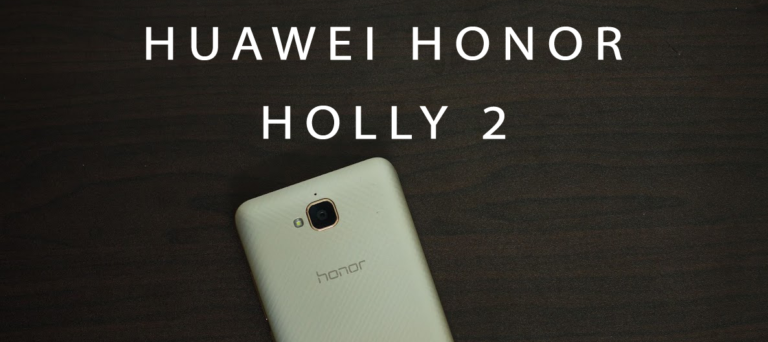
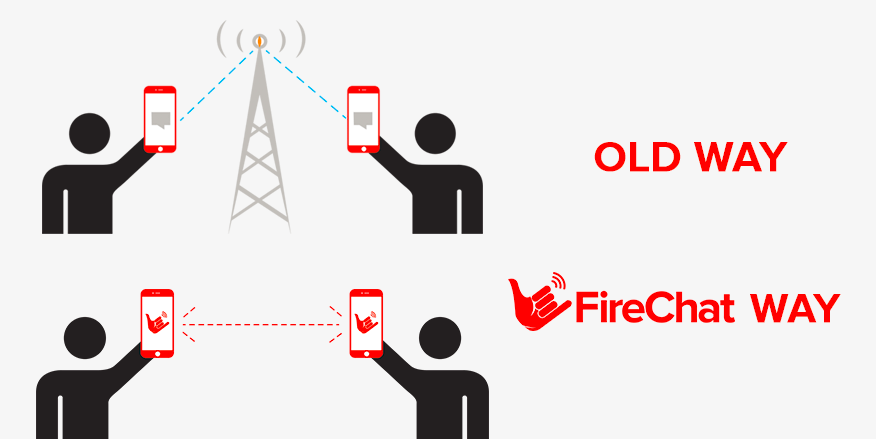



i’m not able to find DNS setting in 192.168.1.1
What is the Router Model Number ? Manufacturer ?
its working. Thank you
Everyone who actually discovered this web site really should have noticed this informative article totally helpful.
This one is undoubtedly fantastic what you actually
have done and wish to discover even more great posts from you.
I already have you bookmarked to check out blogs you post.