The Le 1s is the latest phone from a Chinese company LeTV, which has rebranded themselves as LeEco to the global market. There has been a lot of demand for these devices mainly due to its features and its unbelievable pricing. We’ve already reviewed the phone and you can check it out here. Also, we’ve explained 8 reasons on why you should buy the Le 1s and 4 reasons why you shouldn’t. You can check them out too.
We’ve been using the device for a while now and we’re answering some of the most commonly asked questions. This one is about how to take screenshots on the LeEco Le 1s. Also, we’ve written about how use the fingerprint scanner and how to shoot 4K(Yes, this device shoots 4K!).
The phone comes with really good specs. It has a 2.2Ghz processor, 3GB RAM and 32GB internal storage which is not expandable. Also, the device uses USB Type-C for charging and data transfer which also supports fast charging for which the charger is included in the box. The LeEco Le 1s is a dual SIM phone with one being Micro SIM and the other Nano. The best part of the dual SIM is that both the SIMs support 4G at the same time!
The process of taking screenshots on Le 1s is pretty straightforward and similar to most of the Android devices these days. The power button and volume button needs to be pressed down simultaneously. Make sure they are held down simultaneously to ensure you don’t turn off the screen or turn the volume down.
Once a screenshot has been taken, it can be viewed from the gallery. Also, as soon as the screenshot has been taken, it can be viewed and shared from the notification menu.
LeEco Le 1s is priced at Rs. 11,000 and at this price, it is definitely a steal. The Le 1s is sold exclusively on Flipkart and if you don’t already have one, click here to buy one.

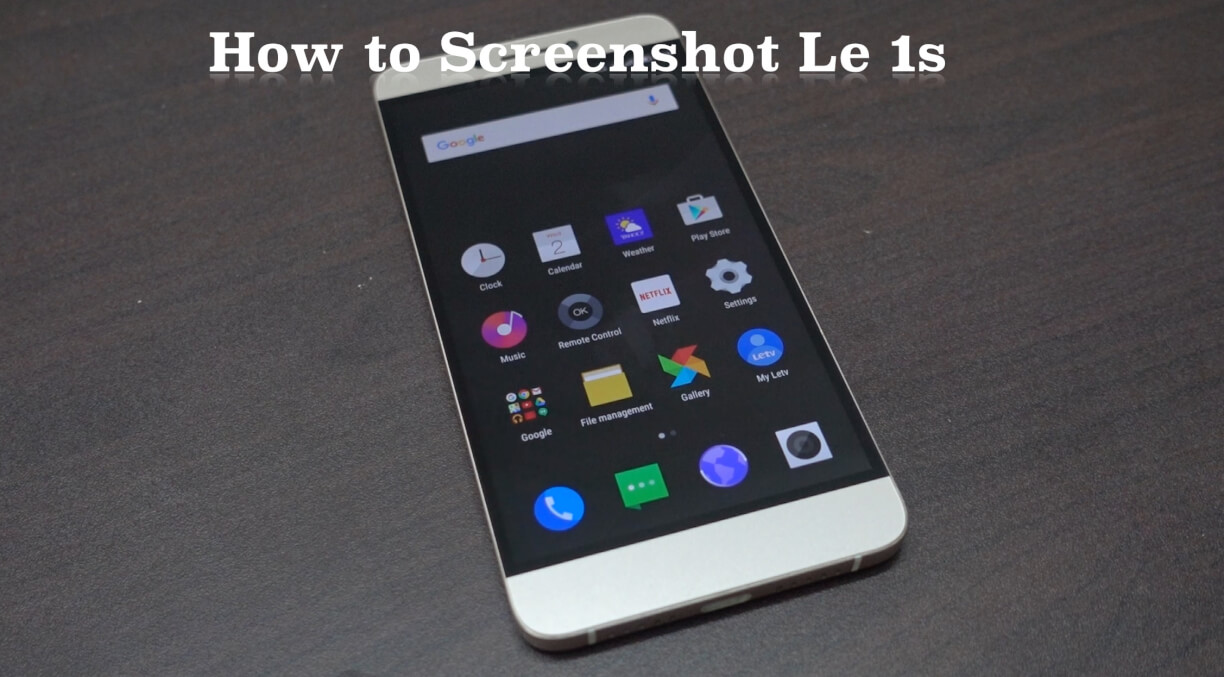
Leave a Reply