A lot of people using BSNL broadband are having trouble accessing WhatsApp’s servers for the past 24 hours . If you can’t access Whatsapp on your BSNL WiFi , don’t panic we have a fix for you .
We have figured out that this problem is caused by BSNL’s DNS*. However at this time, we are not sure whether it’s a glitch in BSNL’s end or BSNL has decided to block Whatsapp permanently.
This block can by bypassed by configuring your connection to use Google’s DNS instead of the default DNS provided by BSNL.
Steps
For Android Users:
1. Go to Settings -> WiFi
2. Long press on your Wifi Network and choose Modify Network.
3. Check Show Advanced Options.
4. Change IP settings to Static and set DNS1 to 8.8.8.8 and DNS2 to 8.8.4.4
5. Hit Save.
6. Switch off your phone and switch it on after 30 seconds . This will flush your DNS cache and the new DNS info will be loaded.
And you’re done. You should be able to connect to WhatsApp’s servers .
The DNS Servers are hosted by Google so you should also have a slight increase in performance while browsing web too. If you have the same problem while using BSNL 3G you should take a look at this – Access Whatsapp through blocked networks using Tunnel VPN
The procedure is same for iOS users.
* DNS – Domain Name Server


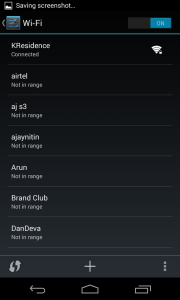
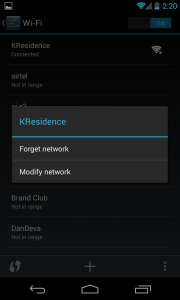
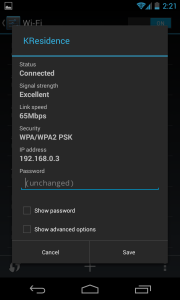
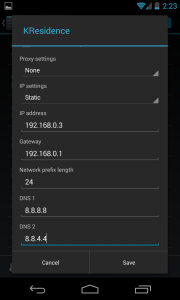
what about windows phones ………please
We have a solution but it is a little complex .You would have to change the same DNS settings in your router.
We will post the fix soon.
[…] Access Whatsapp on BSNL […]
How’s it done on ios? Thanks
We will make a post about it soon.
Download the TunnelBear App for iOS,
https://itunes.apple.com/us/app/tunnelbear/id564842283?mt=8&ign-mpt=uo%3D4
You can try this also
http://techzei.com/access-whatsapp-bsnl-iphone/
Try this
http://techzei.com/access-whatsapp-bsnl-iphone/
doesnt work for me..
Please try to restart your device.
Hey Rajesh ! We could help if you posted these details .
What mobile phone are you using ?
What OS is it running ?
What network are you on ? 2G? 3G? WiFi ?
i am asking any app for windows phones
Unfortunately there is no app for the Windows Phone, You can try to do this though.
http://techzei.com/fix-access-whatsapp-on-bsnl-windows-phone-android-and-ios/
We have not tested it yet. Please try and post the details.
not working over bsnl wifi
What mobile phone are you using ?
What OS is it running ?
What network are you on ? 2G? 3G? WiFi ?
Not working! I did restart my phone.
Try this if you have an Android Phone .
http://techzei.com/access-whatsapp-through-blocked-networks/
Hey Arjun ! We could help if you posted these details .
What mobile phone are you using ?
What OS is it running ?
What network are you on ? 2G? 3G? WiFi ?
Never mind we can access whatsapp now.
Dude try VPN one click app … It’s working on my iPhone
Yes, It should work too .
Its not an issue of DNS for sure. I’ve OpenDNS set on my wifi router, yet I do not get access to whatsapp. I can get access thru VPN, but wonder how secure it is
Some people are not able to access Softlayer hosted websites also.It might be a routing issue.
VPNs are usually secure.We do suggest you to should read their Privacy Policy and Terms Of Service before starting to use a VPN service.
it is not working on mobile data
What Mobile Phone ? OS ? Are you on 2G or 3G ?
Hi Kevin,
wat about Nokia and Blackberry phones. The VPN one click worked for my android device
Appreciate suggestions
You can try this
http://techzei.com/fix-access-whatsapp-on-bsnl-windows-phone-android-and-ios/
We are not sure if it will fix it though. Temporarily till BSNL fixes the issue I’d suggest you to use your VPN Connected Android Device as a WiFi hotspot for Nokia and BB Phones.
ok great..am duh but how do i use my Android device as a hotspot for the the Nokia and BB to connect? 🙂 TThank u for ur patience and time
Open Settings on your Android Phone
Select Wireless & Networks and then Tethering & portable hotspot
Tick the box next to Portable Wi-Fi hotspot
Tap Portable Wi-Fihotspot settings and you can edit the Wi-Fi network name, and choose a password.
Now connect your BB and Nokia devices to your Android Phone .
Thank u VERY MUCH Kevin…again 🙂
You are welcome !
dude.. its not working.. i changed my dns1 and dns2 to d address which u said but its not working..
samsung android jelly bean 4.1.2
whatsapp is not working
Hey Vishnu!
Why don’t you try this ?
http://techzei.com/access-whatsapp-through-blocked-networks/
what changes to do in nokia asha 311. not able to edit advanced settings.
We are sorry , we cannot help. If the problem continues we will try to find a solution.
[…] How To Access Whatsapp on BSNL […]
Works like a charm. Thanks so much.
Glad that it worked for you. 🙂
Hai i am using ios7 can u pls lemme knw how to connect on 2g or 3 g bsnl netwrks to watsap! I got watsap conctd via vpn on wifi, wanna conct thru fon net. Pls help
Switched on Cellular Data and then do the same thing you’d do for the VPN.
I have an option of mobile date which i can turn on and off thts it.. No further options availbl
Switch on the VPN.
thq so much its working 🙂
BSNL problem has been corrected and the servers are back online. #goodnews
Was looking for a fix since ages! Million thanks to the author! Works perfectly