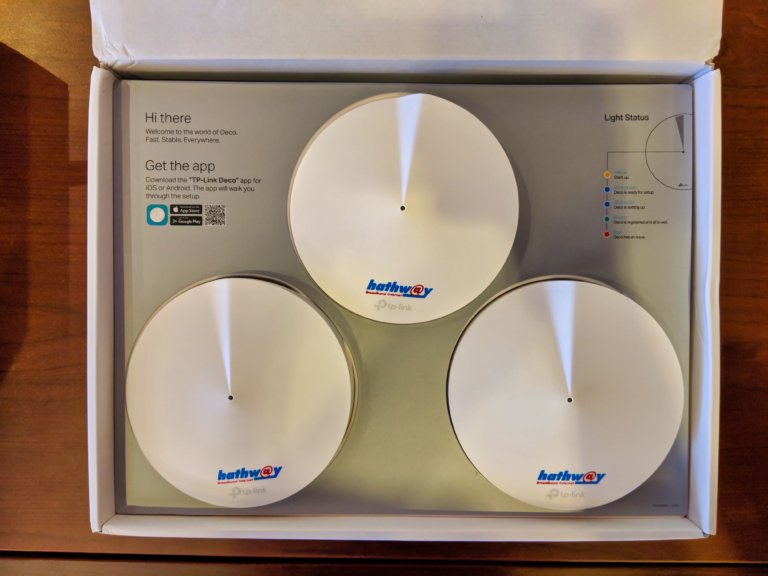Asus released a range of smartphones last year, but none of them are even close to the Zenfone Zoom in terms of innovation. Asus took one idea and stuck around with it until they got it right. They announced the Zenfone Zoom at CES 2015 and it took them one full year after that to actually launch the phone. After two years of research and development, Asus had finally done something that no other phone manufacturer could. They took the optical zoom and fit it inside a phone without any physical movement(On the outside) which is no small feat. It is really hard. Comparing that with other phone companies, Nokia came up with a phone with a big sensor which captured large photos. Samsung on the other hand, took a point and shoot camera, installed android on it with some cellular capabilities and called it a phone. It was really bad. Asus has built a phone here, which happens to have a good camera.
Build

The Zenfone Zoom has the same design on the front like their every other Asus phone released last year. But the main different is in the back. The back case is made of leather, which is absolutely amazing. The huge camera is predominantly visible, making heads turn. But it stays within the footprint of the actual device. It weighs around 185 grams which is a bit heavy, but gives the device a nice solid feel. The curved back definitely helps in holding the device. A leather loop is provided in the box which is a nice touch and actually useful! The back casing comes in two different colours: Pure Black and Ceramic White.
Hardware

Zenfone zoom is not all camera. It packs in some serious hardware. The Zoom uses a 64Bit Z3590 2.5Ghz Intel Quad core processor and has 4GB RAM. For the display, it has a 5.5inch HD screen with a pixel density of 403PPI and uses Corning Gorilla Glass 3. The speaker is placed on the back of the device and it is frigging loud. But the placement is bad that it gets easily covered up while using the phone, especially in landscape mode while playing games. It has two different storage options: 64GB, 128GB which is upgradable via Micro-SD upto 128GB. It is good that it comes with large amount of storage which really helps while shooting a lot of photos.
Coming to external connectivity, it has one 3.5mm jack for connecting headphones and one Micro-USB port for charging and transferring data. The Zenfone Zoom has a few physical buttons, and all of them are on the right side of the device. They are buttons for volume up/down, power, video record and camera shutter.
The Zoom sports a 3000mAh lithium polymer battery. Even though the battery is big enough, it drains up pretty fast. It should really not be an issue with some moderate usage. But since this device is targeted towards photographers, it does not last as long as I expect it to be. Mid way through the day, with 150–200 photos shot, the battery was already down. In a normal camera, you switch batteries and continue shooting. But the Zenfone Zoom has a non removable battery. One good thing about the battery though, it supports fast charging. It charges 0 to 60 in about 40 minutes and 10 minutes of charging should get 4 hours of talk time.
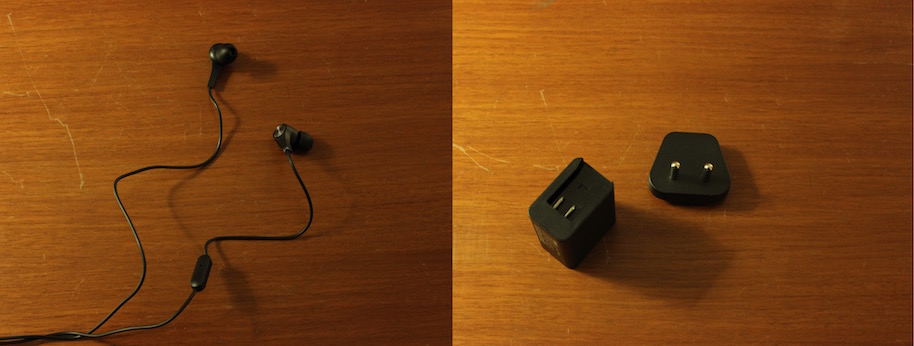
Inside the box along with the charger and the camera loop, headphones are also included. Usually, the included pair of headphones for any phone is really bad and I do not even check them out. But the included pair of headphones with the Zenfone Zoom is a nice pair of premium in-ear headphones, something I was genuinely surprised with! Also, the charger comes with support for swappable pins.
Software

Zenfone Zoom runs on Android 5.0 Lollypop and an update to Marshmallow is coming soon. But like every other Zenfone, this one also comes with Zen UI. Some people find it to be useful and some find it to be a huge deal breaker. Personally, I don’t mind. But it comes with a ton of apps preloaded which I definitely would not use. I really like the stock Android apps for getting simple tasks done and these apps try to replace them. But, these preloaded apps can be deleted now which is a good thing and the first thing I did.
The software also has other neat tricks like tap to wake up which has become a standard on all android devices with large screens. Along with that, it has a feature where you can draw letters on the screen when it is turned off to directly open a particular app. For example, drawing the letter ‘W’ would open the browser and ‘V’ would launch the gallery. This is super useful to get quick actions done. Also, double tapping the home button would take it to one-handed mode where the screen shrinks to make the user interface accessible with just one hand.
Performance
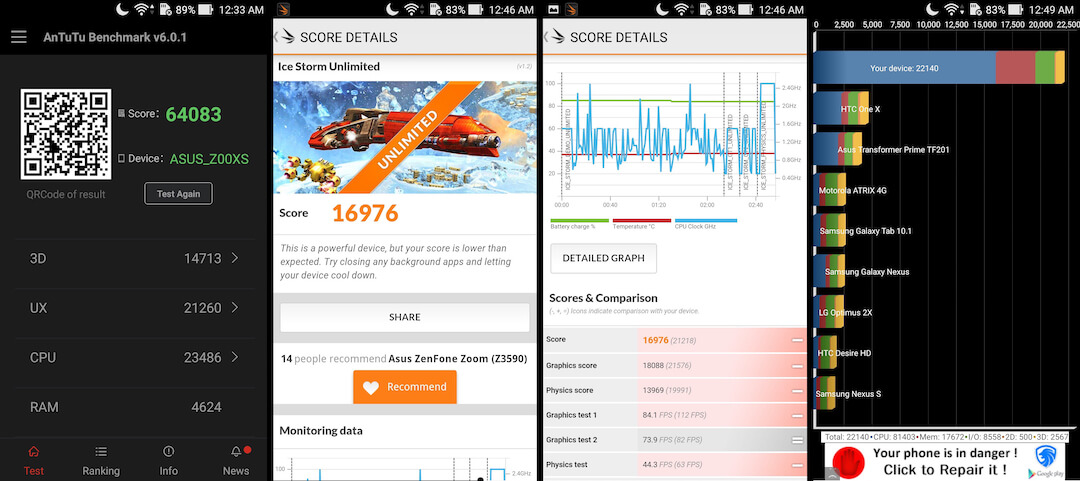
The performance is good enough. You get what you expect out of a high-end Android phone and does not disappoint you. You can see a few benchmark results above. Disregarding the benchmark scores, the phone performs well with real world usage. It tried playing a few games like Asphalt 8 and Temple Run which were smooth without any frame drops. But, the phone does get warm at times with extended usage. Multitasking is a breeze, thanks to its 4GB RAM.
Camera

The most important part of this phone is its camera. The phone exists for its camera. Zenfone Zoom uses a 13MP 10 Element Hoya Lens which has 3X Optical Zoom. The camera is also supported by other components like laser focus, dual tone flash and OIS. It has an aperture of f/2.7–4.8 which gives a nice Bokeh effect. The secondary camera is of 5MP.
The optical zoom is amazing. Like previously mentioned, it is no small feat to put 3X optical zoom on a phone without protruding lenses and still making it feel like a phone. The physical camera buttons are really good which makes it feel more like an actual camera. The Included leather loop is also amazing and I love it! The laser focus is instant and OIS really helps while taking zoomed in shots.

The physical buttons can be used to launch and use the camera app. The volume button acts as a control for zoom. The shutter button is the one which is used to launch the camera app and shoot photos. A tiny record button next to the camera shutter button is used to instantly record videos from anywhere so that you don’t miss a moment!
The biggest complaint about the camera is it’s image processing. There is no problem when there are less colours in the image. But when it comes to images with many colours, it over-saturates the colours. I understand why they want to over saturate colours on other lower end devices, but when over saturation is done on a device targeted at photographers, it is unacceptable. One solution to this problem is the manual mode where it can be avoided. Also, continuous shooting heats up the device and drains battery.
Asus has also made a version of the phone where they sell it with couple of accessories bundled with it. The first one is the updated Zenflash. Last year, we reviewed the first version of Zenflash where it required Velcro to be stuck to the device which was impractical. This time, Asus listened and came up with a better solution. Zenflash now uses magnets to snap onto the device, making it practical and usable. Also, they have included a tripod stand which really helps in shooting long exposure shots.
Zoom
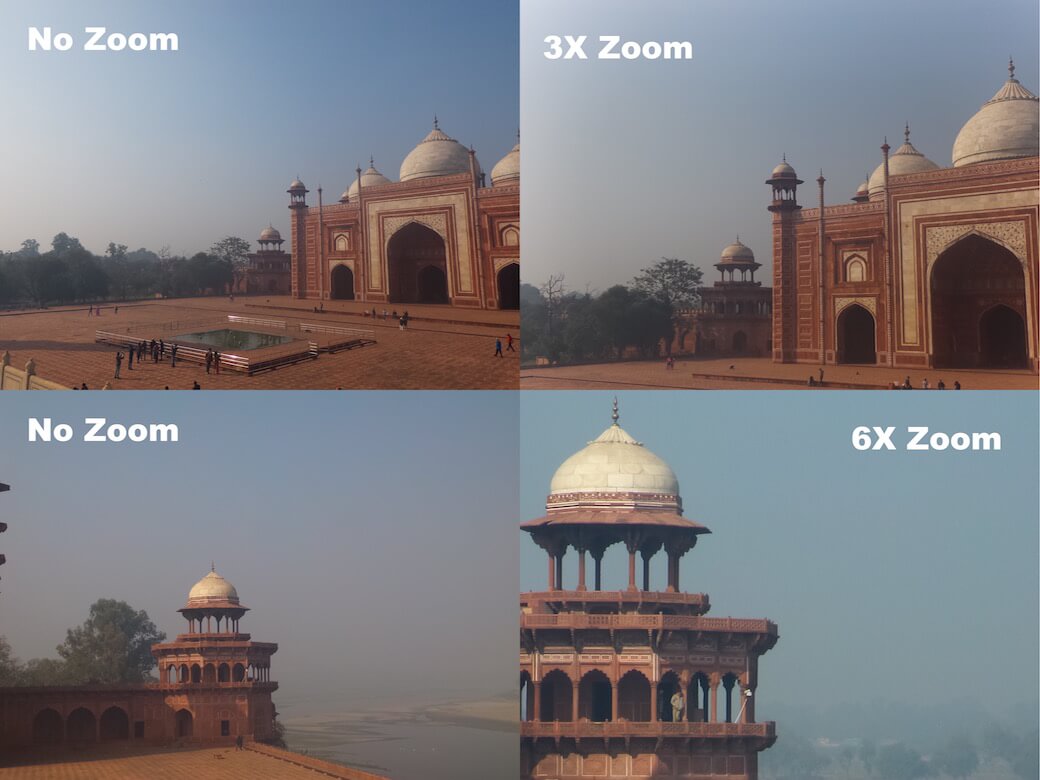
The name of the device tells everything: Zenfone Zoom. Optical zoom is no gimmick and it performs really well in real world usage. The phone has 3X optical zoom and can go all the way upto 12X via digital zoom which can be enabled in settings.
For the first image I was at a distance and I had to use the 3X Optical Zoom completely. The difference between the image without zoom and with zoom is significant. Also, the zoomed in image is crisp.
For the second image, I zoomed in 6X. 3X optical zoom and 3X digital zoom. It did get me a decent image. One of the biggest factors which influence the final image while taking shots zoomed in is that even the slightest shake can completely ruin it. OIS really helped here.
Manual Mode
Manual mode is really good on this phone. There are so many settings to tweak around with. Settings like focus, shutter speed, ISO and white balance can be changed manually. Unfortunately, the aperture is set automatically depending on the zoom. Aperture of f/2.7 while completely zoomed out and f/4.8 while 3x zoomed in. Also, the manual mode really helps with the over-saturation issue.
Macro Mode

While really close to the subject, camera automatically switches to the Macro Mode. While shooting macro shots, two things really help. The Laser focus latches on to the subject perfectly, blurring the background and OIS helps in getting the perfect shot. Also, the app processes the image to give the final image some extra light.
 Front Camera
Front Camera
It is a normal camera and does everything you expect it to do. Unfortunately (Or Fortunately) this one also has those beautification features which come with every Zenfone where you get to adjust your skin colour and a few other things.
HDR
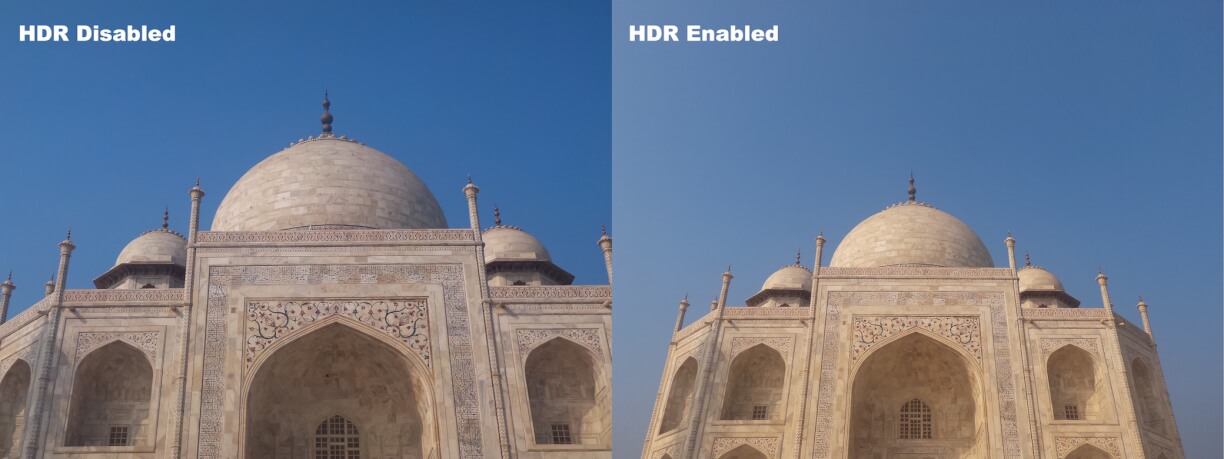
For the times when there is just not enough light or the subject has a lot of details, HDR mode really helps. It is really quick and can be used even when the subject is moving.
HDR mode does oversaturate images when there is enough light making the image look bad. But in every other situations, HDR on the Zenfone Zoom really shines.

 Panorama
Panorama
Launching the Panaroma mode, four options are present which are processed automatically. After the shutter button is pressed, the phone can be moved along any of the four directions: Up, Down, Left and Right.
Left and Right panoramas go upto 270 degrees and the Top, Bottom panoramas go upto about 100 degrees. This is more than you usually need. Thanks to the Optical Image Stabiliser, it allows a great deal of error and the software processes the images perfectly!
The one on the top is a horizontal panorama. The whole 270 degrees was not used as it was not needed. But it did help me take a nice shot with all the details I needed.
The image on the left is a vertical panorama. This time, I was super close to my subject which is a tall building. No lens is wide enough to capture the whole image while this close and vertical panorama was the only way to shoot it. It also gives a nice effect making it look much cooler than a normal shot.
OIS

For a camera like this one, OIS is really important. While shooting photos when heavily zoomed in, stability is important and as humans, it is really hard to be perfectly still. OIS adjusts the shakes to give the perfect image.
For the first image, I was completely still and zoomed in at 2X to shot while the monkeys were moving crazy fast. The laser focus picked the subject really well and OIS helped in shooting the image really fast.
The second image is more interesting than the first one. For this, I was in a really shaky moving vehicle and shot the horse cart which was also moving! Also, it was zoomed in at 3X. I never expected to get a decent shot. But I got a perfect shot! I was really impressed with this.
Low Light Photography

Zenfone Zoom grabs in a lot of details. No camera can take good photos when it is completely dark. The dual tone flash is good enough for that. I wanted to test the sensor at low light situations without flash.
The first image was shot during sunset when there was not enough light. The result is amazing! For the second shot, the auto mode result was really bad. But switching to the manual mode and tweaking a few settings, I got this! For the third image, I was completely under artificial light(Lesser than an average room light). The end result over here is also amazing!
Conclusion
Every camera has its own way of shooting images and it will take you a while to learn it and the same is with Zenfone Zoom. At the same time, a good camera does not make you good photographer. The Zenfone Zoom costs Rs. 38,000 and the version along with a flash and tripod costs Rs. 40,000.
The Zenfone Zoom is definitely not replacing a DSLR. This is a device to show Asus can innovate. Also, at this price tag it is not for everyone. It serves a very niche market. You want really good images and hate carrying the bulk of a DSLR, this device can really help. Travelling light is really important and if you need a serious camera all the time in your pocket, the Zenfone Zoom is perfect! But if you want the best shots, you’ll still need a professional DSLR. Also, this is a great device for amateurs since there is a great deal of settings to mess around with.
Click here to see the complete album of photos shot on Zenfone Zoom.