LeEco Le 1s is the latest Chinese mobile manufacturer to come to India and they have been doing really well. They’ve already sold over 200,000 phones in less than a month. It is super popular due to its features and the inexpensive price it is being offered at. We’ve been using the phone for a while now and click here to check out the complete review. Also, check out 8 reasons to buy the phone and 4 reasons why you shouldn’t.
The phone is an entry-level phone with an amazing set of features. The phone packs in a lot of hidden features which stay relatively unknown. Here are the top 7 tips and tricks for LeEco Le 1s:
Using the fingerprint sensor as Shutter
The fingerprint sensor is a neat addition to the LeEco 1s which is placed on the phone right above the branding on its back. The fingerprint is really accurate and super fast. The fingerprint is not just used to unlock phone, but it can also be used as a camera shutter button. To use it, make sure it is turned ON by going to Settings -> Fingerprints and turn ON ’Tap to capture photo’. Once that is turned ON, open the camera app and now you’ll be able to use the fingerprint sensor as a shutter button to take photos.
This is really helpful while handling the phone with one hand to take photos. Also, the fingerprint sensor as a shutter can be used by anyone and not just you with the registered fingerprints. Check here to know how to set up and use the fingerprint sensor.
Shooting 4K videos on LeEco Le 1s
The LeEco Le 1s shoots 4K videos out of the box. But this feature is hidden in the camera settings and unknown to most. To enable 4K video recording, open the camera app and go to video mode. Here, open the settings on the top left and open the first option. Here, you’ll be able to set the video size to 4K, 1080P, 720P and 480P.
A couple of things to remember with 4K recording is that the screen on LeEco Le 1s is 1080P and not 4K. So to watch it in full quality, you’ll have to export the video to a 4K display. LeEco sells TVs in China which come in 4K and they intend to bring them soon to India. It is a smart way to push their 4K TVs. The next thing to remember is that the storage on LeEco Le 1s is limited to 32GB and not expandable. 4K videos are really large in size and you’ll have to keep that in mind. Click here for detailed how to on recording 4K videos on the LeEco Le 1s.
Using the LeEco Le 1s as Universal Remote
Another amazing and unexpected feature of the LeEco Le 1s is that it comes with an inbuilt IR Blaster which is on the top right. It can be programmed to control any device which can receive IR commands like TVs, AC, etc. The phone comes with a pre-installed app called ‘Remote Control’ for using the IR blaster. Click here to know more about how to use the Le 1s as a universal remote.
Switching to low power mode to conserve battery
The battery life on the Le 1s is not that great and to compensate it, they have included fast charging. Things can get hard if you are in a tight situation and need the battery to last a while longer. To enable this, go to Settings -> Battery -> Battery Assistant and Enable it. Once it is enabled, the battery icon on the top right turns yellow and a lot of animations and sensors are turned OFF to extend the battery life.
Also, the low power mode can be automated to turn ON when the battery level goes below 20%. Another way to turn it ON is from the control centre.
Switching colour modes
The screen on the Le 1s has been exceptionally good and impressive showing their expertise in making good screens. Although, the screen is full of colours and over saturated which can be uncomfortable for some. The display settings can be changed by getting into Settings -> Display -> Color Mode. In here, you’ll be able to choose from four different profiles: Letv, Vivid, Natural and Soft. The soft mode is like enabling Flux on the screen.
Monitoring data usage on status bar
In a country like India where data is limited and expensive, it can always be useful to keep an eye on your data usage. For this, go to Settings -> Mobile Network and turn ON Real-time speed display. Once this is ON, you’ll be able to see real-time data usage permanently on the status bar.
Scheduling turning ON and turning Off of the phone
Another feature to conserve battery after the low power mode is the scheduled power ON and OFF. Once a time interval has been set and turned ON, the phone will automatically turn ON and turn OFF. This can be really helpful to conserve the battery when you get to sleep.
Check out the video below for a complete description of the top 7 tips for the LeEco Le 1s:
The LeEco Le 1s is a brilliant device which is offered at an amazing price of Rs. 11,000 and at this price, it is a definite steal. Click here to buy one right now which is being sold exclusively on Flipkart.






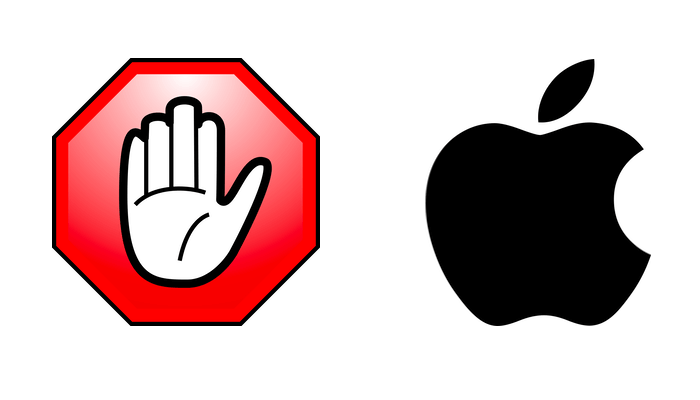


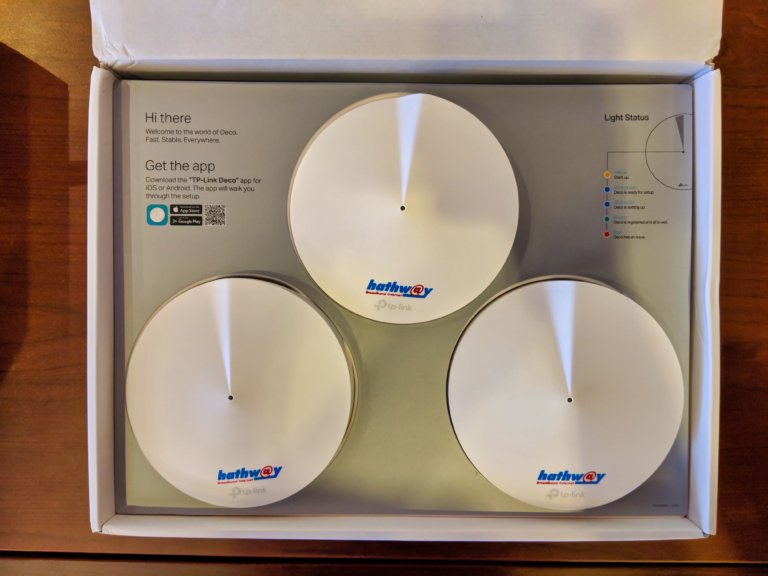



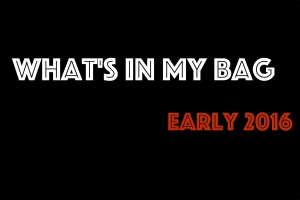
how to set a data limit in le 1