A great addition to the Arduino project was the introduction of Arduino Shields which are directly mountable on an Arduino board, providing extra functionality such as wireless communication, ethernet or servo/stepper motor control.
The possibilities of the hardware are just limitless and this adds to the increased functionality with the Arduino’s. The functionality directly depends upon the shield which is added to it, which depends on the project requirements.
Some of the most widely used Arduino Shield are
- Xbee Shield.
- Ethernet Shield
- WiFi Shield
- GSM Shield
- Motor Shield
- LCD Shield
Xbee Shield
A shield allows multiple Arduino boards(discussed in the getting started with Arduino) to communicate wirelessly with Bee compatible modules ( Zigbee or BlueTooth Bee) for distances up to 100 feet (indoors) or 300 feet (outdoors) using the Maxstream Xbee Zigbee module. It can be used as a serial/usb replacement. It can be configured for a variety of broadcast and mesh networking. 
Ethernet Shield
Ethernet Arduino Shield allows the Arduino to get connected with the internet. Mount the Ethernet Shield onto the Arduino, connect it to a modem with RJ45 cable and assign an IP to the Arduino via the IDE. The ethernet shield lets you take your project to the internet, allowing you to control the digital I/O’s and read the values from the sensors connected to the Arduino over the internet. 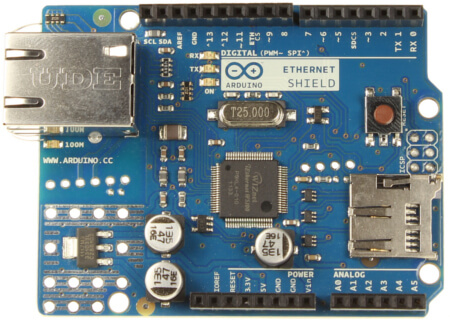
WiFi Shield
Wifi Arduino Shield allows Arduino to connect to the internet wirelessly. Instead of requiring an ethernet cable you can use the WiFi shield to wirelessly connect to your WiFi hotspot. The wifi shield is a bit pricy when compared to a ethernet shield.
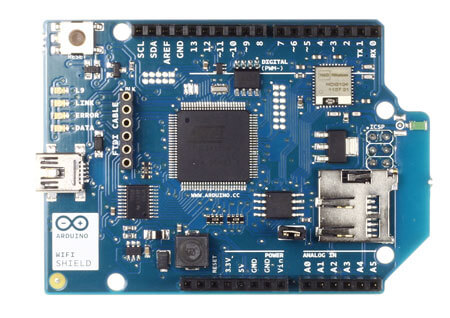
GSM Shield
GSM Arduino Shield allows Arduino to get connected with the internet via a GPRS Wireless network. Plug the GSM shield onto Arduino board, plug in a SIM card from an operator offering GPRS coverage, few setup instructions and Arduino is connected to the internet.
The GSM shield lets you control the Arduino through a phone and it can also make/receive voice calls (you will need an external speaker and microphone circuit) and send/receive SMS messages.  These are the most widely used Arduino Shields, If you’ve found any fancy new shield. Comment below and we will add it to our list. If you’re new here or just getting started with Arduino, check out the getting started with Arduino.
These are the most widely used Arduino Shields, If you’ve found any fancy new shield. Comment below and we will add it to our list. If you’re new here or just getting started with Arduino, check out the getting started with Arduino.

Leave a Reply