People back at the Micromax users group on facebook found out that the phone was actually sold under different names in different countries. One such company (OEM) is Mobistel which sells this phone in germany. This company has today finally released a JellyBean 4.1.1 update for their cynus t2 (same as Micromax A110). since both the phone are completely same the update provided for it works on the canvas 2 with minute changes. This has been confirmed by quite a few people in the above mentioned group.
EDIT : Quite a few people have reported to have had problems with the Sim cards not being detected and not being able to root their phone. We just decided to make a modified ROM which can be flashed via ClockworkMod recovery while on any rom (ICS/JB). Follow the guide over here to get ClockworkMod recovery for your micromax A110. – Link
Do you want to install clockwork mod ? [NEW] : Link
Here is a quick tutorial to update :
[attention]Since this update is NOT provided by Micormax, your warranty would be void by flashing it[/attention]
1. Make sure you have ClockworkMod recovery, if not follow this guide : ClockworkMod recovery for your micromax A110
2. Download & transfer the JellBean ROM from here to the root of your internal memory (Not inside any folder and DON’T EXTRACT THE .zip file) (Thanks to paplu3 on xda )
Additional features :
pre-rooted
network problem fixed (modem.img from micromax rom)
Changed Bootanimation to Micromax bootanimation
3. Turn off your phone.
4. Hold power button + Volume up + Volume Down, until the phone brightens up. You will reach a screen where you need to use volume up key to enter recovery mode.
5. Once you’re into the recovery, use volume up and volume down keys to navigate to “Install zip from sdcard” and choose the file that you downloaded and transferred to the root of your sdcard. select and let the process begin.
6. Once flashing is done, Wipe data, cache and dalvik cache.
7. Reboot your phone. Grab a cup of coffee/beer, initial reboot would take around 10mins.
Thats it, you now have a pre rooted JellyBean running on your Micormax A110 Canvas 2. Both SIMs would work without any fixes.







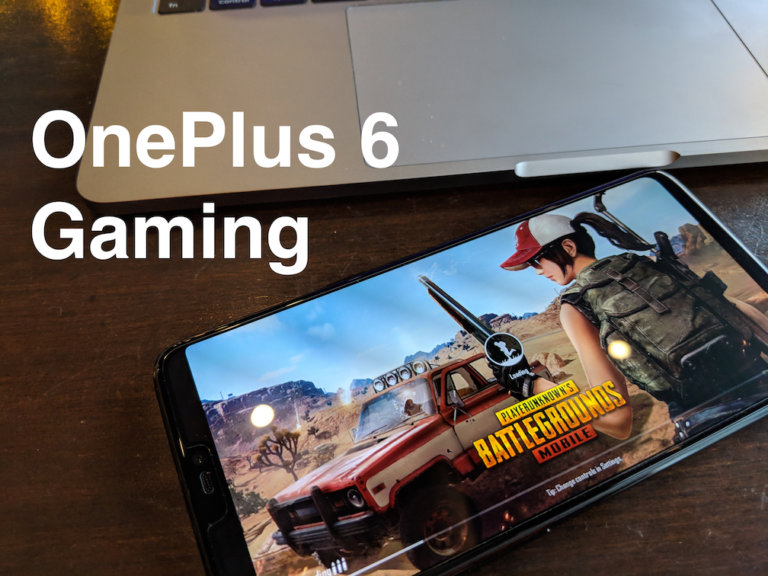






Can u please tell the benchmarks score after updating jellybean in canvas 2, and is there any bug with this rom or it works flawless ?
We haven’t done any benchmark test as such. But seems to work flawless.
Boss, after updating went smoothly to JB from ICS, i want to root the phone. Well following the instructions on CMD after fastboot flash recovery c:recovery.img it just waits there (Waiting for device) that’s it, Can you helpo?
I cannot post i dont know why on the original post so putting it here; wishing you will help
Check the other post. And GIve us your Replies there.
HTTP 404 NOT FOUND 🙁
Try this link
Do we have to put the zip in sd card memory or phone memory??
SD card
Thanks Jash. I am in Cynus.
Glad everything is working fine for you. 🙂
Hi. I followed the above step and installed JB 4.1.1. BUt internet is not working on my phone. Please help.
Wifi or Data ?
I tried but unfortunately it sayng signature verification failed installation aborted.Please help me.
Enable allow installation from unknown sources. This should solve your problem.
Still getting the same error …. tried downloading the file again but still getting the same error
Hi.
I have a Canvas 2 which doesn’t detect any SIM. Do you have any fix to this? I don’t want to root it.
You could try getting your device re-flashed under a Micromax Service Center since you DO NOT WANT to root it.
After updating to Jellybean my Music App will shows unfortunately closed..any suggestions….
Try some other music app if your native app isn’t working. Or try our updated rom (Link is updated in the post )
Working Good. 🙂
Dear Jash,
Just like Napz i am also facing same proble.
After i upgraded to Jelly Bean successfully, i found that i ama not able to run GPRS on mobile through Mobile Office. Every time i try to open website it using Wi-Fi to connect.
Request you to Plz . help me to fix this!
I suggest you try this tutorial. It seems to working fine 🙂
http://techzei.com/clockworkmod-recovery-for-micromax-a110-canvas-2/
signature verificatin error pliz help
i want to install touch whiz 5 in canvas 2
pliz help me
Turn off signature verification in CWM recovery before flashing it!
Cannot install apps using .apk file(even after enabling allow unknown sources) on Micromax Canvas II .. any idea man ??
Make sure the apk file is not corrupt / supports your phone.
Hi Jash
I am getting “signature verification failed installation aborted” I had Enable allow installation from unknown sources , also downloaded the file again , but still getting the same error . Any solution for this
Update your recovery to a newer one.