Le 1s has been in the market for close to a month now and they have already sold over 200,000 units! This is an exciting time to be buying one, especially because of it’s price. We’ve already done a complete review of the phone and you can check it out here. Also, check out the 8 reasons why you should buy the phone and 4 reasons why you shouldn’t. With so many people buying the phone, we’ve been trying to answer some of the most commonly asked questions.
One of the biggest features of Le 1s is that it shoots 4K and most of the folks who buy the phone never knew that since it is buried in settings and disabled by default.
To shoot in 4K, first open the camera app and go to video mode. Once you’re in, go to the settings which can be accessed form the top left. Over there, the first setting is to change the shooting mode. It is set to 1080P by default. But, you can change it to 4K to shoot 4K videos.
Now when you shoot videos, all of them are shot on 4K. But one thing to remember is that 4K videos files will be a larger when compared to HD videos. On an average, we discovered a 30 second video on 1080P to be 30MB and the same 30 second video shot on 4K to be 120MB. That’s 4X large. Also, a couple more things to consider is that the storage on 1s is limited and non-expandable and that the screen is not 4K. So it would make a difference only when seen on a 4K screen.
Check out the video below for detailed explanation How to shoot 4K Video on LeEco Le 1s:
If you do not already own the LeEco Le 1s, click here to buy one from Flipkart right now.






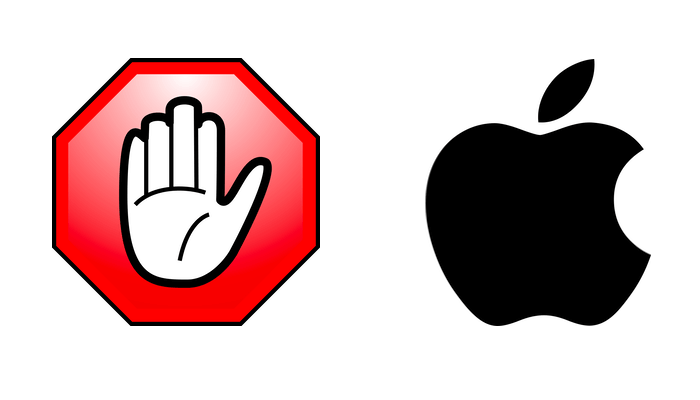


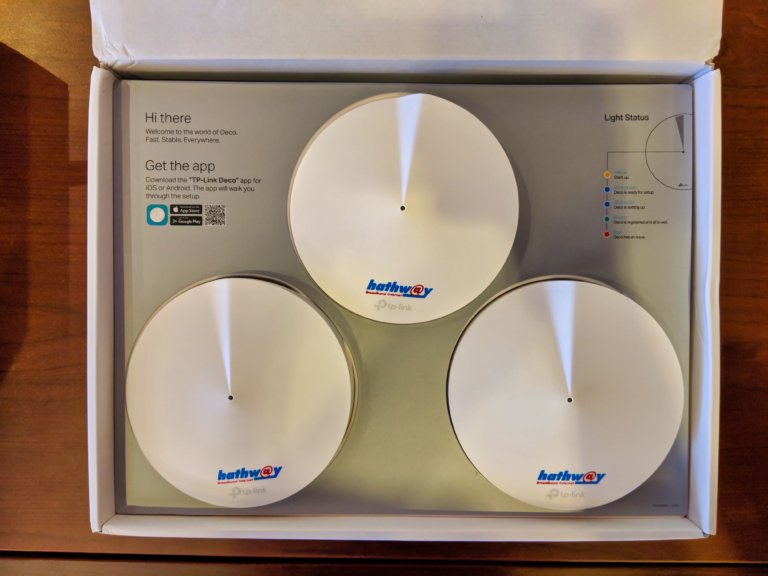




2 thoughts on “How to shoot 4K Video on LeEco Le 1s”