Recently, we reviewed the Trezor wallet and after that, we came across Keepkey Bitcoin Safe and decided to review it too. This is similar to the Trezor, but does some tasks in a different way and has a refreshingly better hardware.
Contents of the box
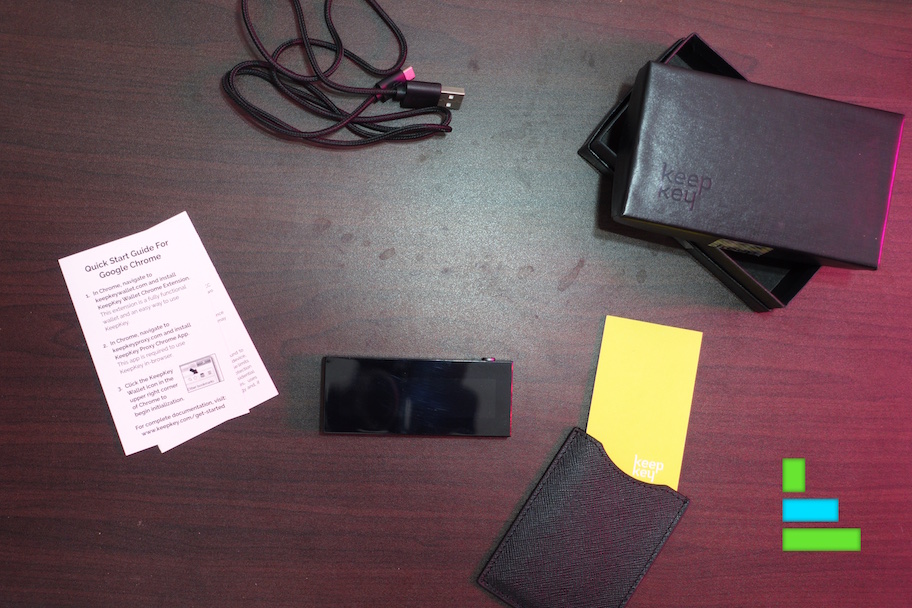
Right from the box, you feel like you’re opening something precious. It comes in a cool black box which is shrink wrapped and comes with a holographic seal which ensures the box cannot be tampered with before it reaches you. Cutting the seal and opening the box, you see a black slab, which is the KeepKey Bitcoin Safe itself. Removing the vault, you get to other accessories: Micro-USB Cable, a recovery sheet, a leather sleeve and the quick start guide. Thats it for the contents of the box, keeping things clean.
External Hardware
The first thing you realise when you pick up the KeepKey Bitcoin wallet, it screams premium! It has a dimension of 93.5mm x 38mm x 12.2mm which just fits in hand to give a great solid feel. It is made of black coloured anodised Aluminium on the back with a cool KeepKey branding and a polycarbonate front with a huge screen. The screen resolution is 128 x 64.
The only way to interact with the device is using the circle button on top-right and connectivity is done using the Micro-USB port which is in bottom-left.
The design of KeepKey Bitcoin Safe alone is worth paying for!
Internal Specs

On the inside, the wallet is powered by an ARM Cortex M3 processor and on the outside, it uses a 3.12” OLED screen for display. Along with that, TRNG is used which is a hardware for random number generation. Also, there is no battery inside the wallet. It is powered by the computer you connect it to using Micro-USB cable.
Setup
The first thing you’ll have to do is to download and open the KeepKey Bitcoin Wallet App on Chrome. Once that’s done, connect the wallet to your computer using the included Micro-USB Cable.
After that, you’ll be taken through the setup process which is self explanatory. You’ll have to set a 4 digit pin. A number pad from 1-9 with numbers jumbled will be be present on the wallet’s screen. You’ll have to refer to that and set up the pin.

Once that is done, 12 random recovery words will be shown on the wallet’s display. You’ll have to note them down in the recovery sheet so that you can recover your bitcoins if you happen to loose the wallet. So store them in a really safe place like a bank vault. KeepKey Bitcoin Wallet uses BIP39 and BIP44 standards for creating the wallet. So your wallet can be restored by getting a new KeepKey wallet or using alternate hardware or online wallets which use the same protocol for creating new wallets.
Using the KeepKey Bitcoin Wallet
Just like the setup, using KeepKey is super easy. On the app part, it runs on a mini app which lives in the Chrome toolbar. To access it, you’ll have to connect the wallet using Micro-USB to your computer and key in the 4 digit pin. Once again, the numbers will be jumbled on the wallet display and you’ll have to refer it and enter the pin.
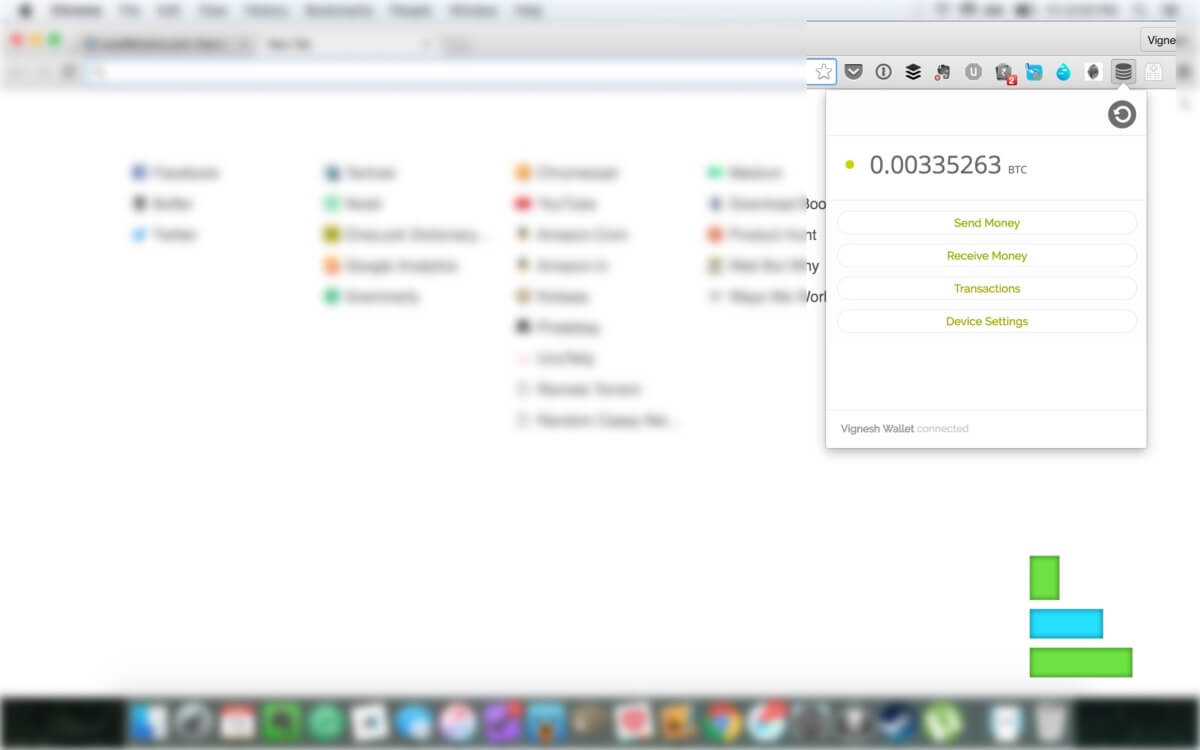
Once you’re inside, the app is very minimal and does not have much to it. The amount of bitcoins in the wallet is displayed first. To receive bitcoins, go to the receive section where you’ll get the wallet address in text and as a QR code which can be scanned. This is also displayed on the wallet screen.
Sending money is also super easy. First, enter the address. Below that enter the amount in bitcoins and then enter the speed. The wallet offers three different speeds: 1 hour, 30 minutes and 10 minutes. The service fee for each speed is displayed below. Then, you’ll have to enter the 4 digit pin on the computer screen by referring to the wallet display. After that, check the address and amount you’re sending on the wallet display. Finally, you’ll have to approve it physically by pressing and holding the circle button on the top left, twice. The transactions menu shows you all the transactions you’ve previously done. Check out the GIF below which shows the whole process:
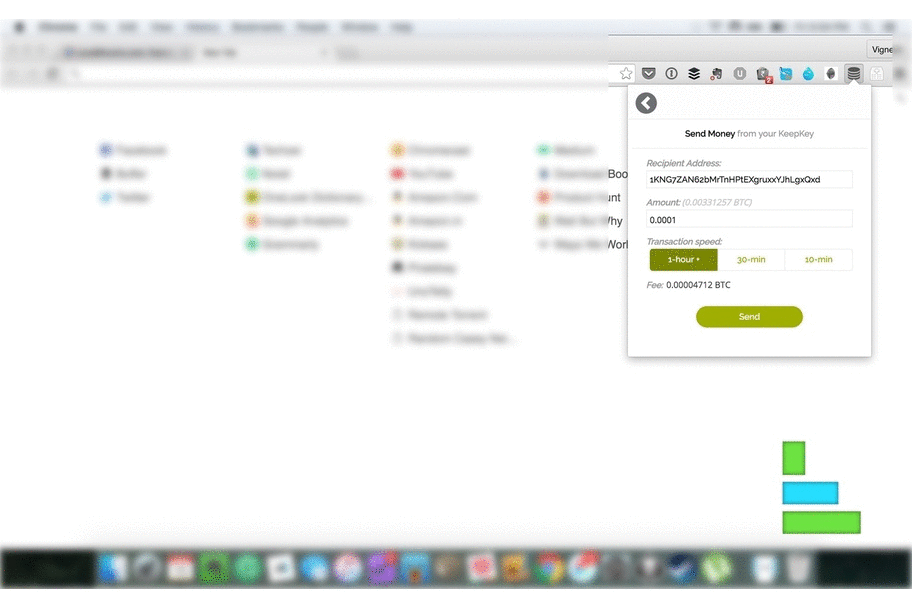
The settings menu is also very minimal with little options. It lets you change the PIN, Change Label of the device, Wipe the device and Contact Support. Unlike Trezor wallet, there is no way to choose a custom image to be displayed on the wallet’s display.
Conclusion
The KeepKey is very similar to the Trezor wallet in many ways. In fact, it runs on a fork of the Trezor OS. On the hardware side, it is a really beautiful device you’d want to own and has a right fit in the palm of your hands. On the software side, it lives in the chrome toolbar. Also, the chrome extension lets you directly pay via Bitcoins on the checkout page on sites that accept bitcoins.
KeepKey Bitcoin wallet was priced at $240 while launch which made it a really expensive device to get. But now, you can get it for $99 which makes it a great deal! At the same price of Trezor, this might be a better wallet for it’s better design. Both wallets work the same way though.
Click here to buy one from KeepKey website or click here to buy one from Amazon for $99.
- Amazing build quality
- Reliable and safe
- Easy recovery solutions
- Not expensive, but still pricey for hobbyists


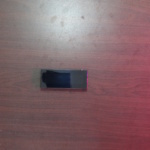



Leave a Reply