Over a month ago on Techzei’s Youtube Channel a video of Samung Galaxy Ace running Jellybean 4.2.2 Custom ROM (AOKP cooper build) was posted and lot of viewers request for the tutorial, So here is how to get Jellybean 4.2.2 running on your Galaxy Ace GT-S5830.
I’ve been using this ROM even before it’s nightly release and it worked just fine.The ROM does not have any major bugs and the nightly release is just as good as final release. The ROM has a decent Overclock kernel and the phone stable even when overclocked to about 979Mhz. The battery drain when set at a stock Cpu speed is very minimal. To finish it short, this certainly is the smoothest Jellybean ROM.
> Download
Instructions :
- Download the ROM and copy it to the SDcard
- Boot to recovery mode
- Wipe data
- Wipe cache
- Wipe dalvik
- Install zip from SDcard(the one that was downloaded and copied)
- Reboot your device
- After the setup wizard press home key
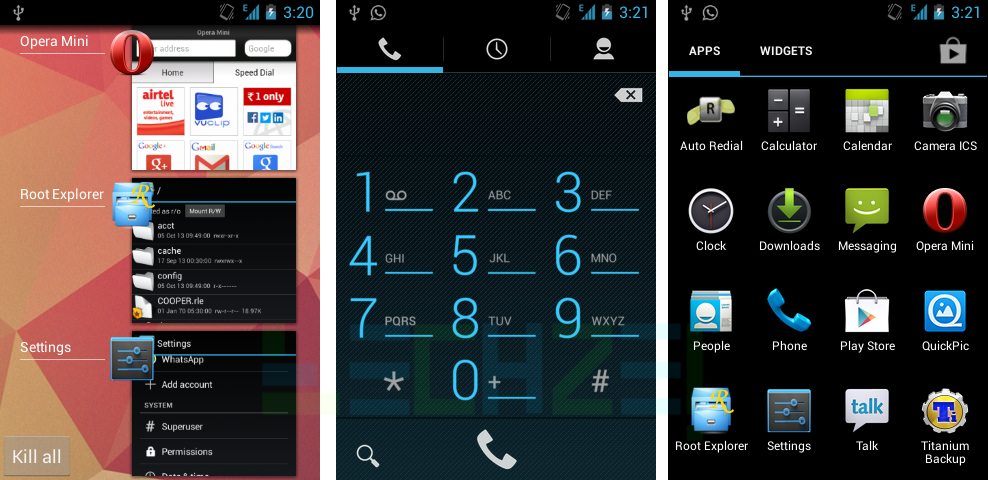







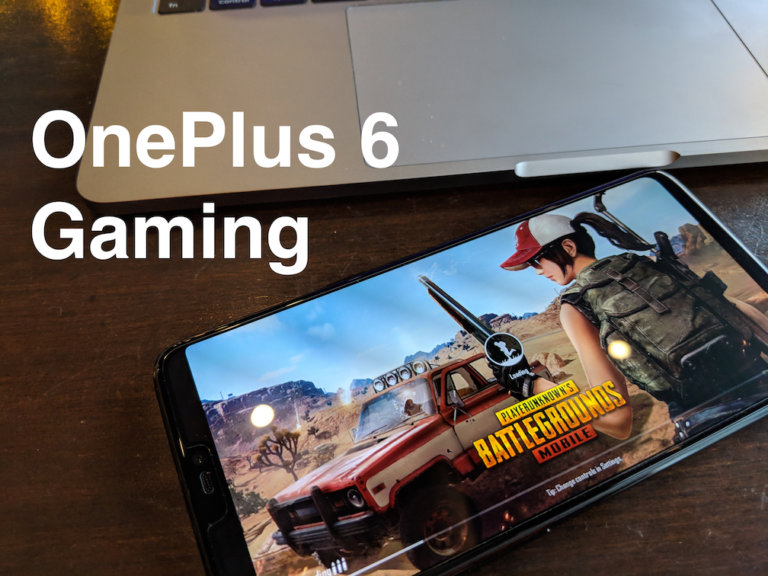




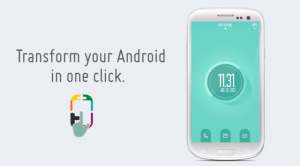

Installation Aborted. It wasnt for S5830i ?
I thought the article title said clearly it was for “S5830”.
aaaaaaa 😀
great!
thanks a loooooooooooooot man :))
installation aborted for galaxy ace gt-5830 ! what should i do ?
Did you follow the instructions in order ?
All running ??
Yes !
can for samsung galaxy ace GT-I8160??,
Can you please read the post ?
hey, this rom only for jelly bean or what ?
What is that supposed to mean ? This ROM is for flashing from your recovery mode on a Galaxy Ace device.
works on Galaxy Ace GT-S5830C?
No.
hi.. I’m fail update this rom on my S5830…. error in/tmp/sideload/package.zip…..plz help
Kindly verify if the file you downloaded has been completed successfully. Do a md5 check.
and compare MD5 with what?
thanks ..already install .how to improve lagging with this rom?
Try replacing the launcher to “Holo Launcher” it consumes less ram.
Use root explorer to get rid of unwanted system apps.
Overclock the kernel (balance between performance & battery)
Finally, use “seeder” made by entropy which can be found on xda.
Keeping in mind the RAM available on ace, nothing much can be done.
Goto Settings > Performance Control and change your CPU clock speed.
Do you have any Rom for Galaxy Ace GT-S5830C?
You could find ROM’s for your phone at XDA Developers website.
what about the GApps ?
Google for trimmed 4.2 gaaps package and flash it.
i did every thing you said .. and my phone stopped !!! i can’t open it ..
error in/tmp/sideload/package.zip !!!
plz help me..
The file is corrupted I suppose. Do a md5 check & re download
hi unfortunetly , the author forget to tell us that we need clockworkmod to get this update done so here are the step.
1. download http://getwapi.com/down/view/zip/ouqZM7SO/CWM_Recovery_v5026.html
2. put that file into your sd card then switch off your phone and get into recovery mode ( power button + home button)
3. Install the file ( clock work mod )
4. reboot your phone and then go to recovery mode , now install the Jellybean 4.2.2 Custom ROM using clockworkmod ! you are done 🙂
It was rather assumed you already have CWM installed. 🙂
If i do it…. Does my camera still work?
how do i go back to android 2.3.6? can you please tell me?
You can find stock rom or any other custom firmware from XDA-Developers and flash your phone with it!
is there a diffrence btween GT-5830 and GT-5830i ????
Yes, there is a difference.
You didn’t mention we need Clockwork Mod, my phone software crashed now, i don’t know what to do :(.
It is assumed you have a rooted phone with a recovery pre-installed.
I installed it, but when i boot the phone it just shows a unicorn ad says “INITIATING SWAGGER”, is this some sort of a joke -_- .
That is the boot screen!
Thanks for the ROM, i installed it and it’s really good, but i have one problem, some times the phone reboots by it self, it happens randomly and it’s really frustrating, how do i fix it?
Check your overclock settings and tone it down to a lower clock frequency.
Thank you, i will try that,
Can I flash this rom from CWM having the current android version: 2.3.6? with rooted?
yes!
Do u have any jelly bean rom for Galaxy Y? Something like this.
There must be. I’m sorry, I dont have a galaxy Y to test and I can’t recommend unless I’ve tried.
How do u change the font? Help pls, thx 🙂
You can use this app – iFont from Google Play Store
thanks – teşekkürler
My apps always crash, everything runs smooth, it doesn’t lags but crashes n reboots by itself once in awhile. Help?
Are you on the latest build?
What do u mean the latest build? I just downloaded the link above like you said..
do i have to root my device before doing this on android 2.3.6
Yes. You need to have root and custom recovery
Do i need to flash g apps with this rom.
Yes. Suggest you to download minimal/lite gapps
My screen is locked at the first picture ( the Samsung screen) is this normal?
Locked?
Is your phone stuck at the Samsung logo and not going further?
Post a pic maybe?
Does it work on samsung galaxy ace plus GT-S7500
Nope!
im current using cwm 6+,,, is this stable with that rom sir? ..or should i flash a lower cwm before i proceed?
Yes you can.
version 4.1.2 for galaxy ace s5839i
hi…..i have GT-S5830i it will work na
Nope.
How come my phone gets unstable when overclocked to only 864mhz?
Time to upgrade 😉
Can i go to CWM manager,then go to flash a kernel and flash it?
As long as it is ONLY the kernel you want to flash, go ahead.
bro are you 101% sure that the link is correct and after link we don’t have to download any other thing plz help me bro
Yes. You need not download anything else. Just follow the given instructions and you’re good to go.
Hey bro you haven’t explained any of the steps on how to do the procedure. I cant wipe dalvik! There isnt that option. Help me asap. Please! Thank you
Are you on a custom recovery?
Ay, pretty sure I did everything correctly and been stuck at “Initiating Swagger” for ages. Used CWM6 to flash. File was not corrupted (did MD5 check). Everything was done exactly as specified. Any ideas?
Next time just wipe everything from the recovery and flash again!
Its me again, I re-did all the steps and installed it again, then tried to boot 2-3 times in a row until it finally worked. I’ll come back here and complain if it stops working
Glad it worked for you!
Sure, feel free to complain! 😀
Thanks mister for tutorial.
what about samsung gt-s5839i
May not work.