Evernote is my tool of choice to get my articles done. Evernote has a significant presence here in India, crossing 5 Million active users last September. While I am a huge Evernote fan, I’ve been very critical of it. They claimed India is an important market but never did anything to improve on that until now. The pricing for premium plans was ridiculously high and the only way to get them was if you had an International Card. Now, Evernote has integrated with local payment gateways to support Indian cards. But the most important part of the announcement is the new pricing: Rs. 850 per year for Evernote Plus and Rs. 1,500 per year for Evernote Premium.
Evernote is a powerful tool and in indispensable one for me. But because of its ridiculous pricing, it was hard for me to recommend it to anyone. The new pricing totally makes it worth your hard earned cash and a lot more appealing to college students. There is a Basic plan, which is still free.
The Basic plan comes with 60MB storage while the Plus and Premium plans come with 1GB and 10 GB respectively. The storage resets every month. So that’s 10GB per month if you have the premium plan. Notes themselves do not add much to storage when they are text only. But Evernote supports all sorts of Media and when there is a bunch of photos and Audio Notes, the storage gets filled up very quickly.
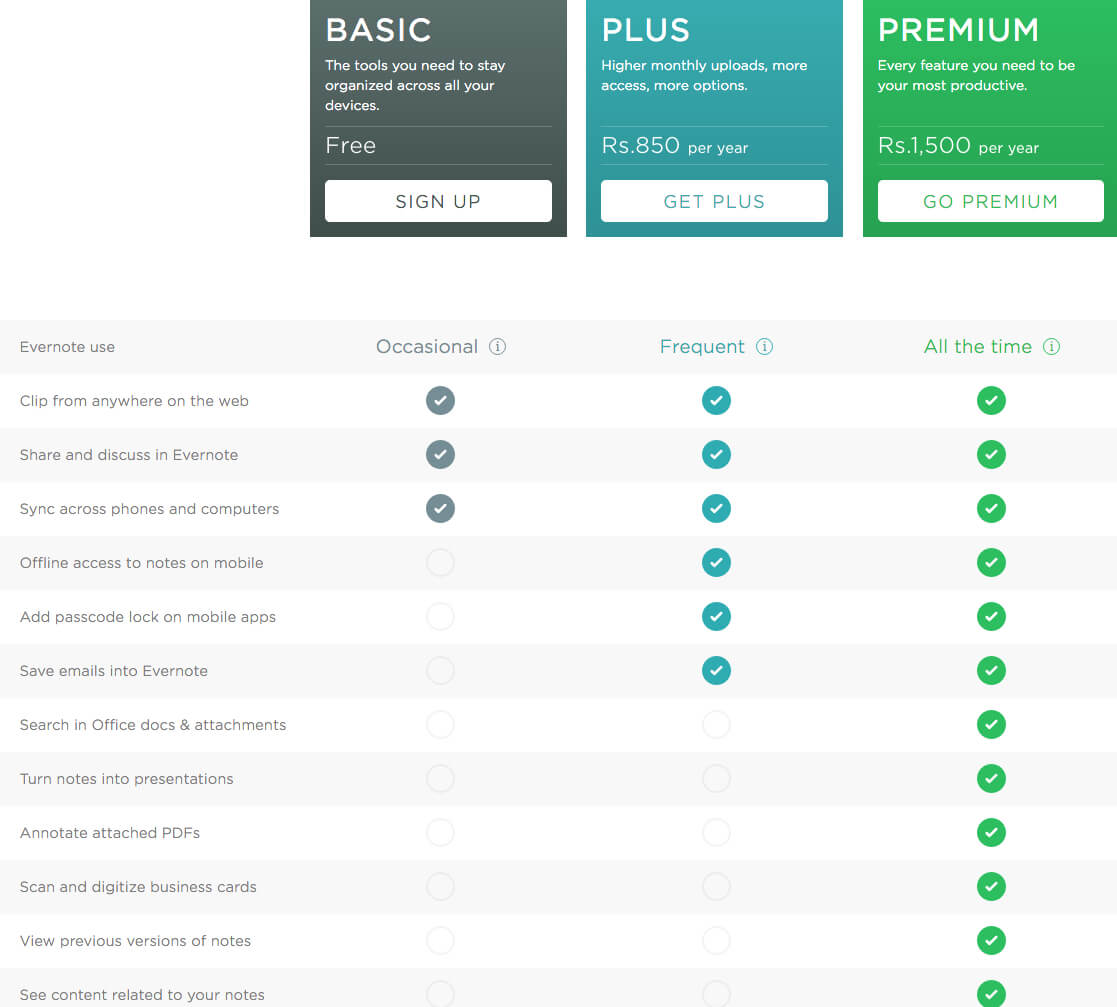
While the major difference is the increased storage for the premium plans, there are other cool features which come along with it. The Plus plan lets you add and access notes when offline, save emails to Evernote and add a passcode lock for the mobile apps. The Premium, on the other hand, is filled with extra features along with the ones for the Plus plan. It has a better search tool which searches beyond the stored text notes. It searches for the keyword inside attached documents like Office Docs and PDFs. Also, there’s a mode which automatically converts notes into presentations and another premium feature that lets you annotate attached PDF. My favourite feature though is scanning Business Cards. With Evernote Premium, you can scan Business Cards and Evernote automatically recognises them. It recognises the text and creates a contact. Also, when connected to LinkedIn, it automatically sends a request to the person whose business card you just scanned!
Previously, paying for Evernote just meant more storage. While it is the same now, it also comes with some amazing features which make it entirely worth going premium. With the new pricing, this is a must-have tool for anyone who wants to get organised. Sign up using this link to get one month of Evernote Premium for free.









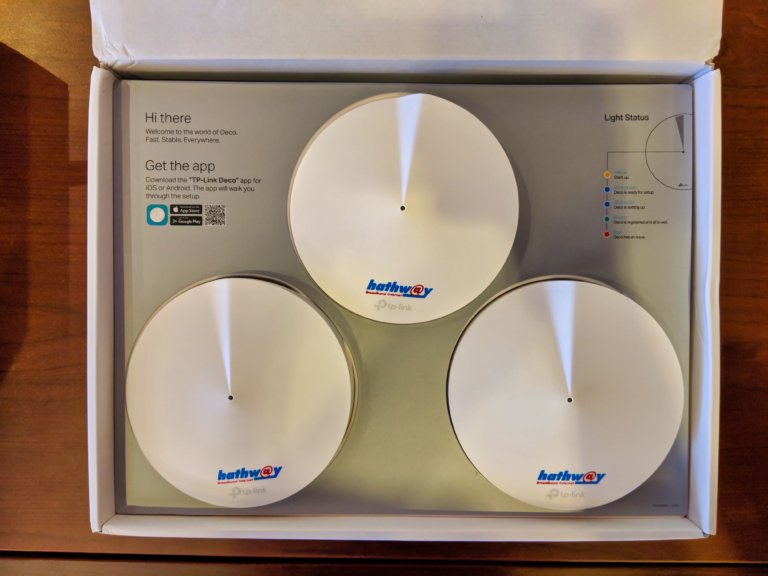


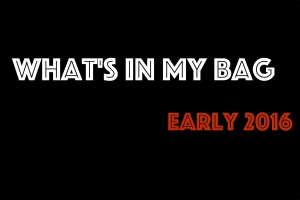

Weird. For my use I’ve managed to do everything with my default Notes app in iOS and Pages, Kindly for PDFs which all cover pretty much the same features. Notes has lock feature for password protecting specific notes, all the apps I mentioned sync across devices and the storage is really good. Notes depends on the size of your iCloud storage which is good enough for just some text docs. For OCR detection I use specialised software on my laptop (but this is very rare usage). I don’t see why Evernote solves any new purpose other than turning Notes into presentations–please do mention if there is any specific you like about this app. I think the tool is ridiculous first to even have a pricing since it doesn’t really solve anything other existing apps do.
Kindle* (not Kindly)