Maybe, due to various explainable or unexplainable reasons, people have this need to change their Country in their iTunes Store Account. Well, one can do this by following these simple steps:
For iPod Touch/iPhone/iPad:
- Go to App Store.
- Scroll to the bottom and tap the leftmost tab, which displays your Apple ID and tap ‘View Account’.
- Tap the ‘Country/Region‘ and change to any country you want.
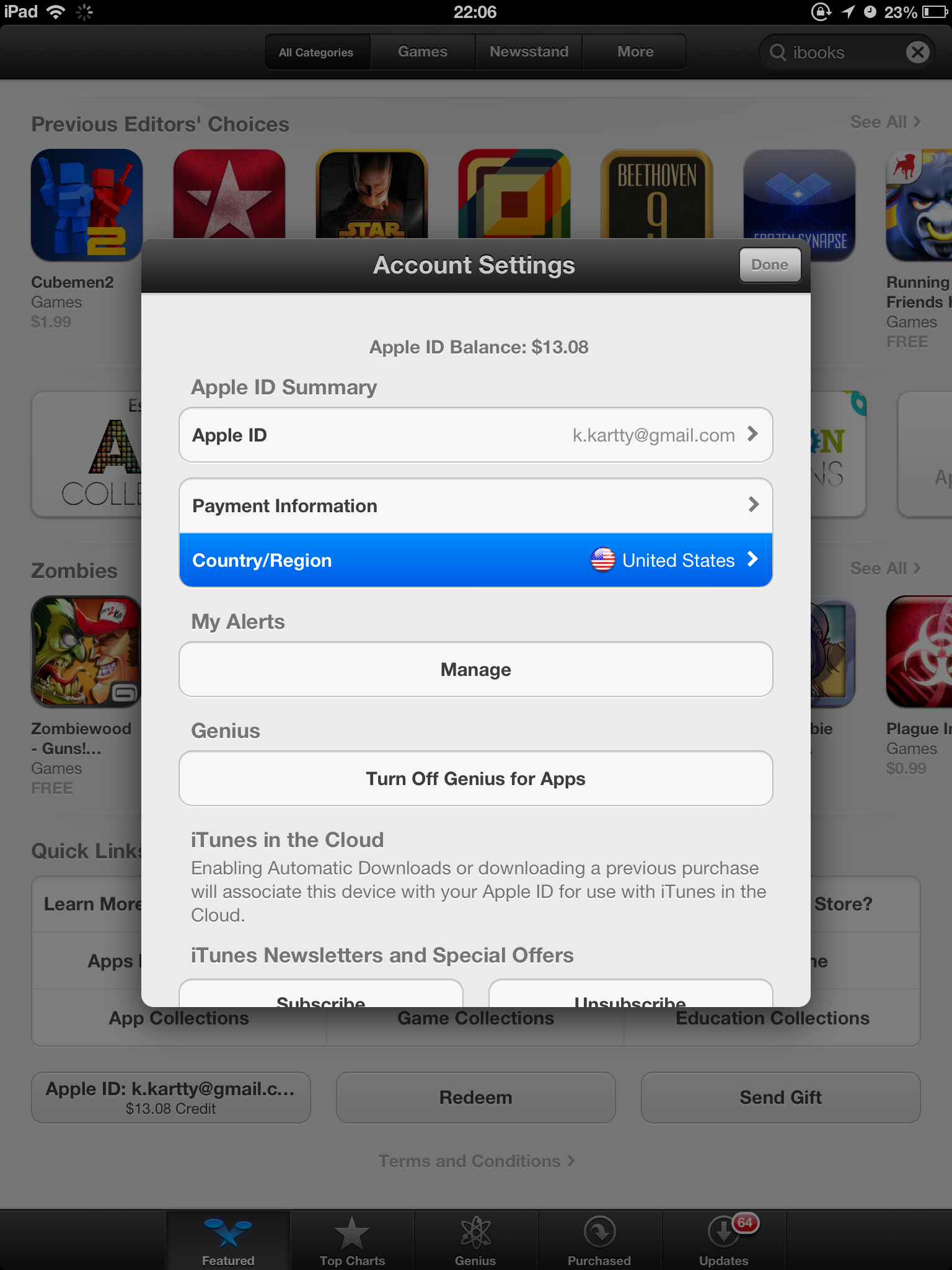
For Macintosh/Windows:
- Open iTunes.
- Go to the iTunes Store and click the tab that displays your Apple ID.
- Under ‘Apple ID Summary’ and to the right of the ‘Country/Region’ section, click the link that says ‘Change Country or Region’ link and change it to the Country you need.
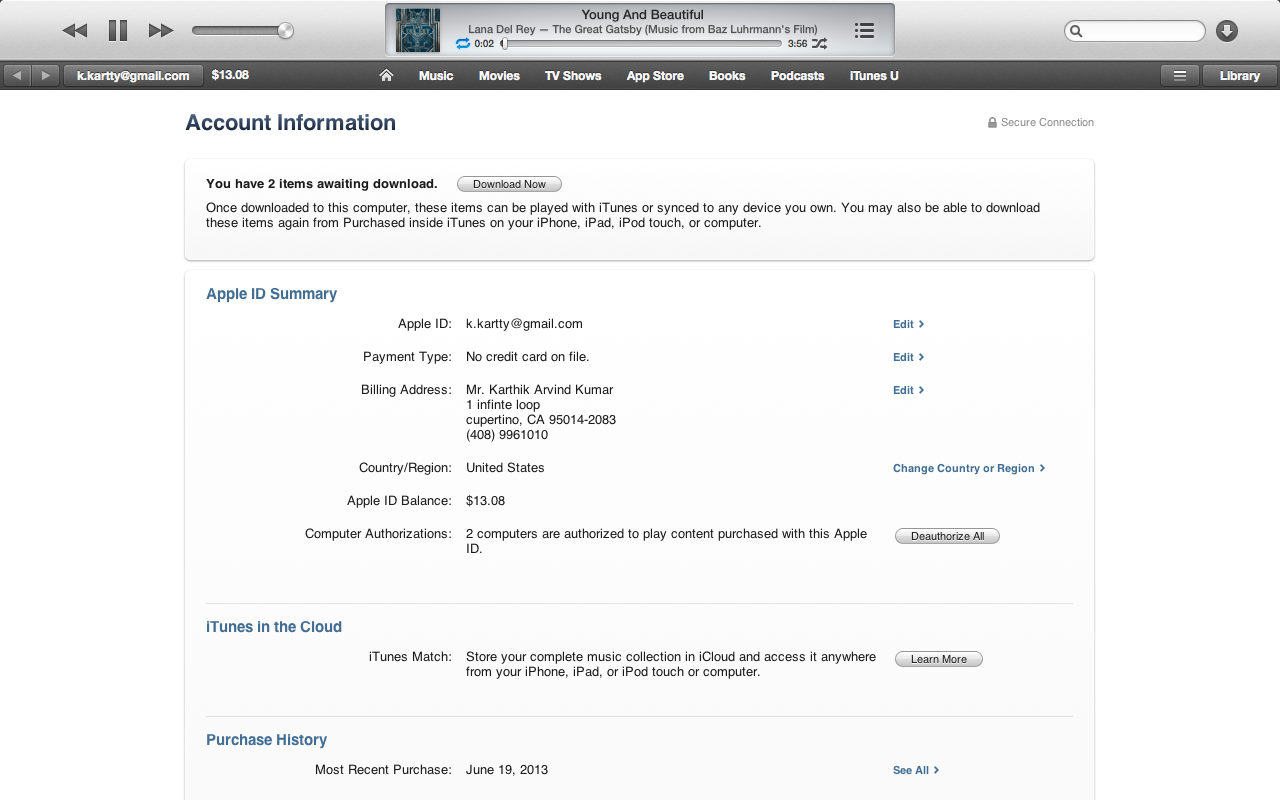
USE:
Changing the Country to United States for example will give you access for redeeming iTunes Gift Cards.
CHANGING THE BILLING ADDRESS TO UNITED STATES:
People might be wondering now ‘Alright, What VALID address should I give now for US Region?’. This is an Apple ID people, lets give their own address!
BILLING ADDRESS:
<Your Name>
1 Infinite Loop
Cupertino, CA 95014-2083
(408) 9961010
NOTE: Of course you can use Maps to find address for any other region you want or use another valid address for United States itself.








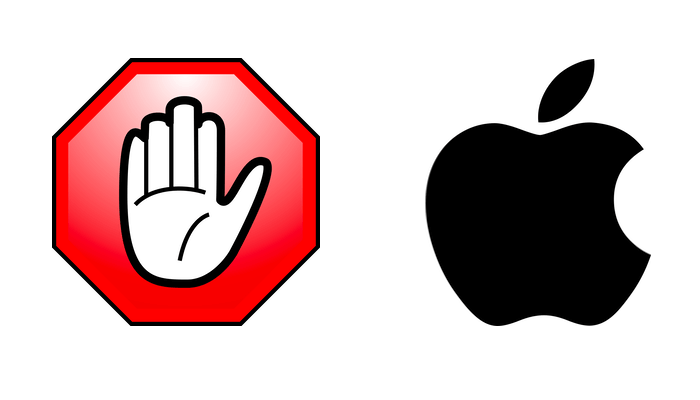



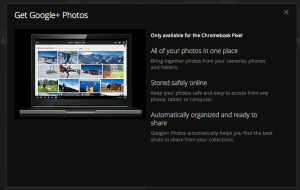

One thought on “Change iTunes Store Account Country/Region”