Back in 2011, Steve Jobs introduced the AirPlay on iPad 2. It was amazing and could mirror the whole iPad screen to a HD TV. But, you’ll need a $100 Apple TV. It is a bit expensive if you want to use only the AirPlay services and not anything else like Hulu and Netflix. It makes no sense to buy them in countries where Netflix and Hulu are not supported. So, we searched for cheaper alternatives. Turns out, a Raspberry Pi, the ridiculously cheap computer is perfectly capable of doing the job with 10 minutes of your time. You can connect it to your TV and start streaming content from your iOS devices or Mac.
Hardware Required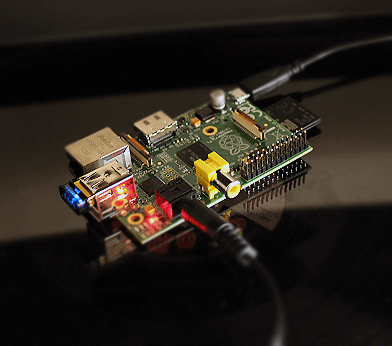
- A Raspberry Pi
- A good quality, micro USB power supply that can provide at least 700mA at 5V
- A 3.5mm stereo audio cable
- Wi-Fi USB Adapter
- Speakers
Instructions On How To Build an Airplay Receiver using Raspberry Pi
Step 1 : Connect to the Raspberry Pi over SSH
Step 2 : Open the terminal and type in these commands to update and upgrade the packages
sudo apt-get update sudo apt-get upgrade
Step 3 : Set up the speaker by entering this command
Alsamixer
Press F6 to choose the sound output device and enter this into the terminal
speaker-test
This will test if your Raspberry Pi 3.5 mm jack is working
Step 4 : Install the Shairport Emulator and required libraries
sudo apt-get install git libao-dev libssl-dev libcrypt-openssl-rsa-perl libio-socket-inet6-perl libwww-perl avahi-utils libmodule-build-perl
It’s going to take a while. Once its done enter the following commands
git clone https://github.com/njh/perl-net-sdp.git perl-net-sdp cd perl-net-sdp perl Build.PL sudo ./Build sudo ./Build test sudo ./Build install cd ..
Once the iOS 6 module is installed (give it a little while), it’s finally time to get Shairport installed. from your home directory type:
git clone https://github.com/hendrikw82/shairport.git cd shairport make
Now to run Shairport
./shairport.pl -a AirPi
You can change the AirPi to any name you want to show up on your devices that you choose to stream from.
Grab your iOS device or just open iTunes on the computer in the same network on your raspberry pi and you should see AirPi listed as an output device. Tap that,and the music should be playing from your device.

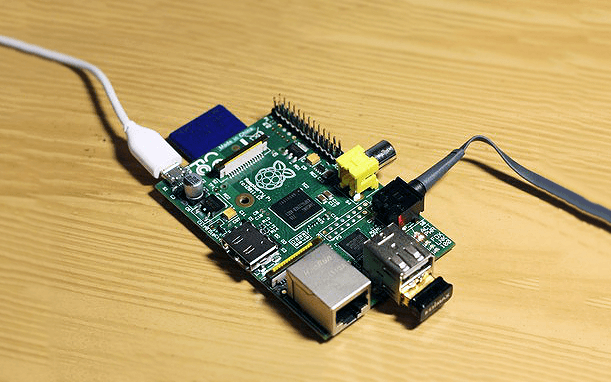
Does it work for video screen mirroring ?
This does not work for video screen mirroring!
The GitHub URL you use is an outdated version of Shairport. The original author has picked it back up and improved it massively (no longer needs Perl, for a start). It lives at https://github.com/abrasive/shairport and is much easier to get installed.