A lot of people have been having issues with using Whatsapp on BSNL wi-fi. It is either blocked or it is a mistake on BSNL’s part. Anyways, we have a workaround.
On your iPhone, go to Settings>Wi-Fi and click on your wi-fi. Here, you’ll see DNS. Click on it to edit it.
Change the DNS to 8.8.4.4
Open Whatsapp. Voila, it should work now. If you’re still facing any problems, do let us know in the comments section.
If you want a global hack which would let any device on your wi-fi network to access whatsapp, check this out.






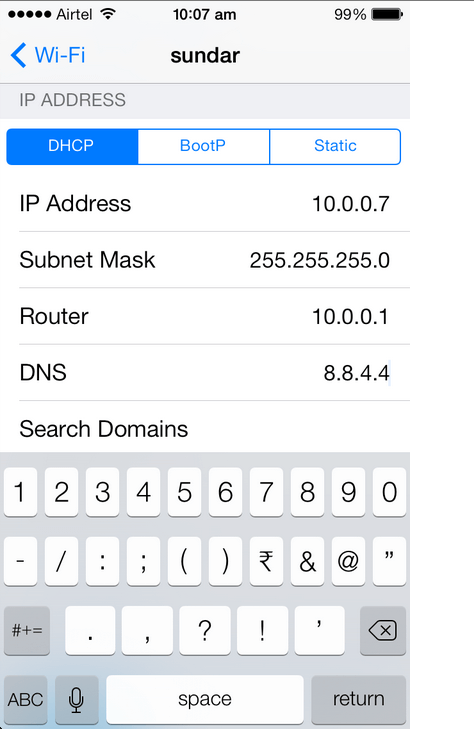



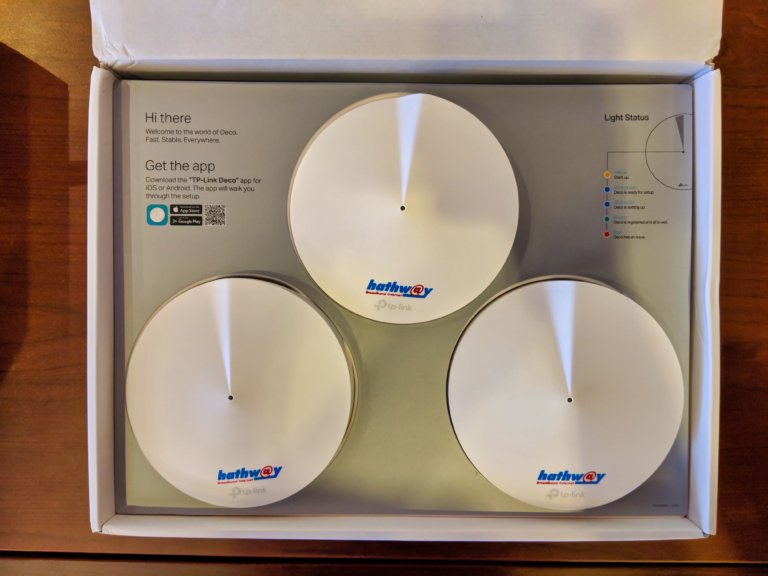




Doesn’t work dude!
It works for me on my iPhone. Can I have a bit more details?
no it’s not working 🙁
Hey SenthilKumar ! We could help if you posted these details .
What mobile phone are you using ?
What OS is it running ?
What network are you on ? 2G? 3G? WiFi ?
No its nt workin but i found out another way to solve this problem . Dowload vpn one click app . Thn go to settings and turn on vpn and use usa or uk network thn u ll get connected to whats app . It worked for me. When vpn is connected u ll see on the top right bottom a sugn showin vpn .
It seems to be working for some people .We have written on how to use a VPN also.
http://techzei.com/access-whatsapp-through-blocked-networks/
VPN works but it slows down your internet to a great extent. Which is why we came up with the DNS hacks.
Hi, i am using ios7 and uses 2g and 3g bsnl internt ! Can u pls lemme knw how to get wtsap conectd as its not worknh sinc yesday
WHy don’t you give this a shot ?
http://techzei.com/access-whatsapp-bsnl-iphone/
Your internet speed might reduce but whatsapp should work fine.
for iphone ios7 users
other simple idea r trick is, just turn off ur wifi from control centre(drag up from bottom) keeping ur cellular data on, when wifi is off it connects via mobile operator , wen whatsapp is connected , drag up the control center n switch on wifi, and whatsapp ll b connected.. but do not close the app , u can use it as long as if u keep opened n running behind, u can even lock the phone.. but if u close the app by double clicking the home button n swiping it up n killing it, u have to do the same procedure i mentioned earlier.. just a cheap n easy trick..