We love android devices and although the OEM’s might be offering good built-in launchers but we always need a bit more than those vanilla type launchers. Also some of us don’t want to do all the hard work for rooting the phone. This is where the custom built android launchers come into action. Here are Top 5 Android Launchers available in market today.
AVIATE LAUNCHER

This launcher is for all those who don’t want to have a flavour of android. Its like a card based approach (like Google Now cards) wherein you can customise the apps into different categories. It displays the apps in a separate scroll down list in alphabetical order. Plus it has a toolbar which displays relevant information about your workplace, your interest based apps and news etc. The launcher shows you relevant information based upon the surroundings.
Download Aviate Launcher from the Google Play Store.
NOVA LAUNCHER

Nova Launcher is for having the Vanilla Android feel but with lots of customizability. It’s like tweaking the existing Android launcher with specific settings for animations, app drawer styles, icon sizes and much more.
Download Nova Launcher from the Google Play Store.
Themer
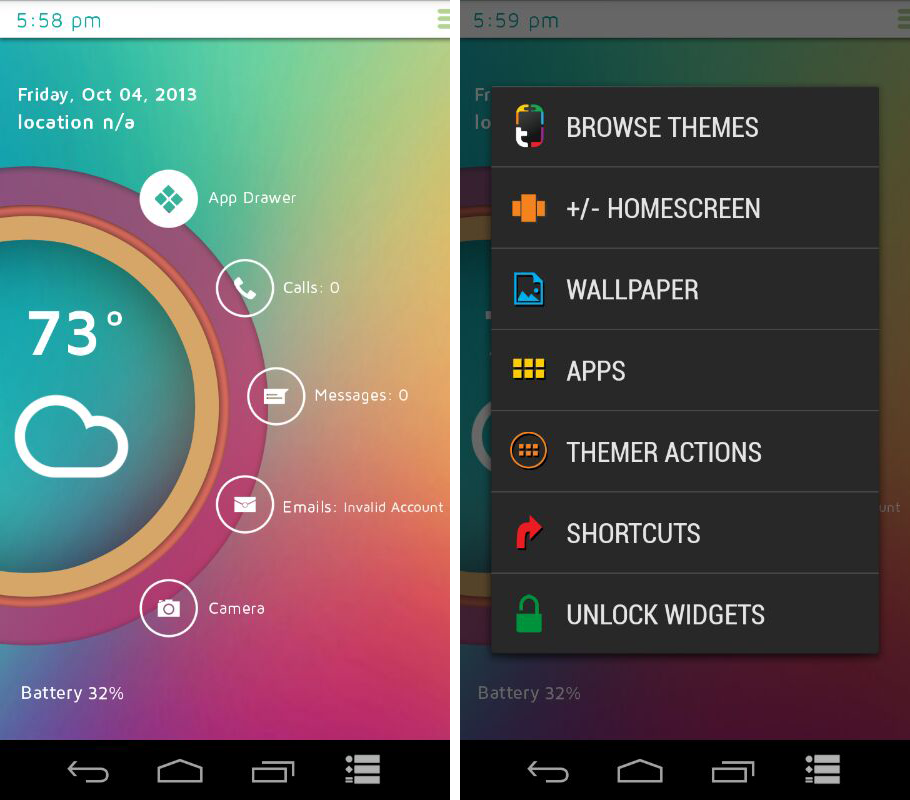
This is probably the most heavy customized home launchers available in the market. Themer has a store where there are thousands of different home screen themes to choose from. Some are ridiculously minimalistic and some are just plain weird. Themer is a must try for every Android user who loves to play around with new themes all the time.
Download Themer for Android from the Google Play Store.
BUZZ LAUNCHER

The next launcher in our series is Buzz launcher. It is strikingly different from other launchers with almost all apps can be launched from homescreen itself. Also the cool thing about Buzz launcher is the way you can launch the apps. Most other launchers have a home screen button which takes you to the list of the apps. But apps in Buzz launcher can be accessed by sliding up the homescreen. A tiny little tweak that changes the experience of using this launcher.
Download Buzz Launcher from the Google Play Store.
DODOL LAUNCHER
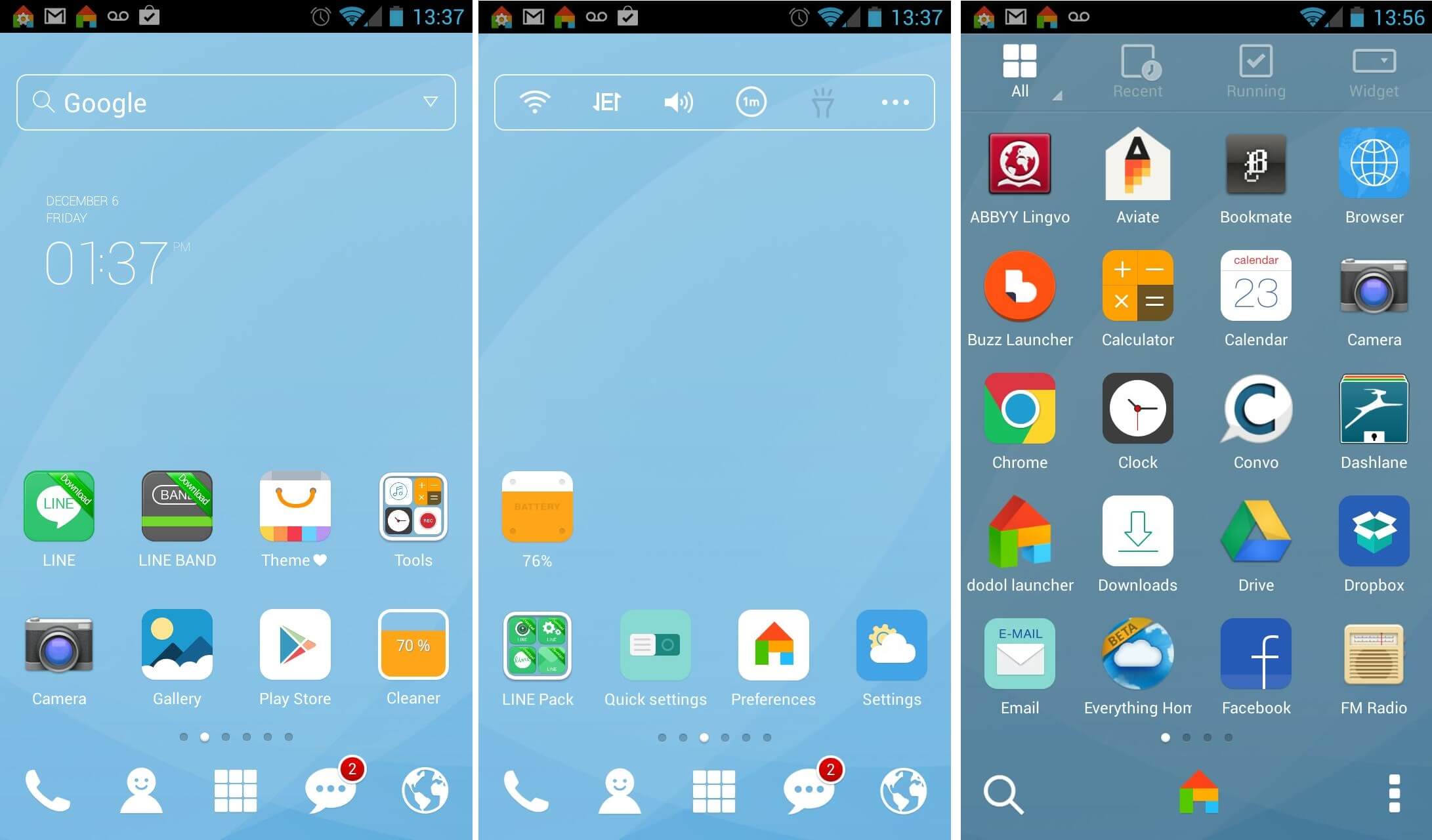
This Launcher allows the user to almost fully customise his or her phone starting from how the way icons appear to background screens. Also the app also contains links to download newly released themes and icons. Also it has a built in cache cleaner which nowadays many of the launcher offer. Also it allows the user to modify even ringtones, keyboard themes according to one’s tastes.
Download Dodol Launcher from the Google Play Store.
The launchers that almost made the list
- Action Launcher
- ADW Launcher
- Nokia Z Launcher
- Go Launcher
- C Launcher







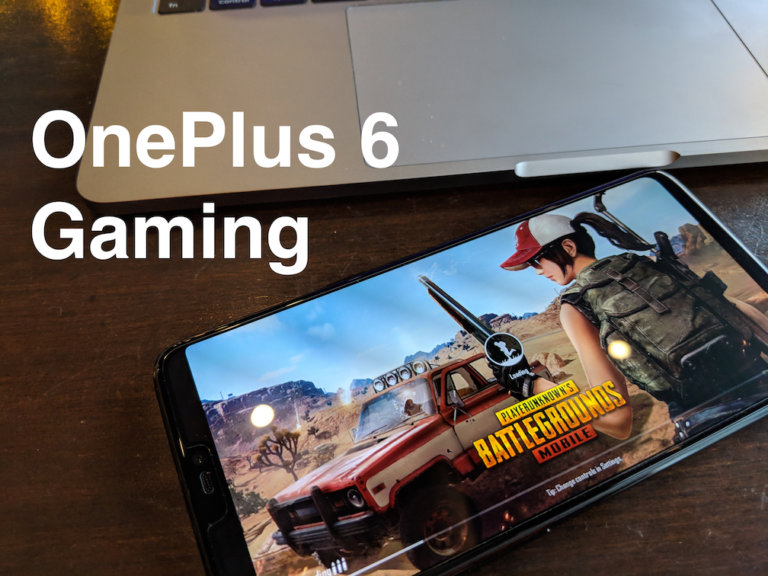



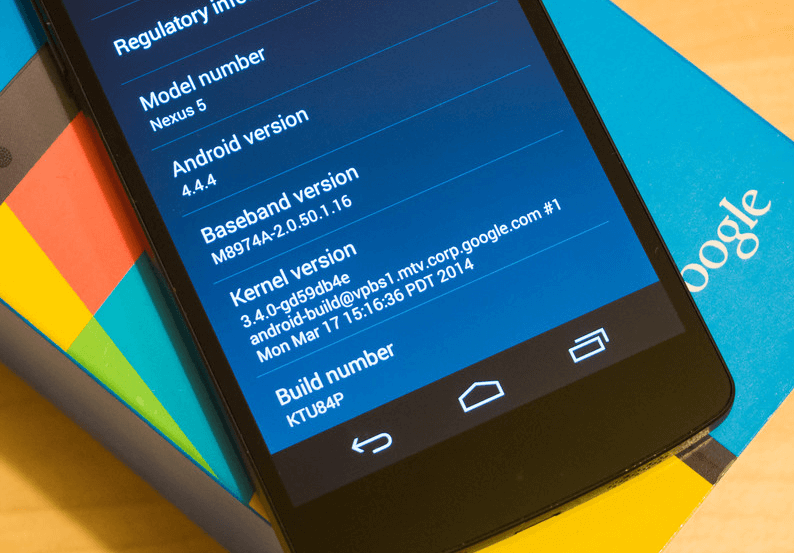


One thought on “Top 5 Android Launchers”