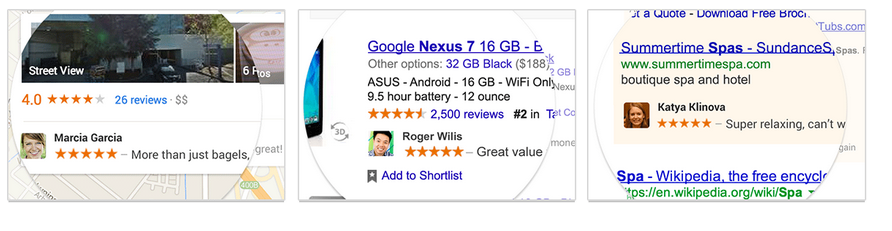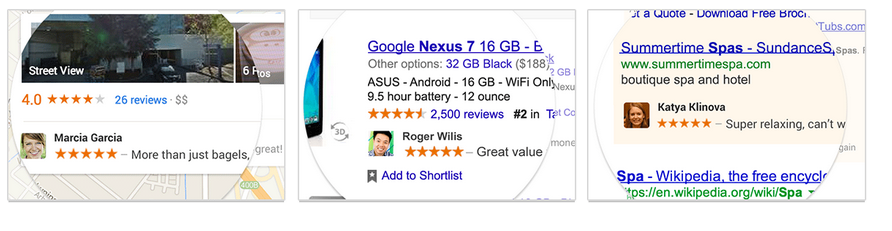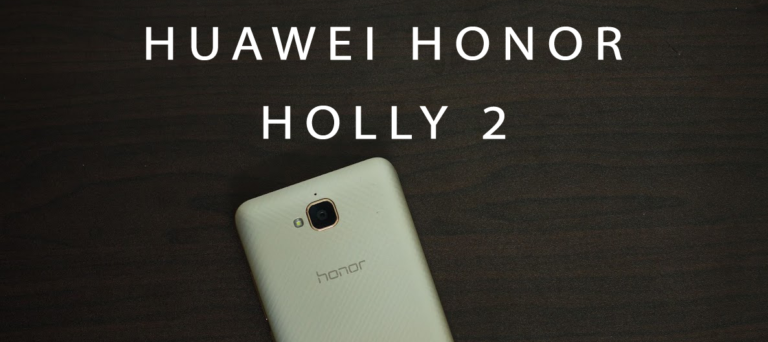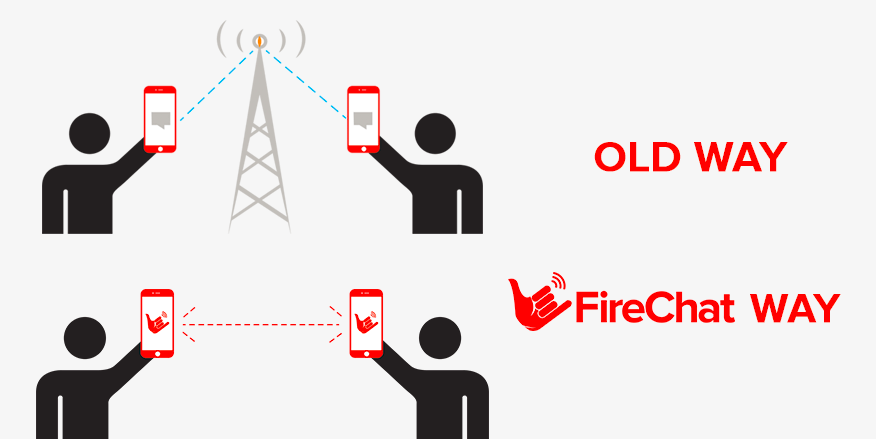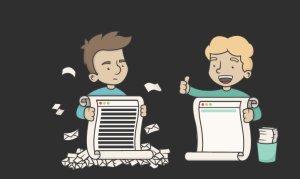If you didn’t know already, Google has started to use your name and face for their advertisements.
The good part is that it just takes two clicks to opt-out thanks to TechCrunch writer Greg Kumparak who went into the depths of Google+ to find it out for us.
Here’s how to do it
- Click this link. (And, if necessary, log in to the Googles. I promise that’s a link to actual Google, not fake Google that steals your password and uses it to order handbags.)
- Uncheck the checkbox. Unless it’s already unchecked — in which case, leave it unchecked. Oddly, some people are saying they’re opted out by default; others say they find it checked. tl;dr: check = bad.
- Hit save!
And you’re done*.
[via link=”http://techcrunch.com/2013/10/12/opt-out-google-ads/”]TechCrunch[/via]