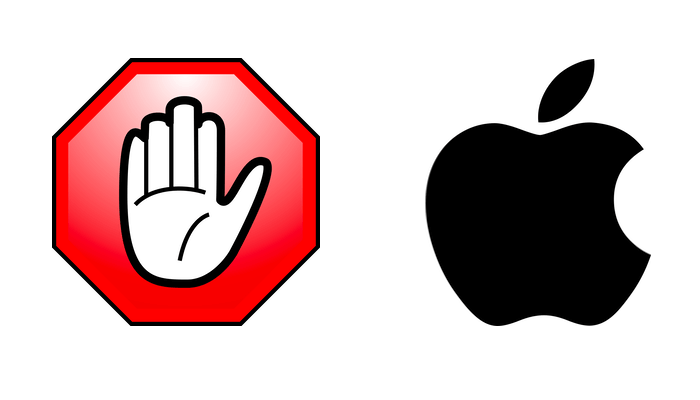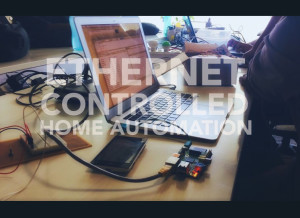Not long ago we explained what the much dreaded WhatsApp feature, “Blue Ticks” meant. We did mention the chances of WhatsApp providing an option to turn off this was low, but the outrage WhatsApp has received has made the team get into quick damage control by providing a new privacy feature.
To disable Read Receipts a.k.a Blue Ticks, You need the latest version of WhatsApp.
- Head over to the official WhatsApp website over here and download the latest version.
- Install the apk as you would normally do. if you already have WhatsApp it will preserve all your data and update the app.
- Once installed, go into Whatsapp > Settings > Privacy and you will find the option to hide your read receipts, as shown in the image below.
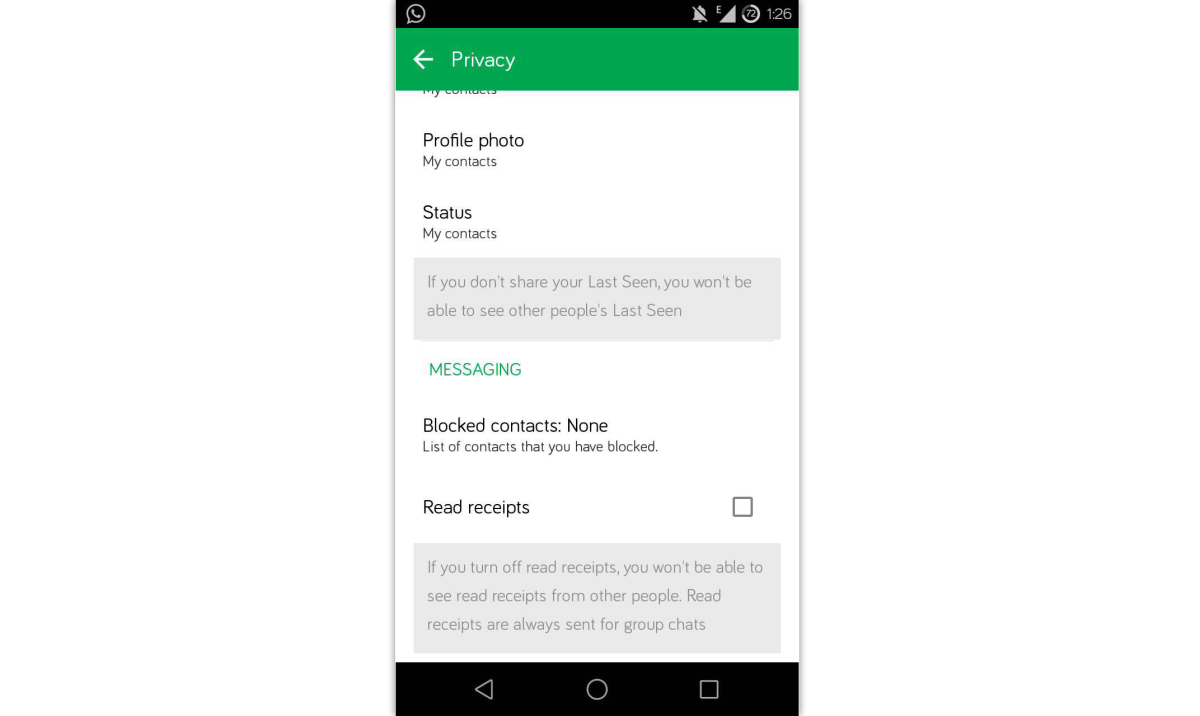
This is latest beta of WhatsApp for android (2.11.444), the update has not yet been pushed to the Play Store but we are expecting it to happen soon.
iOS and Windows phone users are out of luck as of now, but it is pretty clear that the next update would surely bundle this feature.