
Once you have jail broken your iDevice, the first app you’ll head to is Cydia. Cydia initially comes with a list of pre installed sources like BigBoss, Saurik’s, etc. A source is a web address linked to servers where the applications are downloaded from. For example, the BigBoss source will have different applications than the iSpazio source. If you want an application that is in the iSpazio source, you will need to add that source to Cydia. You can manually add more sources if you want.
Adding a source is a very simple and quick process.
Follow the steps to add new repositories/sources to Cydia:
1. Open Cydia.
2. Go to the Manage tab.
3. Then go to Sources.
5. Tap on Edit.
6. Tap Add.
7. Type the URL and tap Add Source.
Below is a screenshot of adding a source ‘Xsellize’ in an iPad.
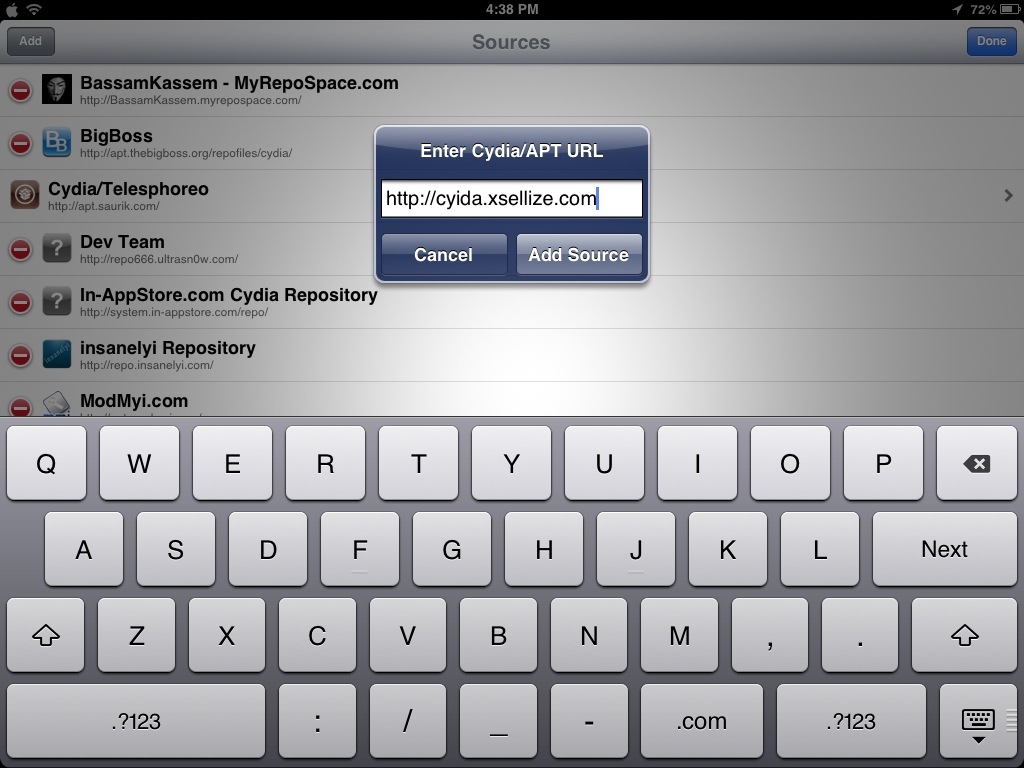
Once you have entered the source URL, Cydia will verify the source and add it to list of sources. Then all the packages from those sources will be available for you to download and apply.

Leave a Reply