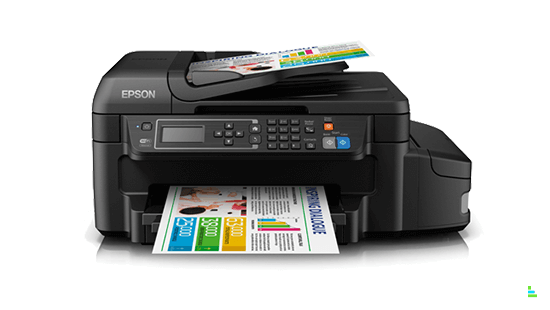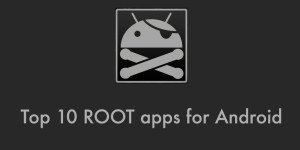With Google I/O 2014 just two weeks away, Google has released Google I/O 2014 app to help people stay up to date with everything happening at Google I/O, whether you’re attending in-person or remotely.
Through this app you’ll be able to explore the full conference agenda, add events to a personalized schedule, find your next session on the map and enjoy facilitated pre-event WiFi configuration for those of you who will be joining Google I/O 2014 at Moscone, San Francisco.
Lets take a closer look at the main features of Google I/O 2014 app,
Find relevant content faster:
Browse the full conference agenda and build your personalized schedule. With new filters for theme, topic and type of event, it’s easy to find the content you want. Don’t know what you are looking for? No problem! During the conference, the “Explore” screen always shows you what is happening right now and what’s coming up, so you can decide where to go next. Plus, your schedule is kept in sync between your Android devices and the I/O website.
Relive past I/Os:
Watch videos from previous years in the “Video Library”, organized by year and topic. Sit back and catch up on those great talks as you refresh your skills and prepare for I/O 2014!
Get reminded when and where it matters:
The app will send you reminders when your sessions are about to begin, and once sessions end to provide feedback. You can also enable Google Calendar integration (in the app Settings) so you can see your I/O and personal events all in one place across your devices.
Enjoy I/O from anywhere:
If you’re attending I/O remotely, you can enjoy live streamed content with closed captions directly from your device.
Take advantage of extra screen space:
The app is optimized for all screen sizes and shapes, so most Android users should be able to use it.
The app also has a setting that will remind you to leave some feedback after a session is over. Google I/O 2014 is now up on Google Play Store and is ready for the taking.