It’s funny how we think we’re going to get our phone or tablet screens scratched. Almost all the displays on devices these days are proofed with corning gorilla glass or some other variant. But we’re always in doubt we come across a screen protector. In this day and age where you can’t really say what’s going to happen, It’s safe to keep our devices protected.
I was given a screen protector for my iPad mini for review from the guys over at Expert Shield, so I decided to try it out. I’ve had the screen protector on for over two months now and from the looks of the protector, it has taken some hit.
Over the past few months, I’ve tried out various screen protectors by applying them myself and I’ve got pretty good at it. It was really easy to apply with instructions given on the cover. All one needs to do is be in a room with moisture or room with less dust particles. The application of the screen protector did not take more than 2 minutes.
During the review period, I travelled with my iPad quite a lot. It usually lies around in my bag while travelling, I only take it out for relaxed reading or for replying to emails. I use my iPad mini mostly for sketching out my ideas using Paper by 53, It’s one of my favourite apps for the iPad. I use my Adonit Jot Pro along with it, to map the ideas or designs before I start working on them.
The Jot Pro is a stylus for precision, It has a metal disc which comes in contact with the screen while sketching. I found that often my screen protector got scratched while I was using the stylus. The scratches happened when the dust was caught in between but this wasn’t noticed on my iPad display without the screen protector. There is a slight amount of friction that doesn’t allow the smooth use of my Adonit Jot Pro, I found that It’s smooth while using the styluses with a rubber bulb. The fact that I had the screen protector on gave me the confidence to keep my iPad face down on the display which I wouldn’t normally do.
Once the screen protector is put on, there isn’t any reason why you would notice that it’s there because it’s quite unnoticeable with neat cut outs for the front camera and home button.
After trying them on for three months, I tried to remove the iPad mini Screen Protector off and It came right off neatly. There wasn’t any residue left on the screen whatsoever.



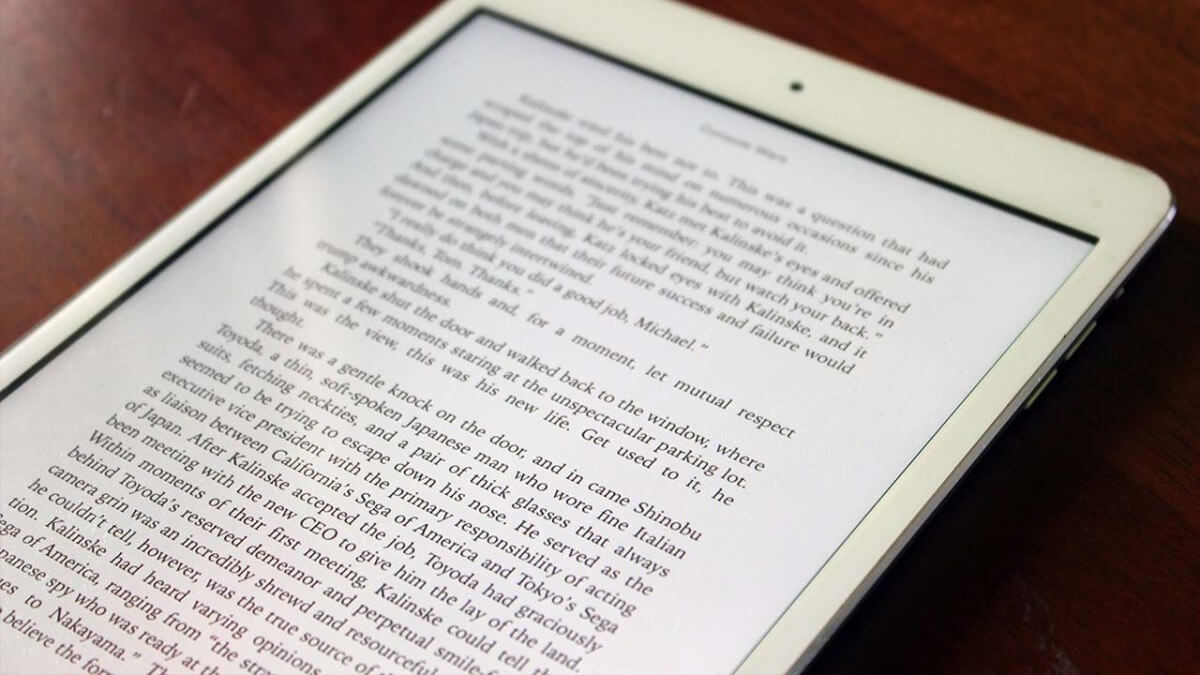
Leave a Reply