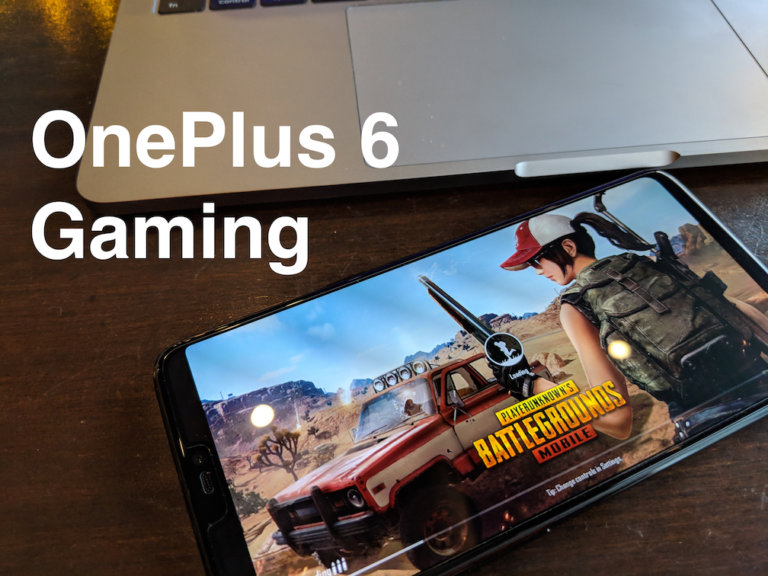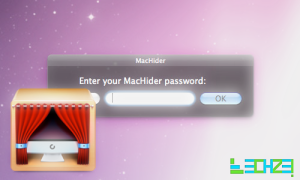Finally I got back my old galaxy nexus, the long wait to test Ubuntu Touch has finally ended. Going through the Ubuntu website and forums I just realised it was a pain in the arse to follow their way of installing. So after spending sometime on xda I found this way which is as easy as flashing any other ROM on your Nexus.
[attention] Make sure your phone has a unlocked bootloader and has this CWM recovery before proceeding [/attention]
Download the following two files ( Ubuntu Touch )
First file to be flashed is here
Second file to be flashed is here
Flash the files after Wiping All from the options in recovery. Flash it like how you would flash any other standard android ROM.
REVERTING BACK TO ANDROID :
This method of flashing Ubuntu ensures a easy way to roll back to android (Hell! I missed whatsapp!)
Simply flash any Andorid ROM from recovery after wiping all from the recovery menu. As simple as that.