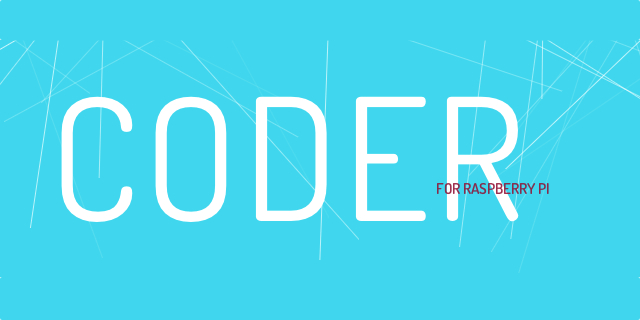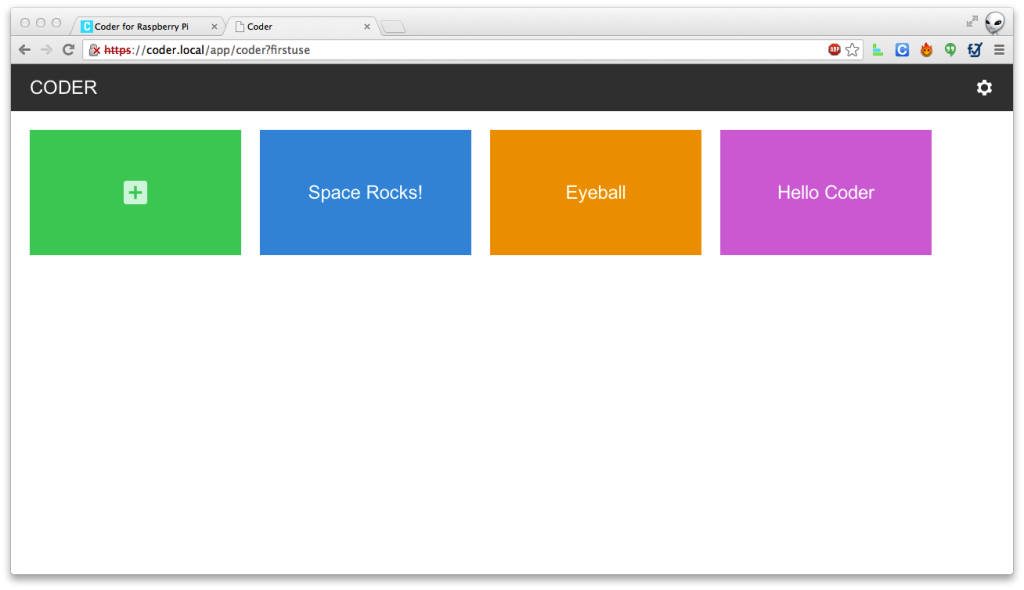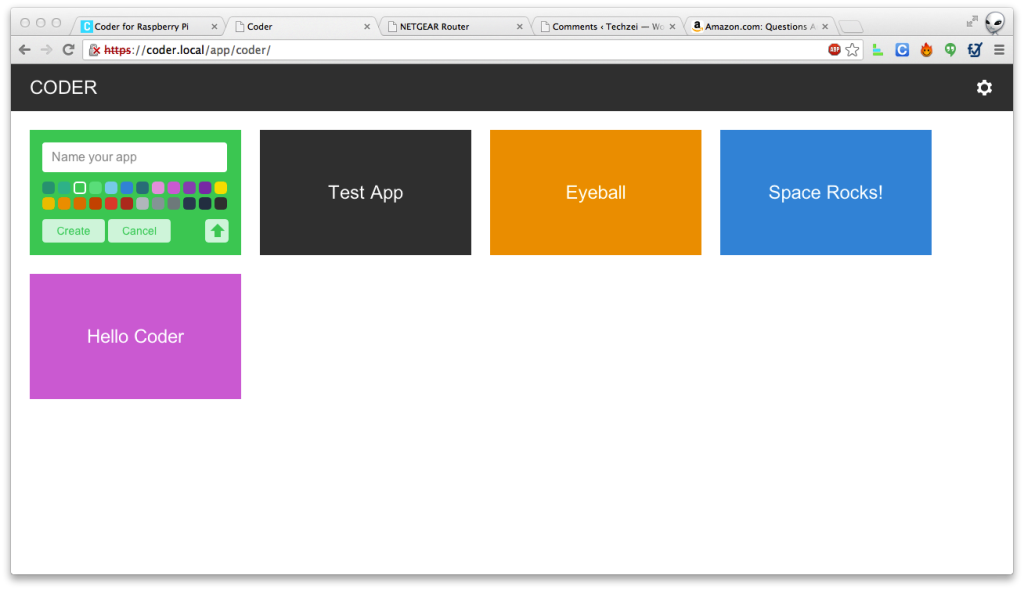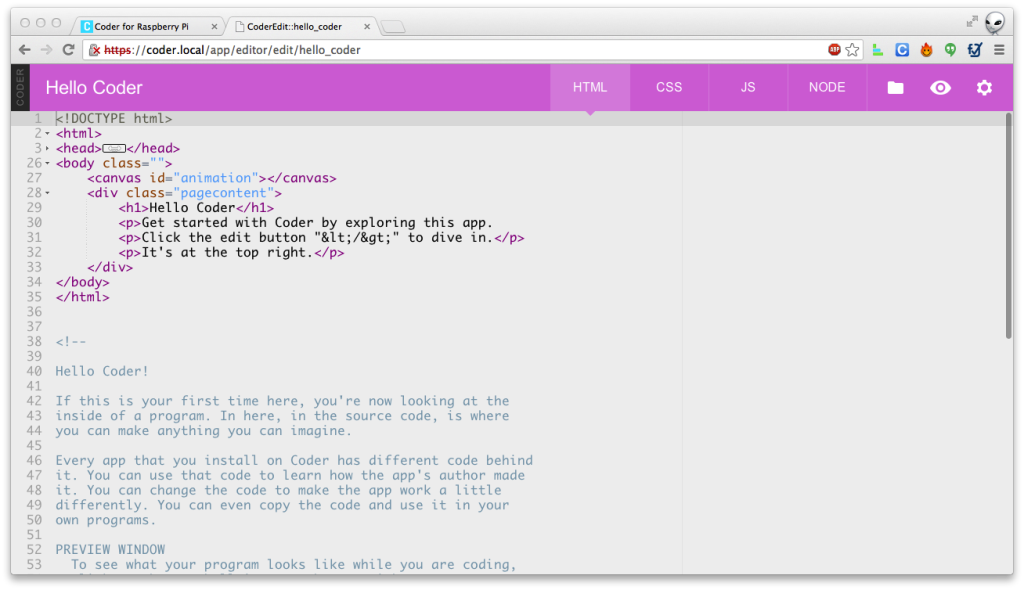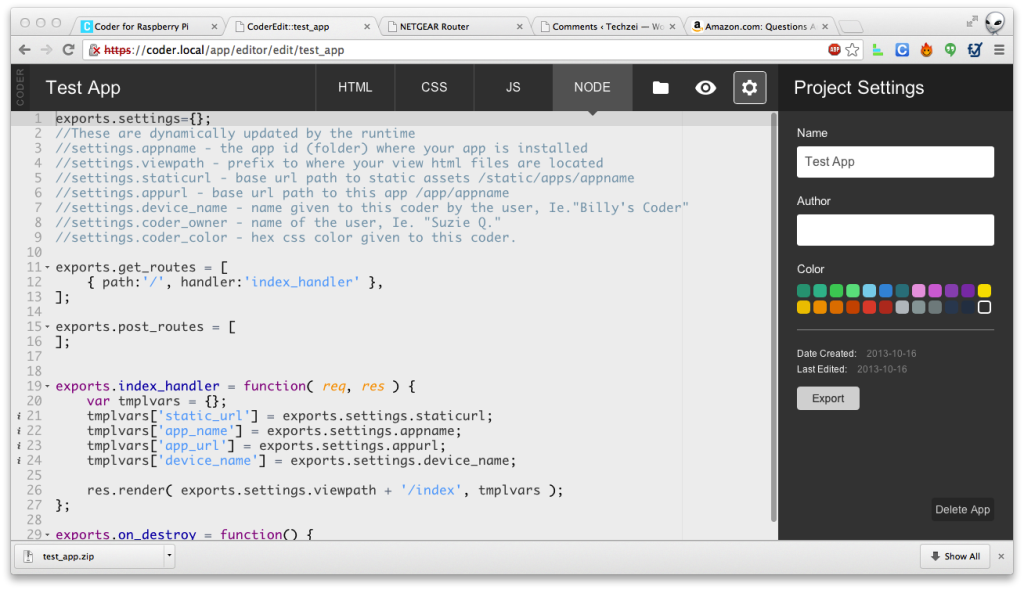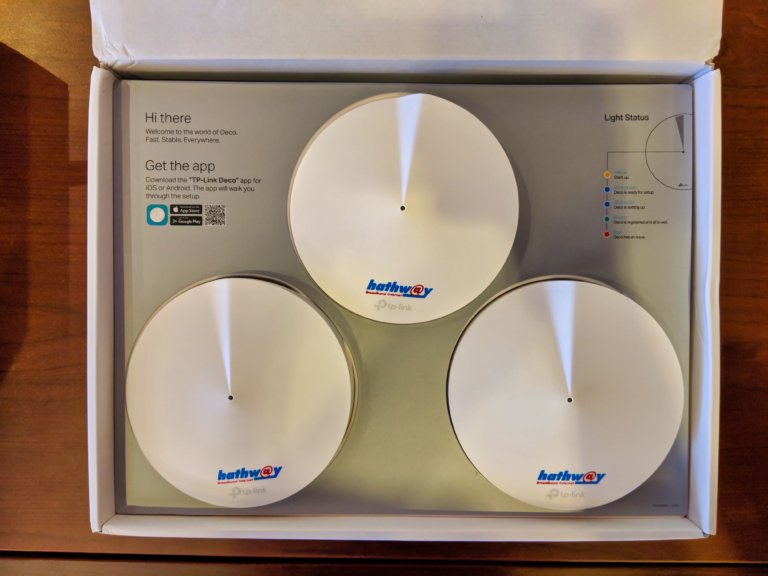Google recently launched their own Raspberry Pi project which is free, open-source and is available in Github for you to mess around with.
Coder is a platform which can simplify the lives of teachers and educators who teach basics of building on the web. It is a platform which creates a local server and lets you create and test code over the local network. Multiple people on the same network can log in and contribute and collaborate at the same time.
It makes use of a simple interface which is suitable for kids. Right now, it supports HTML, CSS, Javascript and Node.JS though support for more would’ve been amazing. The installation is also extremely simple requiring almost no technical knowledge.
Installation:
- Download Coder from this link.
- Unzip the downloaded file.
- Insert an SD card(Minimum of 4GB).
- Run the unzipped file.
- Insert the SD card to Pi and power it. Make sure your Pi is connected to a network(Wi-Fi module is optional if you need it to be wireless).
- Visit coder.local on Google Chrome from a computer which is on the same network.
- Set up a password while logging in the first time.
Using:
It was dead simple to use it and I’m definitely sure it should be that way for almost anyone. Apart from that, the interface and the Code editor is very user friendly.