Google introduced Chromecast last year to enter the market where every company wants to be. Chromecast is a flash drive sized media streaming device that plugs directly into the HDMI port of your TV and streams content from the internet. That’t not it. It comes with a micro-USB cable for powering it. You can connect it to the USB port of your television.
Chromecast really does just one thing. Streaming content from the internet. But it does that well. Here in India, there aren’t many services you can use. YouTube works. But recently, Google opened up the Chromecast API for everyone to use and we should start seeing more apps supporting it soon.
Chromecast only works with another device like a mobile phone or a tablet. When watching a video, your mobile device becomes a remote to control it. Also, the desktop version of Chrome comes with a plugin which would allow you to stream any tab on Chrome. This way, you’ll be able to stream any content over to it. Also, you’ll be able to view your photos, listen to your music or play a game of tic tac toe with your friends.
Coming to the technical part, while normally viewing a video on YouTube, the video is streamed to your mobile device. When you hit the cast button, it looks for any Chromecast connected to the local wi-fi network and finds it. Then, the video is streamed directly to the chromecast and not to your phone. Google has done a really good job in making all of this work. It does take some time for the videos to start playing at times which can be frustrating.
The best part of Chromecast is the price. It retails for just $35 which is extremely cheap. But, if you’re from India and you need one right now, you can get it from ShopYourWorld.










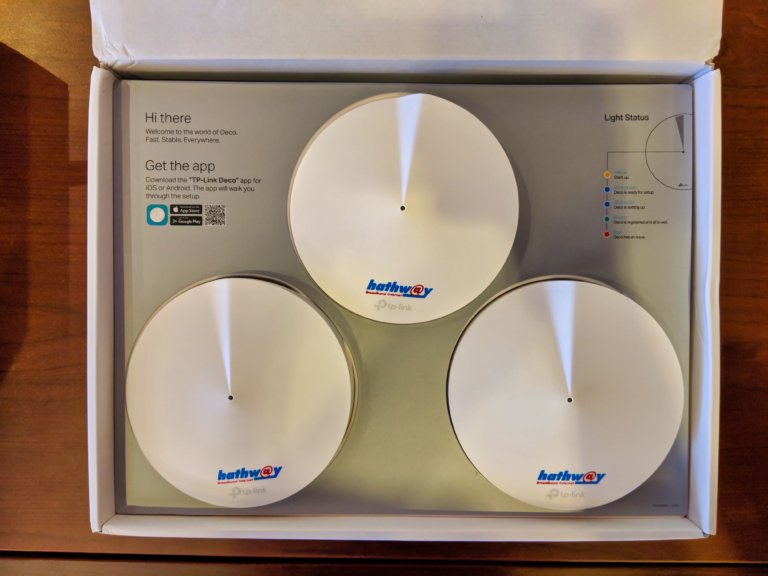



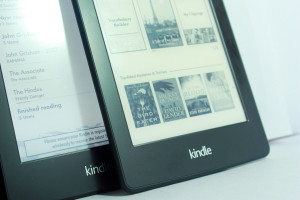
2 thoughts on “Google Chromecast Review”