I have always been interested in eBook readers because I never felt tablets to do the job when it came to reading books. I have tried eBook readers for a long time and also own the first generation Kindle Paperwhite. The new eBook reader was recently released in India February this year. I was not really happy with the announcement because it did not seem to have much improvements on paper. But once I got to try it, there was no going back.
Since it was just small differences, we went about comparing them together. There is no difference when it comes to the looks and the weight except for the logo on the back. The old one has a small Kindle logo while the new one has a huge glossy Amazon logo.
All the improvements are in the internals. It comes with a better screen, a higher contrast ratio, a better touch screen and backlight.
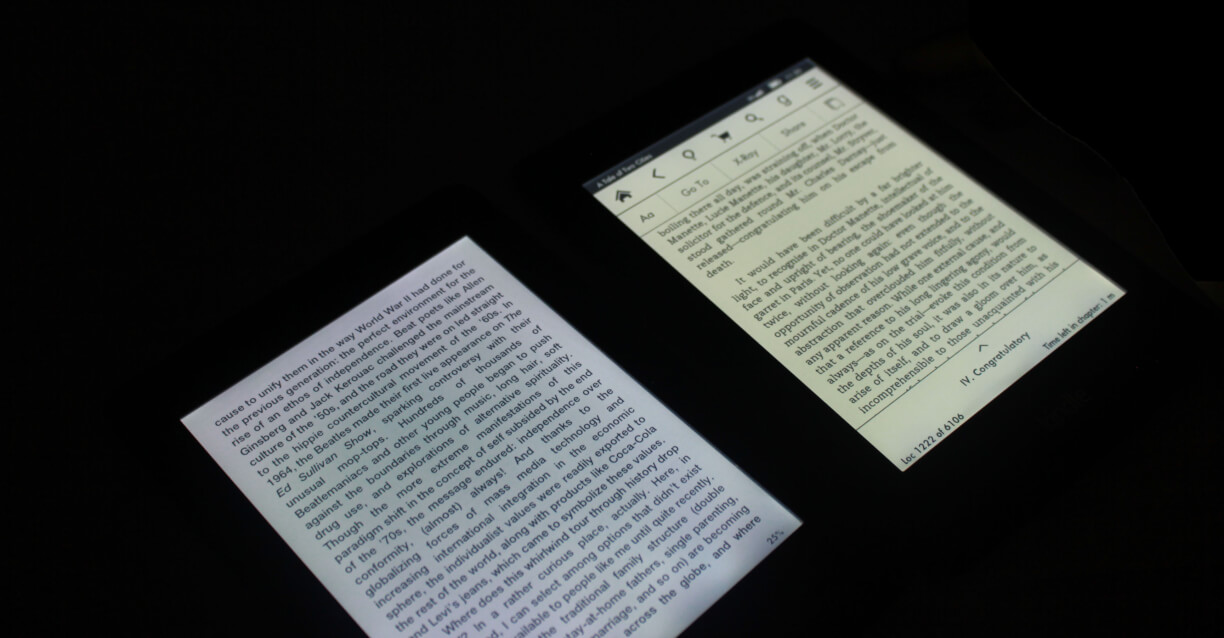
The first thing you notice when you keep both the Kindle’s side by sides is the screen. On the new one, the screen is a lot more warmer like a flux enabled Kindle. This is probably the best part of the new Kindle Paperwhite. It makes reading a lot more easier. On the old Paperwhite, there were small black spots on the bottom part of the screen which you don’t see in the latest version. Also, the screen has a better contrast ratio which makes reading easier. But, the new processor does not seem to make any noticeable difference.
Coming to the software changes, there are four significant ones. First is Good Reads. Amazon acquired Good Reads last year and they have integrated it into the Kindle OS. You can check out the books your friends are reading, your list, book reviews and buy them with one click from the store.
Next is X-Ray for books which Amazon brought for the Kindle Fires last year. Selecting the name of a character or a place would give more details about it for the X-Ray enabled books. Next is the vocabulary builder where you can see the words you’ve looked up on the dictionary and learn them. Finally, it is pageflip which lets you go to any page of the book without having to leave the current page. This feature makes interacting with the Kindle feel more like a physical book.
One really noticeable thing is the hard refresh rate. The old Kindle Paperwhite refreshed for every sixth page, while the new one refreshed only for every twelfth page. This is double the improvement.
The battery life is still unchanged. Amazon claims 8 weeks of half an hour reading every day on a single charge with the wireless turned off. The device comes with 1.25GB of storage which should be good enough for over a thousand books.
I got the 3G version which lets me download books anywhere and any country for free (3G and not the books!). This is really for the people who are on the road and want to buy books quickly.
Also, of you’re getting the Paperwhite, you should definitely consider getting the Amazon Leather case with it. It has a magnetic flap which turns the screen ON when opened just like the Smart Cover for iPad. The case feels really good like a leather bound book.
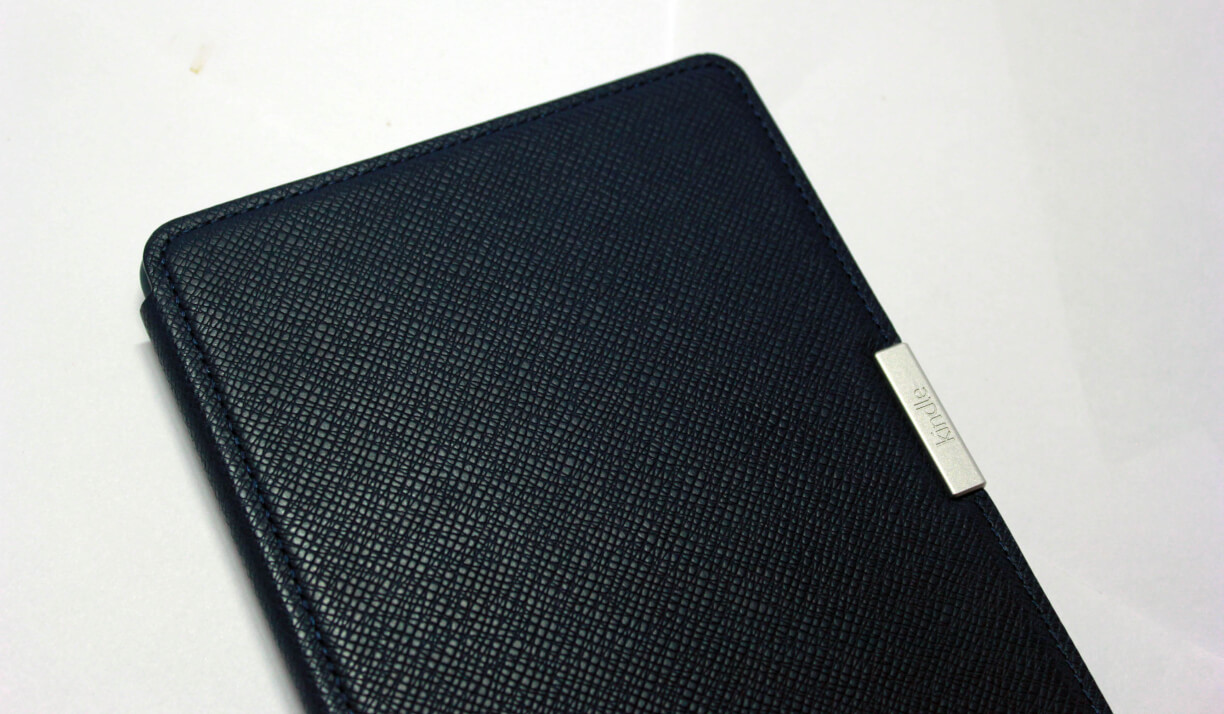
You can get the Paperwhite on Amazon India. It is priced at Rs. 11,000 for the Wi-Fi only version and Rs. 14,000 for the Wi-Fi+3G version.
- The screen is amazing!
- Good battery life
- Goodreads integration
- None!



Leave a Reply