This is our first attempt into Android development,
You need to have CWM recovery before installing this ROM. Dont worry if you dont have it yet, just follow this simple guide : Flash ClockWorkMod Recovey For Micromax A110 Canvas 2
Get to know about the ROM before proceeding to download & flash it on your phone.
DOWNLOAD IT RIGHT NOW – HERE
Patch – HERE
How to install can be found at end of this post.
Features :
-> Android 4.1.2 with most of the Android 4.2 apps & features [Cynus T2 base (v17) ]
-> Pre-Rooted, Fully De-odexed and Zipaligned (Fast & Smooth as butter )
-> Reboot Option Added in Power Menu
-> Camera from Android 4.2 (Too good to be ignored)
-> Gallery from Android 4.2
-> Keyboard from Android 4.2 (Swipe to type!)
-> Launcher from Android 4.2 (Keeps getting fast & better!)
-> Fonts from Android 4.2
-> Music app from Android 4.2
-> Gmail from Android 4.2 (The all new Gmail!)
-> Clock from Android 4.2
-> Ringtone,Notification Tone,System Tone from Android 4.2
-> Nexus Boot Animation
-> Project Butter Included (Smooth as butter)
-> Google Now (Best voice assistant)
-> JMP™ Special Optimization (Thanks to @JMP for permission )
-> Get Now Up To 60 FPS Direct ( Full GPU & CPU Utilization )
-> HTC Beats™ Audio + Sound Enhanced (Call & Little Music)
-> Ad Free Mobile By Default ( Patched host files )
-> Super v6 Added
-> init.d Supported
Screenshots :



How to Flash :
Download .zip File and the patch1.zip
Put into External/Internal SD Card
Go To CMW Recovery (Power off phone, press Vol plus + Vol minus + power button till screen brightens and then vol up)
Wipe Data/Factory Reset
From Advance Menu select Clear Dalvik Cache
Go to Mount And Storage select FORMAT SYSTEM
Select Install From external / internal SD and Select File And Click YES
After its done, flash patch1.zip
Reboot Your System
Enjoy the awesomeness !








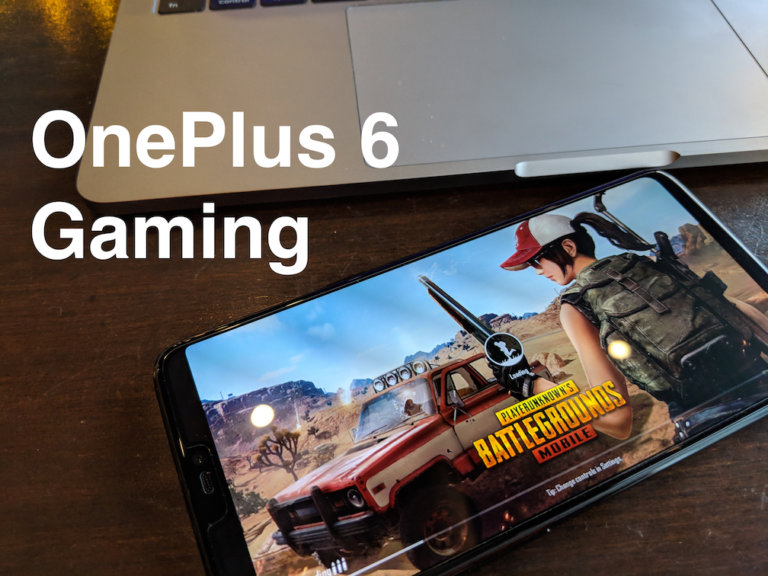






awsome this is cool
Well Check the XDA thread too , We are working on V2.
i installed this rom and recovered back to my old rom. but am still getting the custom bootlogo of techzei. how can i remove it?
please help anybody..
I think it can be fixed by flashing a custom Boot Logo mod from XDA or any other source.
Just flash any boot logo of your choice via recovery ( available on xda )
though i have flashed another boot logo i am unable to remove the techzei logo plz help…!!!!!
Techzei Logo from where ?
If you have flashed another boot animation. The files will be removed if done correctly !
How to uninstall this rom and go back my stock rom please help
Use the SP flashtool to flash back stock Jellybean firmware.
Can you please expain this method?
What do you not understand?
For this do i have to download the stock rom?
No.
Best Rom for mmx awesome batt bakup + more free ram, thats wat a power android user needs & this is perfect
Tried many 4.2.x roms but none of them works perfect or i cud hav done somethmg wrong, hoping 4.2.2 rom from u with same features Thanks.
We are glad we could help.
Do check back soon for Techzei’s $Lim $Tock Project.
4.2 coming soon! keep an eye!
Sir rom and patch link on devhost is expire plz upload again..
We are sorry. We have abandoned the project a long time ago and have no local backups of the file.