Got your hands on the iOS 7 beta but unable to use the iTunes Radio because you are outside US? We will show you how to use it….
With Apple sealing off the deal with Sony just days before WWDC 2013, iTunes radio is finally available. It is deeply integrated into the Music app of iOS 7. We can listen to the preset featured radios or create our own based on our interests. A create button placed on the bottom of the player while listening to any local music will instantly create a new Radio and it gets saved to my stations.
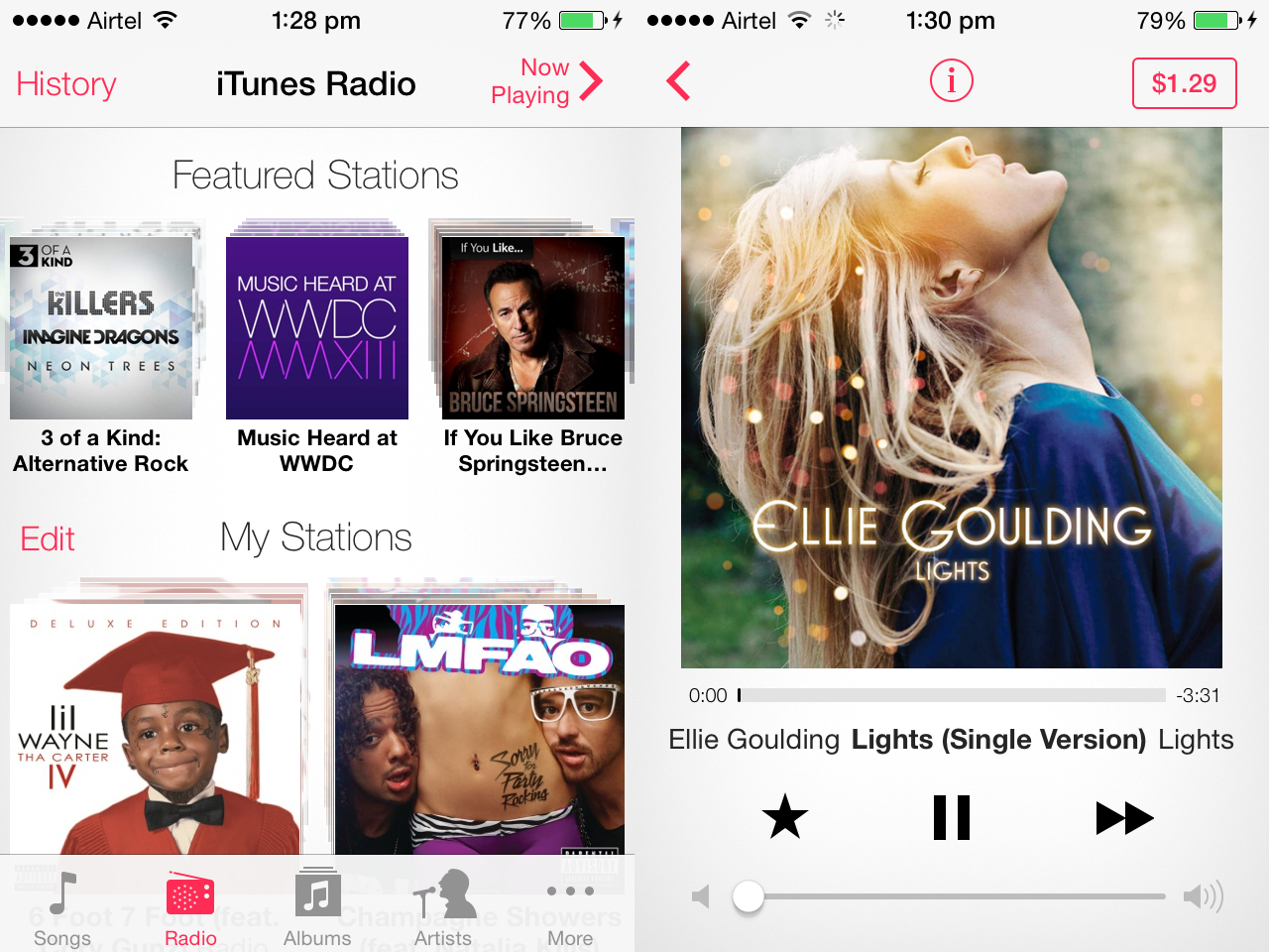
iTunes Radio is free and supported by ads. No ads for the iTunes Match subscribers though. It is limited to five skips per hour. But it is available only for the people in United States. We found a workaround to use it in any country.
Other US-based Music services like Pandora or Spotify checks for your location using your IP Address. But unlike those services, Apple only checks if you’re signed in to your iPhone using US registered iTunes account.
Creating an US iTunes account without any Credit Card is super easy.
- Sign out of your current account in iTunes from your Mac/PC and go to the iTunes store.
- Scroll all the way down and click on the country flag in the bottom right corner. Now, click the US flag from the list of flags.
- Then, search for any free app and click download. It tells you to sign in to your iTunes account or create a new one. Click on create a new account and fill it up with your details.
- In payment options, click on none.
- Once done, sign in with this newly created iTunes account on your iPhone and fire up the Music app. You should be able to use the iTunes Radio now!









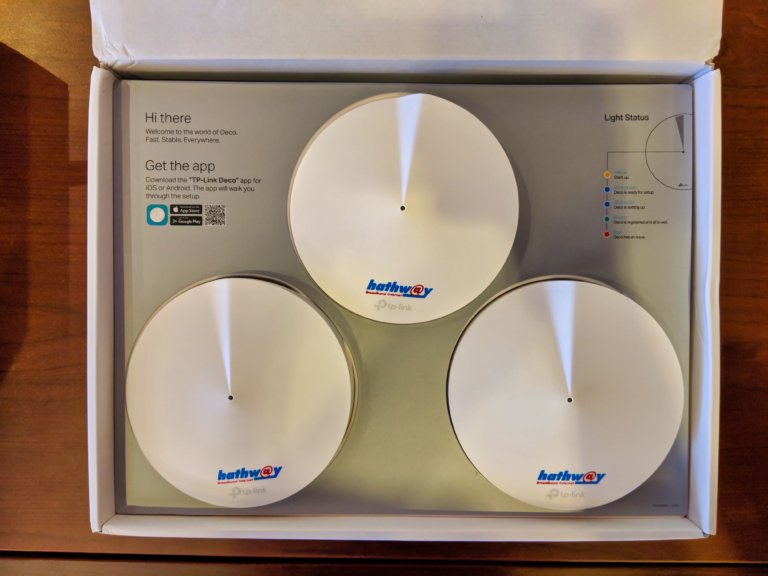



What about an us address ?
You can use any random address. Just make sure to use a valid Zip Code.