So, you are fed up with Facebook? It is consuming a lot of your time and having a serious effect on your productivity? Do you want to delete your Facebook account right at this moment? Well, that’s not so easy, Facebook has made a lot of effort to make you keep using your account.
1. Deactivating Facebook
If you look around the settings on Facebook, you will find absolutely no method to delete your Facebook account. All you will find is an option to deactivate your account under the Security Tab:
Deactivating your account doesn’t means much, it just makes all your data on Facebook hidden from everyone else, until you log into Facebook again:
2. Delete your Facebook account after a 14 day time out.
Not many know this, but Facebook actually provides you with the option to delete your account. The option is hidden deep inside the help section. This is the link you need to follow.
But there is a catch here, Facebook doesn’t deletes your account immediately, it gives you a spare time of 14 days. For 14 days your account will be deactivated. You can reactivate your account any time within this period by simply logging into your account. If you do not do so within this period, only then your account gets permanently deleted.
Now, if you are someone who wants to delete your account, you must already be logging into Facebook multiple times a dat, in such a situation, will your account ever get deleted? And that’s why, we at Techzei bring you a quite clever solution to this problem.
3. How to Instantly delete your Facebook account
The way to loose access to your account is to change your password to something you will never remember, delete your account with a 14 day time out and then loose the password.
(i) Type in an insanely large text with a lot of numbers and special symbols and copy it to your clipboard. This should look something like this:
96Q72*OJZ8L&nstHtzPBw2U24V%f4u3Qg0810v$gQ1^8j3B796
(ii) Change you password to this text. Just paste it in the Password and Confirm Password fields
(iii) Delete your Facebook account by visiting this link.
(iv) Copy this sentence into your clipboard. The password will be lost from the clipboard.
(v) Make sure you have deleted the password from wherever you actually type it in step (i)
And, that’s it. Your Facebook account is gone for good.







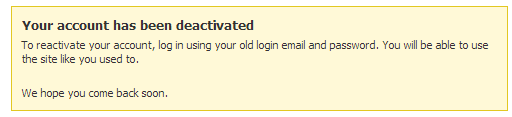
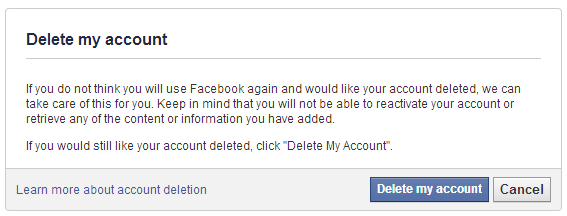



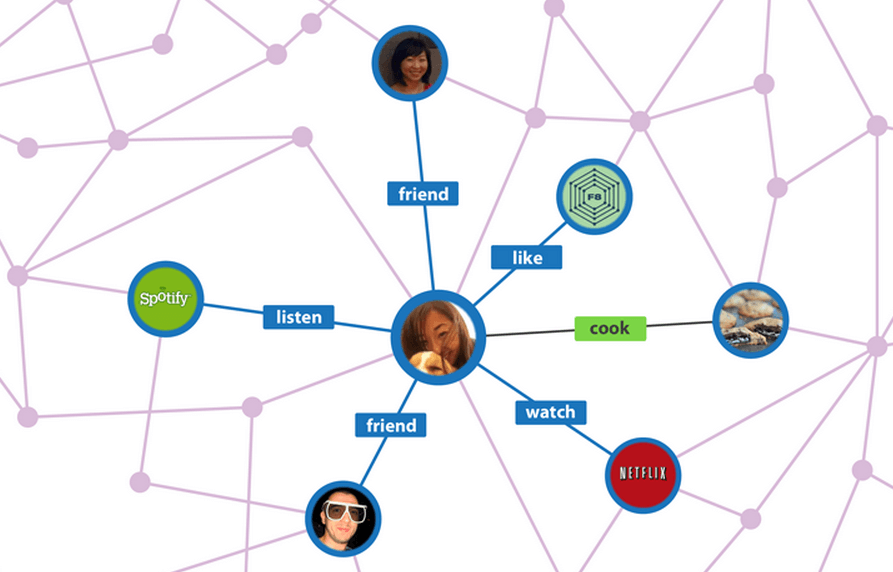




delete face book account
but!!! you can still log into your email account and request a new password.