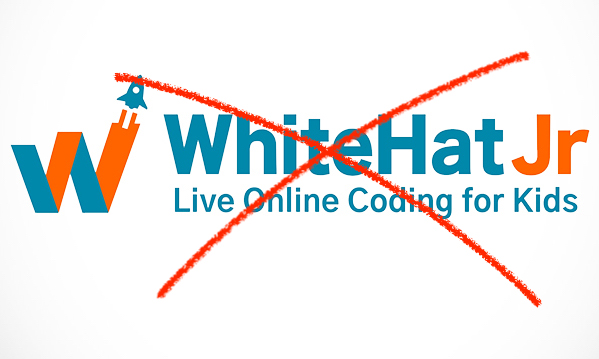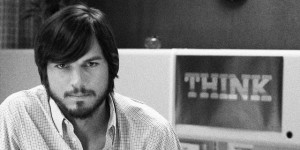Want to download an enormous file but your Mac keeps going to sleep and not letting you do it? Well, all you have to do now is, not letting it go to sleep. It is as simple as it sounds! Just install any of these two amazing Utility Applications that allows you to precisely do that.
CAFFEINE:
This is coffee with the highest dose of caffeine for your Mac to make it stay put! Open it and it appears on you menu bar, turn it on (turns bold when turned on)whenever you want your Mac to do things when you aren’t on it. Voila! Sleepless!
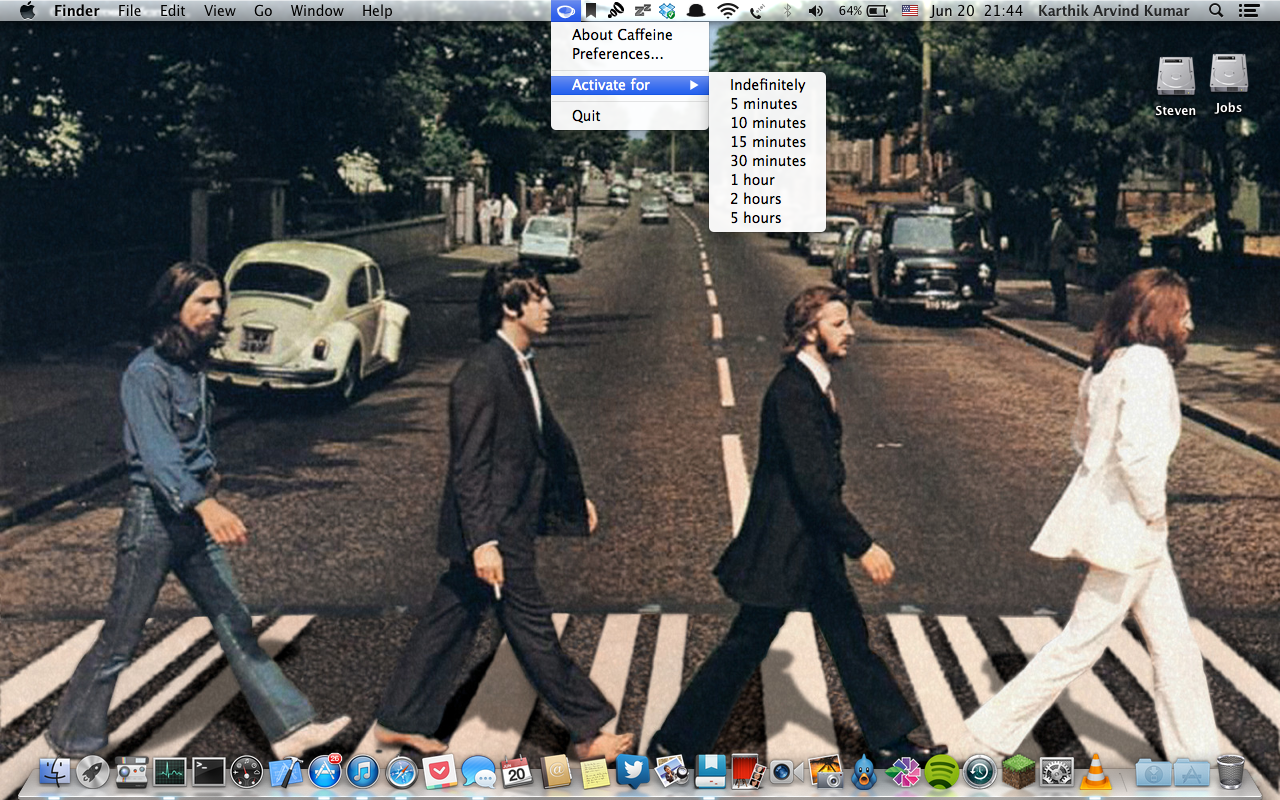
Support:
This lighthead software’s app will keep your Mac awake as long as its running OS X 10.6 or later. This insomniac app is available in the Mac Appstore absolutely FREE of cost.
NO SLEEP:
This is it! This is the mother of all insomniac apps out there in the Mac Appstore. That is why this is not available in the Appstore, but outside. As the other counterparts, it again fits in your menu bar for easy access where it can be turned on or off by double clicking it (turns blue on turning on). But there is this one out of the world feature that makes it the one:
- You can CLOSE your Mac but this bad boy keeps it running!
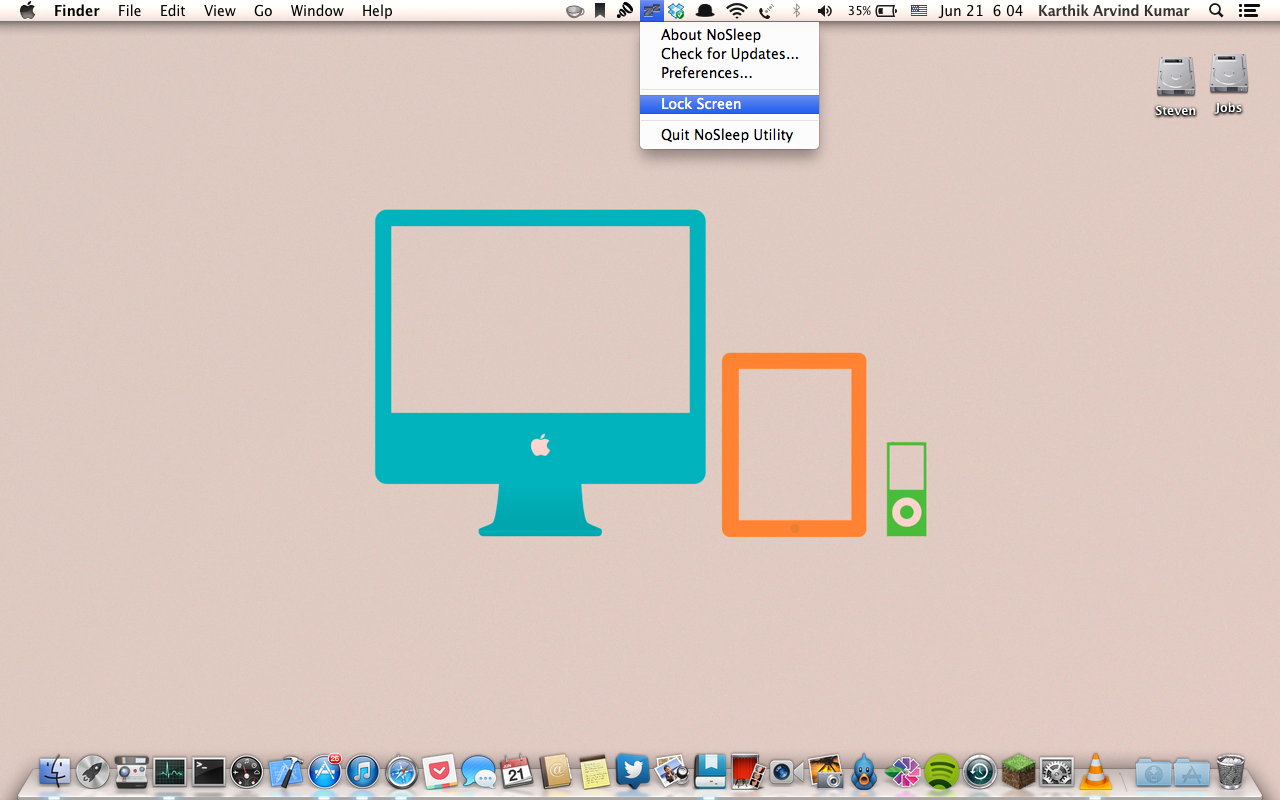
Support:
This super insomniac app from Xenon-E needs OS X 10.6.6 or any version later than that for its magic to work. Since No Sleep is not available in the Mac Appstore, you can just Google for “No Sleep for Mac” and download it or get it from here.
NOTE:
Apple’s MacBooks and iMac are NOT meant for what No Sleep does. Handle that app with extreme amounts of caution!