Epson is one of the top printer manufacturing companies in India, they’re constantly changing the playing field by innovating in this space. Epson L1300 is a perfect example of pushing the boundaries of printers by the addition of Ink Tank system. I tried the Epson L1300 for a few weeks and these are my thoughts.
So before I get started, I want to mention that I’ve previously used a canon printer fit with ESY Tank System, which is an Ink Tank to get more prints per rupee. In a scenario, where tons of prints are taken on a daily basis a Ink Tank System makes a lot more sense. So going in to test the printer, I knew that Ink Tank system was definitely the biggest feature in Epson L1300.
For many years, most printer manufacturing companies made money by selling ink cartridges. Ink cartridges were expensive and the cost per print was not justifiable which made most of them switch to a toner based printing device. So in almost every case, printer ink cost matters to the user. Ink Tank system is the best way to get cost effective printing.
Epson L300 takes 2 x black ink and 1 x each of Cyan,Magenta and Yellow. The Ink Tank system is placed on the right side of the printer, where the Ink can be refilled easily by opening the box. Cost of the Ink used in the printer is very cheap considering the number of pages that can be printed.

2 x black ink tank makes sense a lot because, in most cases the such as in office space the maximum number of prints would be black Ink with little amount of colour to highlight. Black ink would only need to be refilled about the same time as the color ink needs to be filled with this design.
Initial setup took a while, which was understandable as it was just moved in. When moving the printer, The Ink Tank system is set into transportation mode which is activated by rotating a latch next to the ink tank, thereby blocking the ink from going into the printer. This needs to switched back to printing mode while using. Transport mode is a fail safe in place so that the ink does not enter into the printing head due to any jerks or handling during the transportation mode.

When using a previous ink tank printer, I was told that I needed to use the printer frequently so that the ink wouldn’t dry up. I hadn’t received any notice of that sort, So I used Epson L1300 normally. Initially after my setup, I had to clean up the print heads and print a couple of printer test pages just to make sure everything was alright.
Initially, the prints I did were all the same. I tried printing some of the photographs I had taken, a few random pages from a comic. They all printed out really well on A4. I was able to feed the A4 paper both horizontal and vertical because of it’s A3+ size paper input.
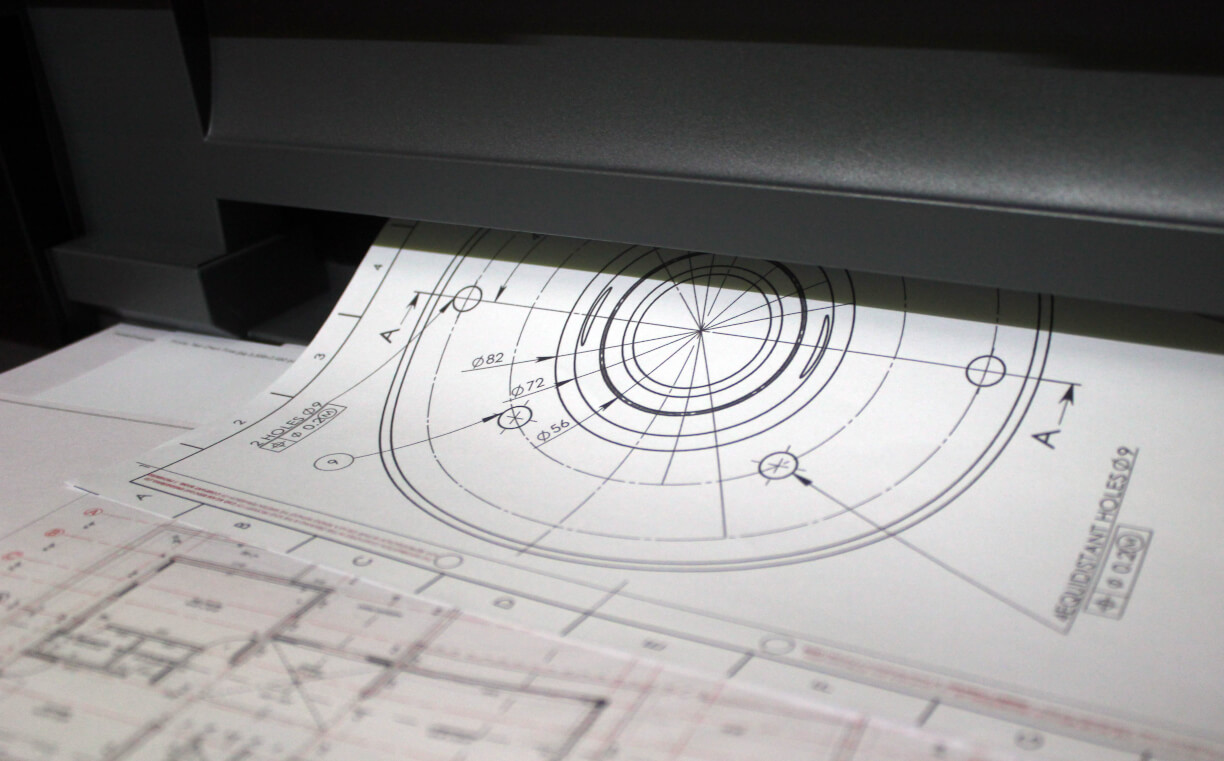
Epson L1300 is huge, a printer which can support over A3+ paper size can be imagined to be huge. When trying to print on A3 paper, I tried to print a page directly off the browser and I didn’t get the result from edge to edge on the A3 paper. I thought I messed up the settings for A3 on OS X. I figured the browser was automatically taking A4 as the standard size.
I downloaded the design I wanted to print, loaded it up natively on the desktop and then there was a clear option which suggested A3 page would have a scaled up version of the printing document, which was exactly what I wanted. This process allowed me to blow up smaller drawings onto larger sized A3 page.
Micro Piezo technology in the printer allows to print edge to edge photos on photo sheets. It can take anything below the A3+ paper size and can print full edge to edge which is ideal for photo printing of all sizes.
I couldn’t really test out the total number of pages the printer could print. The estimated amount is pretty high at about 7000 pages with black ink and it would’ve taken me forever to test it out. I can confirm the printer prints the estimated amount of almost 15 pages per minute in black.
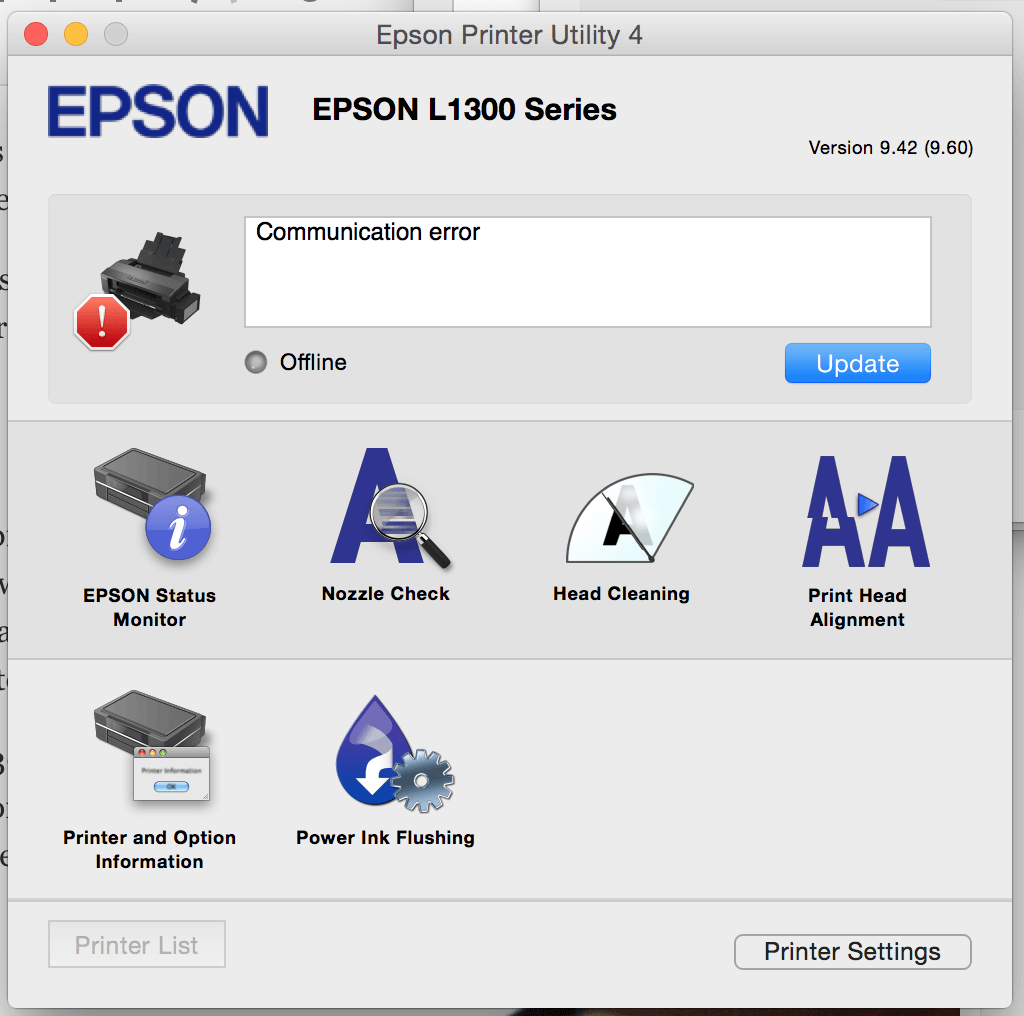
Troubleshooting with Epson printers are a breeze. Everything from the setup was smooth as mentioned because, the right softwares were packaged with a CD for Windows and working software from Epson is available for Mac OS X. Setting up on OS X automatically prompted me to download the latest Epson software and I was ready to print in less than 2 minutes. The most handy functions are readily available once the Epson Printer Utility is launched.
I did Head Cleaning for the printer and when I was getting less than desirable output, I was asked to do a Power Ink Flushing which fixed the issue that came up. It’s pretty neat that all functions that one might need to troubleshoot the printer is readily available in the settings.
The biggest feature that lacked in Epson L1300 was the lack of WiFi. It could very well be a buzzkill for someone who wants to set this up in an office space, only to have to go through the age old setup of network printing. Packing a WiFi chip into the printer would have made the printer worth every single buck. This shouldn’t stop you from getting this printer, if WiFi functionality isn’t something which is needed is looking for then there is no need to compromise. This is the best printer out there for A3+ printer which is cost efficient.









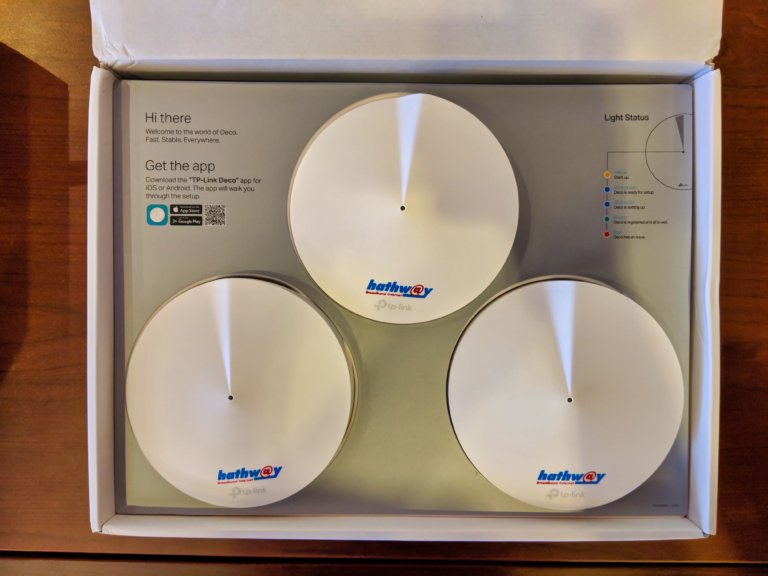





hello can you print a borderless in thisprinter?
did you find any way ?
Another downside it that there is no double sided printing.
Hello, just wanted to mention, I loved this article.
It was helpful. Keep on posting!