If you are outside of the US you probably don’t have Cortana after you updated to Windows 8.1. The majority of the Windows Phone features work worldwide but Cortana is restricted to US Windows Phone’s because most of the features are restricted to the US environment. Well there is always a workaround, This simple trick that lets you enable Cortana, the mighty voice assistant for Windows Phone.
To enable Cortana in Windows Phone 8.1 outside US follow the steps given below
1.Go to Settings .
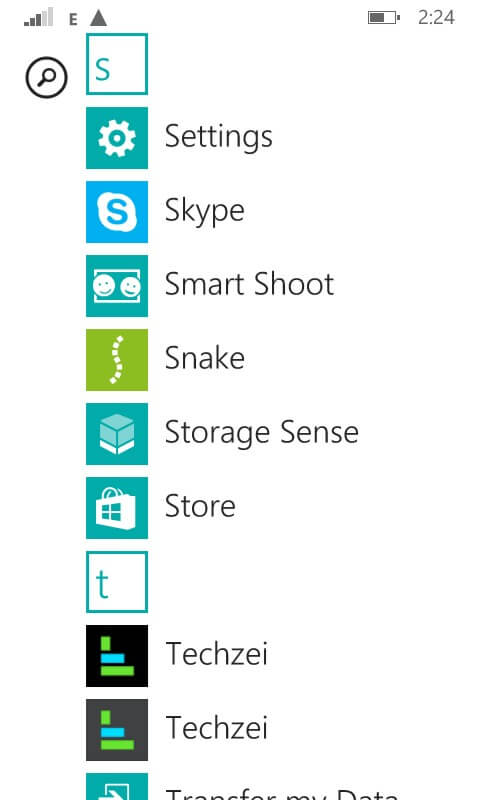
2.Open Language Change it to English(United States)
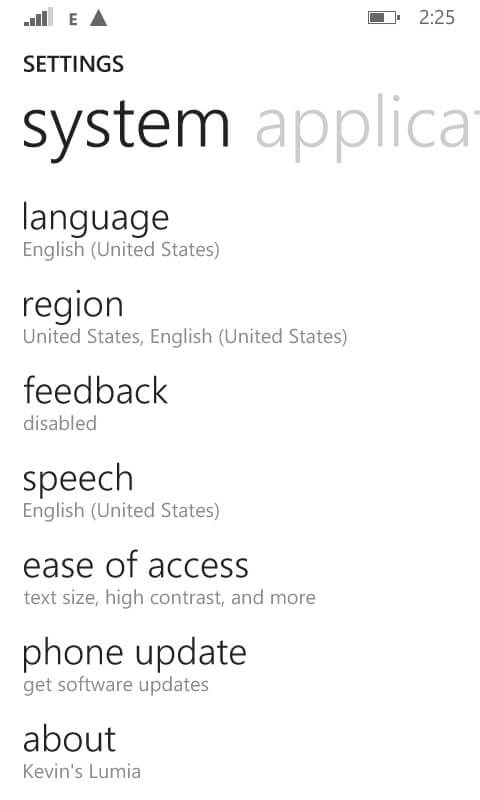
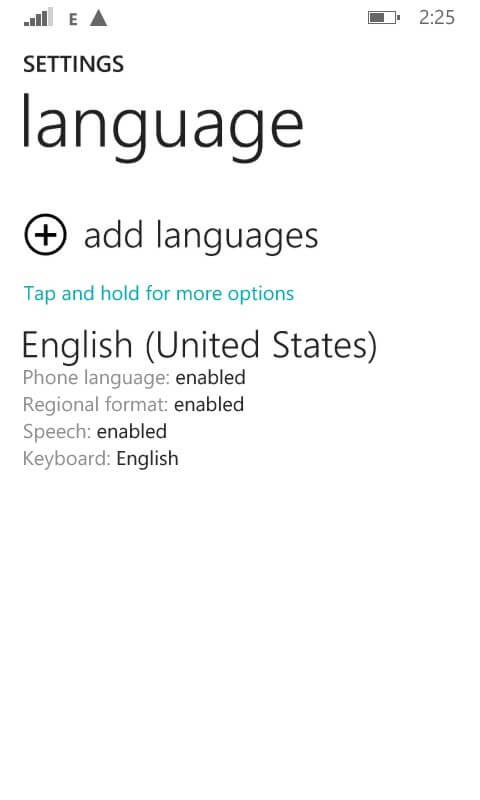
If you don’t have it installed already. Tap on add languages and add it. You will require a restart.
3.Come back to Settings and Open Region
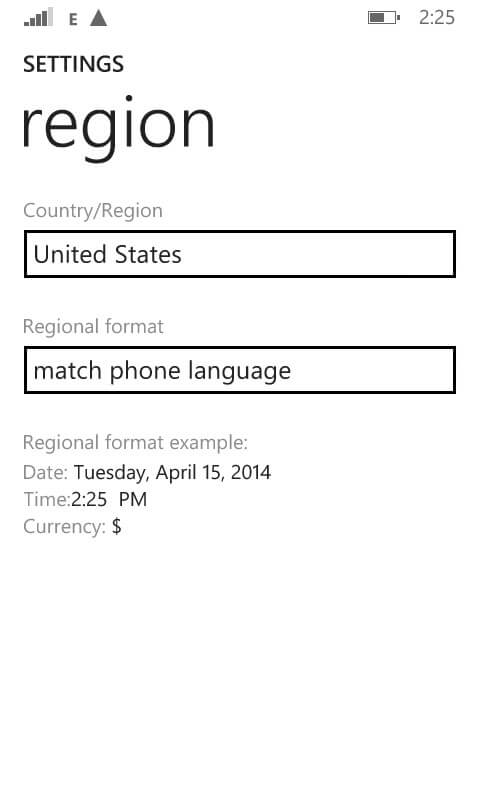
Change the Country/Region to United States
Regional Format : match phone language
Once you restart your phone you should have Cortana in your application list. You can pin it to the start. To use Cortana you will need to enable Location in the Location Settings.
A little quick wizard and Cortana should start working . Tested on a Nokia Lumia 520.
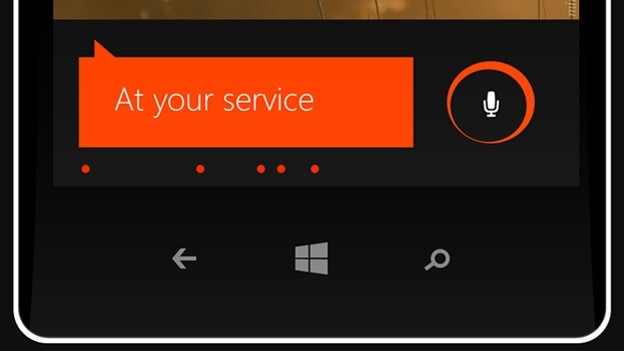









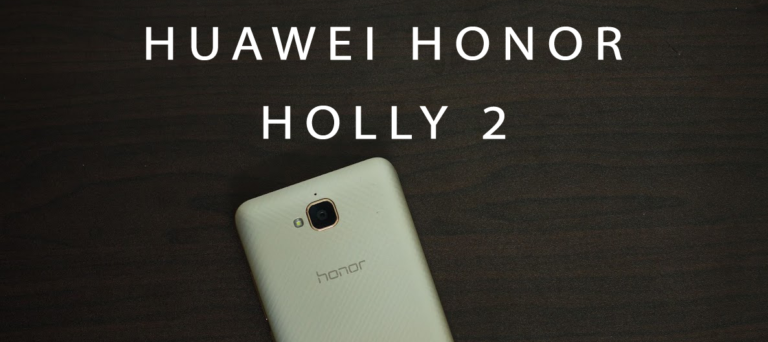
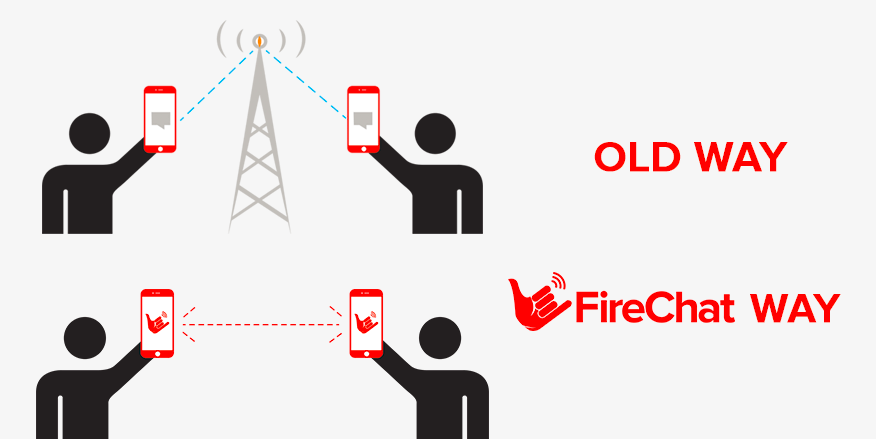



One thought on “Enable Cortana in Windows Phone 8.1 Outside US”