This is second post in our on-going series of Facebook Addiction Control, see the first post here.
In our last post we covered about the technique to completely get rid of your Facebook account instantly. We received a lot of messages and emails from the readers saying that they do are troubled by Facebook but they can’t afford to completely delete their account. Keeping these requests in mind, we have changed the single post into an ongoing series, where we tell you some ‘softer’ ways to control time spent on Facebook.
One of the major reasons behind Facebook addictions is the News Feed. A constant stream of articles coming in and there is always something interesting to read. Even worse is the case when there’s nothing interesting in the news feed! We scroll down and down looking desperately for something interesting, after all the “Variable Rewards” theory actually works and is a major reason behind Facebook’s massive success.
Now you could try to “unfollow” all your friends and all the pages, but that’s really time consuming.
And even if you do that Facebook will still have a lot of posts to show you, not from your friends, but from every friend of a friend who interacts with your friend, be it a birthday wish or a photo tag, or just a comment. And Yes, we have tried it!
So, now how do you get rid of this news feed for good? And this is where the News Feed Eradicator comes in.
News Feed Eradicator is an app on the Chrome Web Store that takes over your News Feed, Hides it completely and instead shows you some Motivational Quote around Time Management.
This is a must have app for every Techie who wants to concentrate on coding’s one’s own breakthrough app instead of using someone else’s. The Quotes are really motivating and exactly just what you need at the time. Substantial change in your productivity is just a click away, hands down!
Anyhow, there’s a lot more to Facebook addiction than the News Feed, stay tuned as we will be covering more ground in the our next and last post of the series.






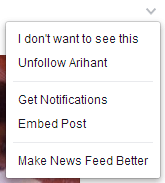
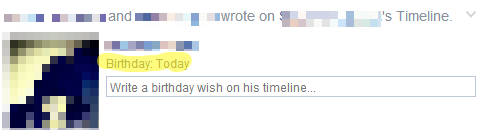


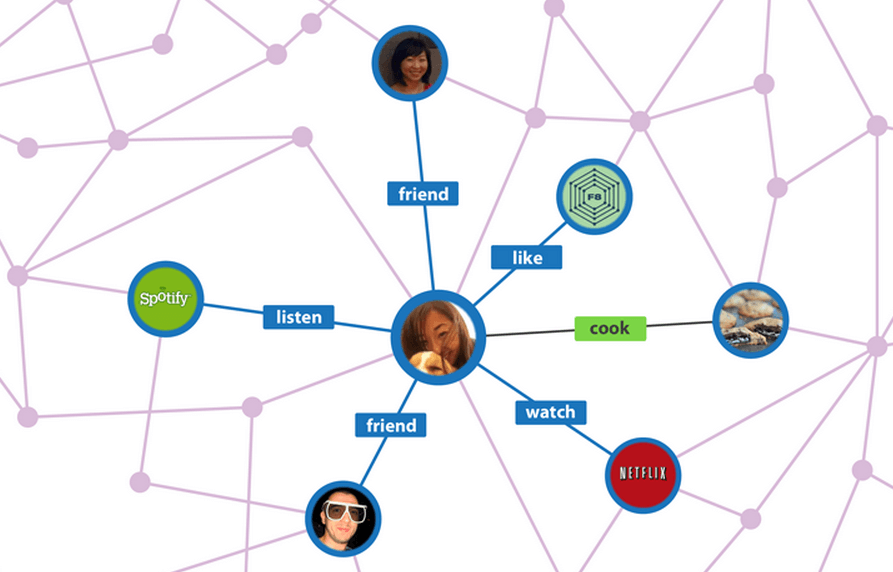




One thought on “Facebook Addiction Control Part 2: Clean Up The Facebook News Feed”