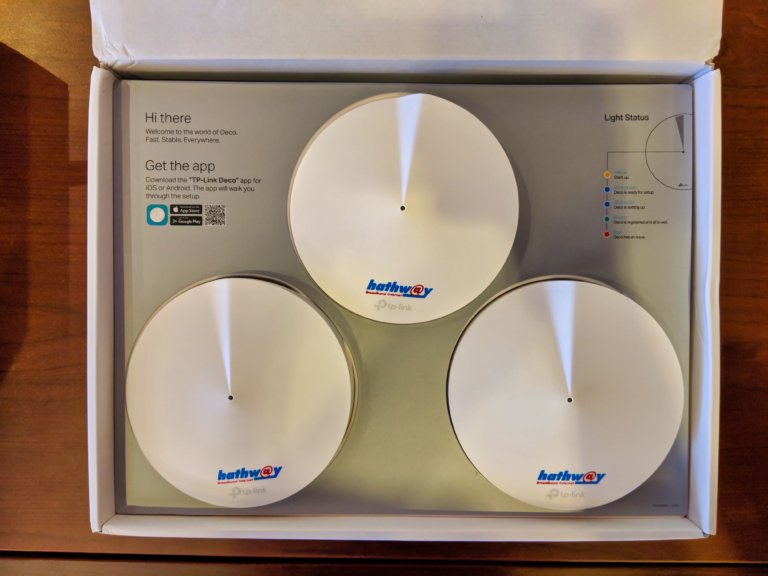The popularity of hybrids have increased in time and the Asus Fonepad 7 is one such hybrids. Hybrids are the all in one device which does the job of a tablet and a phone in one device. Most of the hybrids are inclined towards the phones. They have screens bigger than phones to give the tablet feel but not as big as a tablet.
Design and Build
The tablet is made of plastic but does not give it a cheap feel and it comes in two different colours – White and Grey. The front bezel is black for both and the colour difference comes only with the back panel. The device is comfortable to hold and the buttons are easy to use in one hand for most. It’s best used with both hands because of it’s size.
External Hardware
Right side of the device has the power button and the volume rocker. But, these buttons are not placed on the side of the device but on the back, making it easier to reach the power button in one handed usage. Top of the device has the 3.5mm headphone jack and a micro USB port which comes along with OTG Support. Left side of the device can be opened to expose the Micro SIM card slots and a Micro SD card slot which supports cards up to 64 GB. The speakers are placed on the back of the device. It produces very loud and clear sound. But, since it is placed on the back you’re not going to enjoy it.
Specifications
The device is powered by an Intel Atom Z2520 Dual-Core 1.2GHz processor and 1GB memory. It comes with 8GB of inbuilt storage. In addition to this, it comes with the standard Bluetooth 4.0, GPS and Proximity Sensor.
Display
For a device this big, the display is really important and it comes with a 7 inch HD IPS 1280×800 display. It is not one of the best displays, but it is good enough for everyday usage and you don’t notice the pixels.
Software
Coming to the software side of this tablet, it runs Android 4.3 Jellybean out of the box. But, it does not come with the stock Android UI. They ship it with their own custom UI and a few apps which are actually useful. The noticeable ones are Applock, Supernote, Reading Mode and Floating apps.
Applock is an app which lets you lock specific apps with a numeric password. Supernote is a scrap-book application where you can create notebooks and type in notes with your own handwriting, add images, voice and videos. Reading mode turns the screen yellowish in colour creating a flux like effect for complete display of the device or just specific apps. Finally, it is floating apps which is the biggest and most impressive software feature of the device. Floating apps lets you launch widgets over any app. So, you can watch a movie while you’re browsing the web or reach for the calendar real quick without having to switch from the app you are currently working on.
There were no issues of the device slogging under normal usage. We were able to run around 10 apps before we saw any signs of the device slowing down. Also, the device is able to handle the common games like Asphalt 8 and Temple Run flawlessly.
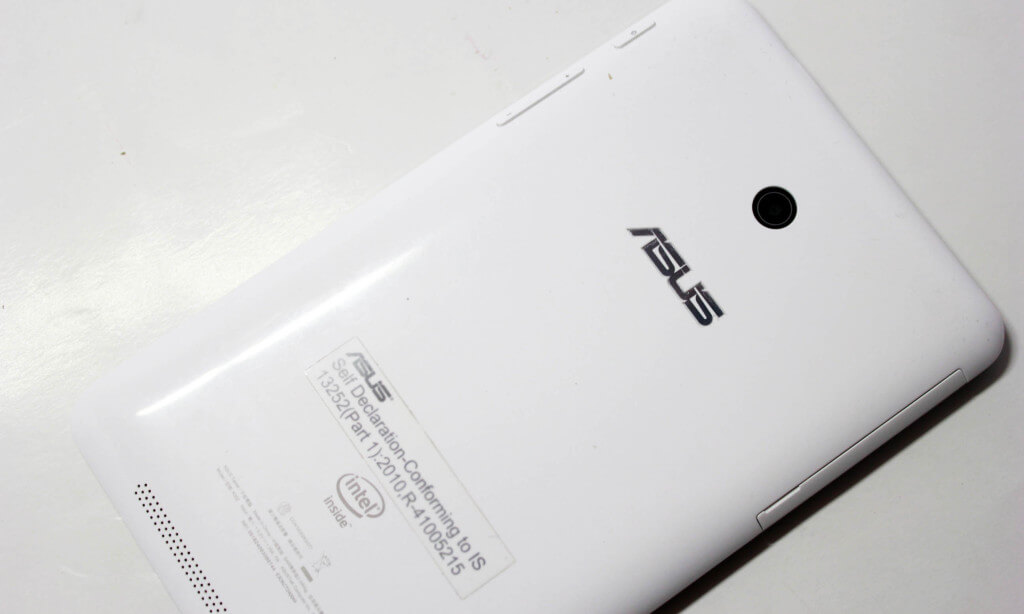
Camera
Fonepad 7 comes with a 5 megapixel back camera and a 1.2 Megapixels 720p front facing camera. This is one of the disappointing parts of the tablet. Front camera performs average outdoors and bad indoors. The front camera is good enough for making video calls on Skype.
Battery
The device has a 3950mAh Lithium Polymer battery which will get you 10 hours of video playback or 30 hours of 3G talktime. It is definitely good and lasts a whole day for a mixed usuage.
What really is this device? It is not the biggest tablet, but the biggest phone we have tested. This is for the people who want a phone and a tablet at the same time and not too expensive.
Asus Fonepad 7 retails for Rs. 12,999 and we are really surprised with the features this device packs for the price you pay.