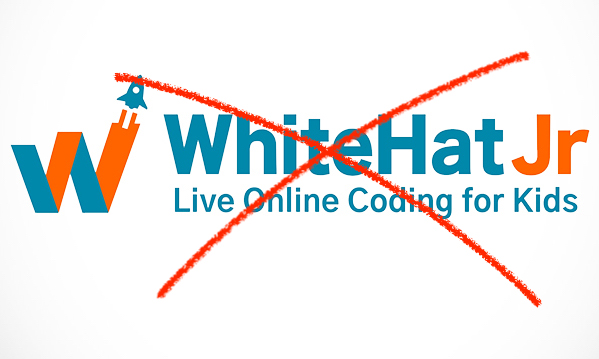We have previously reviewed the Trezor One which is still available for sale and does it job just fine. The Trezor Model T is its successor and lives upto its legacy. We have been using it for a while now and the ease of use has made it our favorite hardware wallet minus the slightly high price.
We’ve reviewed the Ledger Wallet previously, and you can check out its review here. Ledger Wallet also released a successor to its original model, the Trezor Model T does not seem to be overpriced when compared to Ledger’s latest offering. Our detailed comparison of the Ledger Nano S vs Trezor Model T can be found here.
Packaging & Contents
The Trezor Model T comes in a sleek package with a few extras in the box including a magnetic dock. The entire package weighed less than 4oz, the device itself being 0.77oz.
Inside the box, there is the Trezor device itself, USB Type-C to USB-A cable, Magnetic Dock, blank recovery sheets and a bunch of stickers.
The USB C slot on the device is covered with a holographic seal. It is almost impossible to tamper without leaving any evidence. We tried carefully removing the seal without leaving a trace but failed miserably. This is very important because there have been instances of hardware wallets being tampered by third party vendors which is why it is highly recommended to purchase only from the official sites we linked.


Build
The wallet itself is made of plastic and has a touch screen, it is very light weight. To be exact, it has a size of 2.52×1.54×0.39 in and weighs just 0.77 oz. It not great for the price tag it comes with but it gets the job done. Adding a metal casing or making the back out of a metal would have made it better but the current build quality is not really a deal breaker either. The Model T also has a micro SD card slot hidden on the side which mostly goes unnoticed – you can use a micro-SD card to encrypt your PIN.
The Model T runs on a 168 MHz embedded ARM Cortex M4 processor. The screen is an LCD – pixels at a resolution of 240×240. Unlike the previous version, there are NO hardware buttons to interact with the wallet.
Setup
If you are coming from a different hardware like the Ledger nano, you are in for a treat. The initial setup is comprehensive with multiple checks in place while keeping the process simple to understand. You would love the fact that you do not need to keep pressing buttons for setup like you would for the ledger wallets.
The setup process is straight forward but the start page Trezor asks you to visit does NOT direct you to the all new Trezor Suite desktop app by default. We highly recommend to install the desktop app out of the box (available for all top platforms).
Trezor Model T is also compatible with the browser based suite but that is not something we recommend because the native apps do a much better job and also support native segwit for bitcoin wallets. The only time you would have to rely on the browser based solution is when you need to reset the device via the bootloader. Trezor claims the functionality is coming soon to the native apps.
Coming to the actual setup itself, the first screen you are met with is the one asking which mode you have and then to confirm the seal on the device – like we mentioned earlier it is next to impossible to remove the seal without leaving the trace.
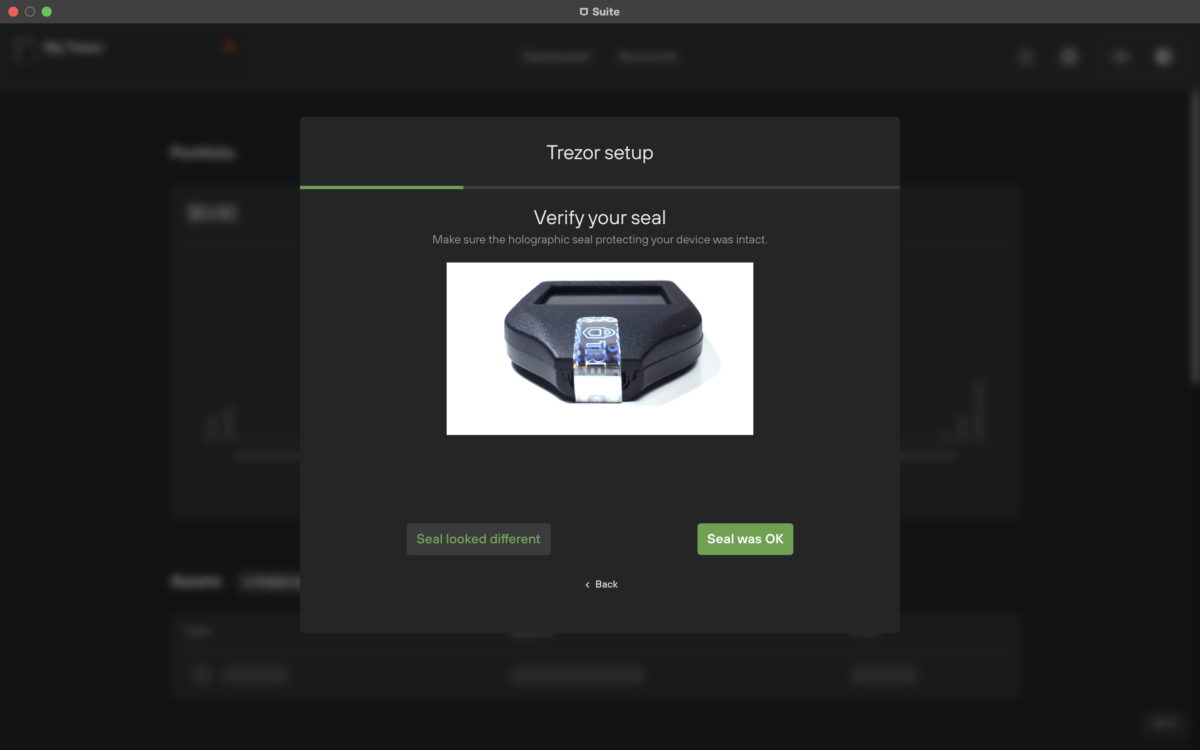
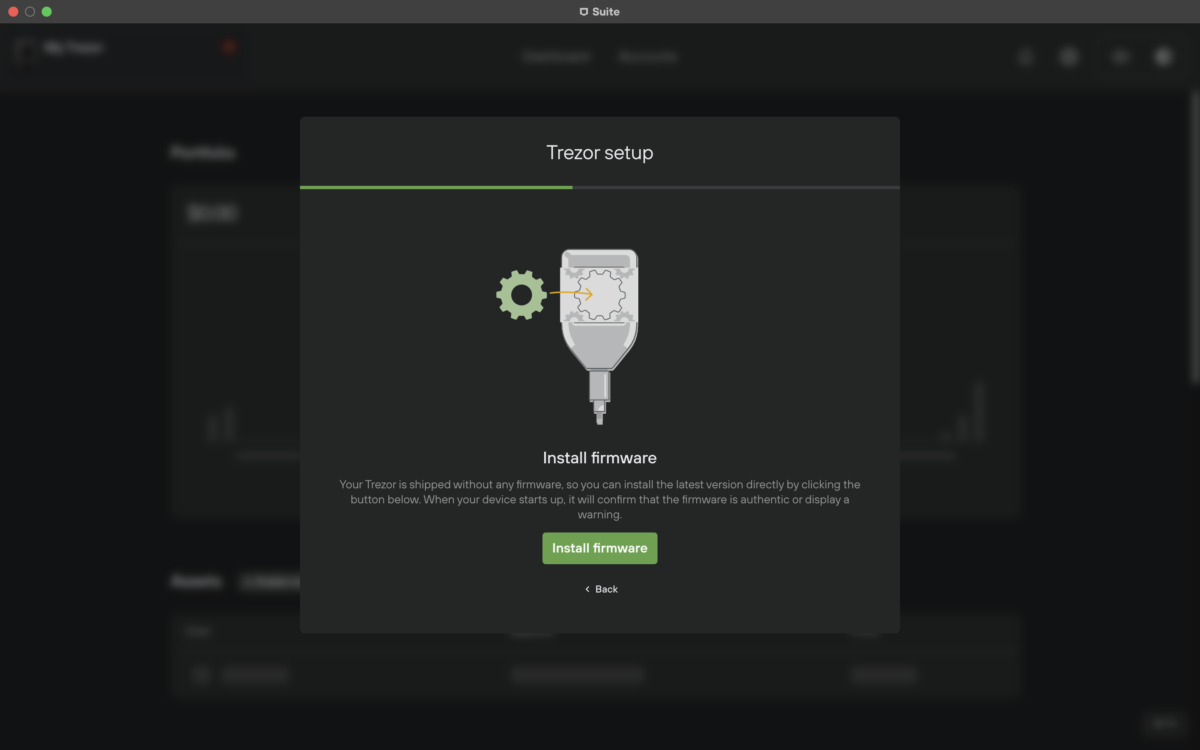
The firmware is then installed once you confirm the seal was OK. (Trezor devices do not come installed with a firmware to prevent any manipulation while delivery.)
This is followed by creating a wallet along with asking you to take a backup of your seed followed by setting up a PIN. Trezor also keeps jumbling the numbers on the screen while setting up and using the PIN, this is pretty much an industry standard now. Trezor supports Shamir backup recovery seed which is even more secure than the standard recovery seed which on its own is secure too.
We highly recommend using CryptoSteel instead of the recovery seed cards provided in the box. You can find our review of cryptosteel here. It is also a standard practice to NOT make a digital copy of your recovery seed for security purposes.
Using
To use the device, once again you’ll have to connect the device to your computer and open the trezor suite. Unlike Ledger Live, you will not be able to enter the suite any further without connecting the device first. 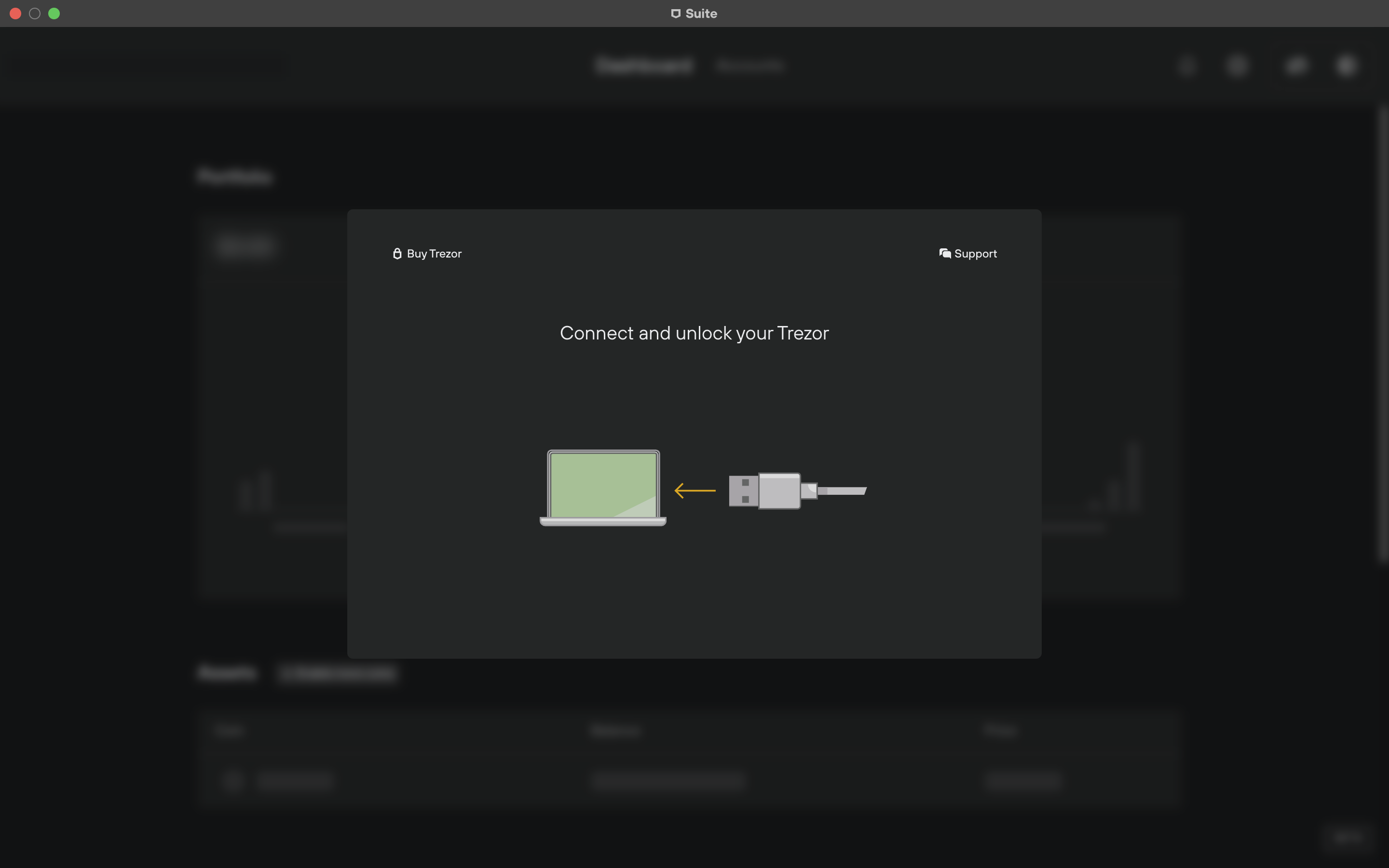
Once connected you will be asked to enter the pin you set previously. Once again, the digits will be jumbled on the Trezor’s screen. Once the PIN has been entered, the dashboard can be accessed.
The rest of the usage is pretty straightforward. You will have to enter your PIN each time you want to send money from your wallet. The fee is customizable and we highly recommend using native segwit wallet for bitcoin. (Native segwit is not available on the web suite hence we recommend using the native apps.)
Verdict
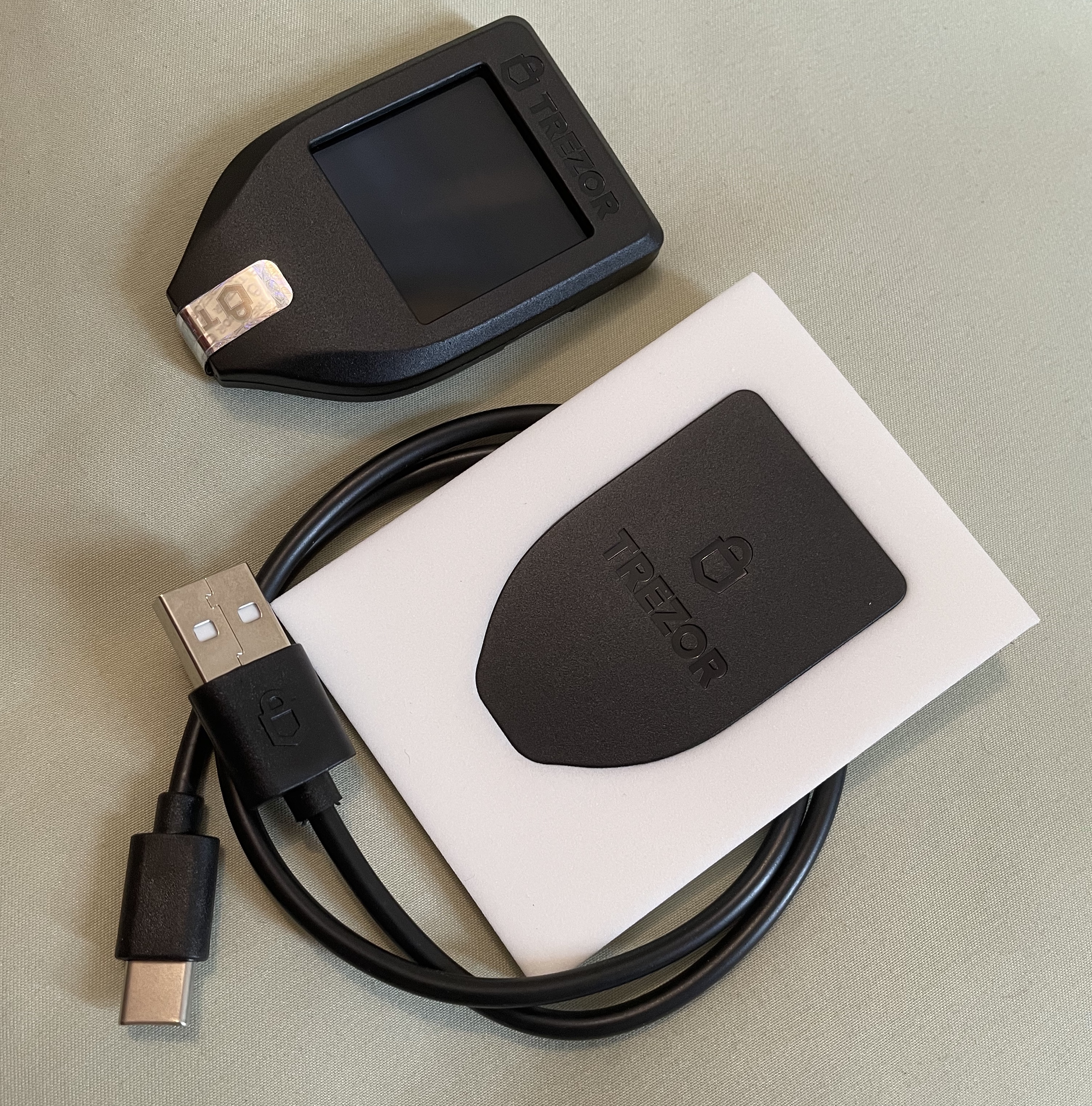
Setting up the Trezor Model T was a breeze as compared to other top wallets, while retaining all security checks. The LCD touch screen is an added bonus but does not justify the price entirely due to the otherwise bland build quality. The Model T also has additional functionality via the micro SD card present on the side, however there is no much use for it at the moment but Trezor mentions that extra functionality is “coming soon”. It has been quite a while since the status has changed and for now you can use it to encrypt your PIN. Encrypting your PIN adds an additional security layer which is always good but we are still waiting for further functionality and will update the post once we see it.
Overall, the Model T is a great wallet and does its job well. It beats the competition when it comes to ease of use and setup. The Trezor Model T is available on Amazon or from the Official Trezor shop for $181 at the time of writing this review.