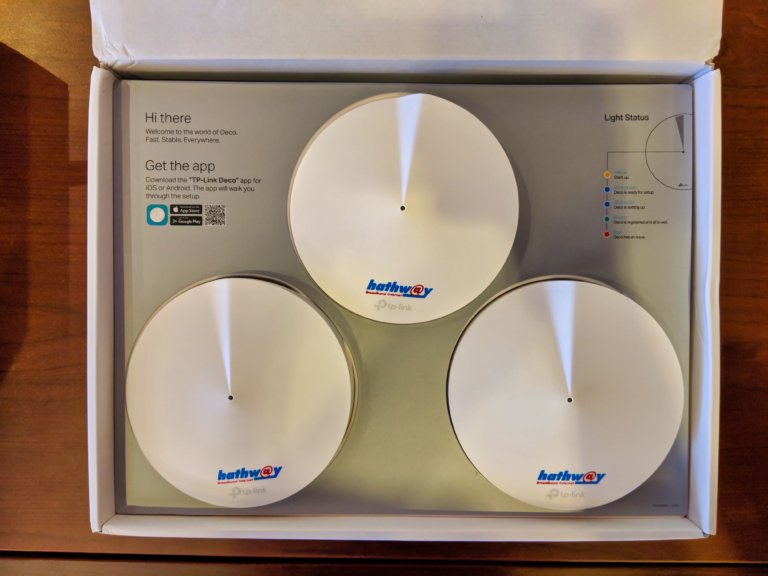Snapchat, the company which was apparently doomed to die after they refused Facebook’s offer of $3 Billion has been adding feature after feature on their app. Facebook has been scrambling to bring those features to their own apps for a while now, and they’re still unable to catch up with Snapchat. Late last year, Snapchat rebranded themselves as Snap Inc. mainly because they are no longer an app company.
So what makes Snapchat special? It’s because of products like Spectacles. No other Social Networking app would dare to do something like this! This is not Snap’s first physical product, though. Their other products include Beach Towel, Playing Cards, Backpack and Ice Tray. But this is their first Tech Product and its great!

Though Spectacles is a tech product, don’t expect it to come easy. It is being sold as a limited edition Lifestyle product. You’ll have to get it from one of the Bots which randomly drops across the US, and they’ll be available only for a few hours. The Bot has three buttons for each colour of Spectacles and a screen. Press a button to try out the Glass virtually and insert your card when you’re ready to buy. You’re charged $130 for a pair. The whole buying experience is amazing, but this creates an ugly reselling market on eBay where people sell these for over $1000 each! A lot of them just stand in lines just to resell them. I hope Snap makes it easier for actual Snapchat users to buy them.
The glasses come out of the Bot in a transparent box with Snapchat Branding. The packaging houses the carry case for spectacles and the spectacles themselves inside them. There’s a tiny little accessory box which acts as a quick start guide as you open it up. Inside the accessory box, you get the legal documents, a charging cable and a cleaning cloth. The cleaning cloth is in the shape of a ghost!

Once you take the spectacles out of the box, the pairing process is very simple. There’s only one button on the glasses to the left to record Snaps. Point the glasses towards your snapcode on your phone and hit the record button. That’s it! The Spectacles are paired to your device now. Also, you can share your Spectacles with your friends. Just ask them to scan their Snapcode, and it gets paired to their phone. Your friend won’t be able to access your snaps even if they are stored on your glasses, and you won’t be able to access their snaps once they return it back to you.
I got the Black variant of Spectacles. Additionally, you can get them in Teal and Coral. They look cool, and do not stand out. In the one month that I’ve been using it, no one has ever noticed anything different with them. They look like an average pair of circle glasses. Also, the Spectacles are not heavy and wearing it for a long time should not cause any discomfort. One thing you might have to consider is the size. All variants come in the same size, and it was comfortable for me. But I’m not sure if the one size fits all could work.

Coming to the tech part of it, there’s only one button to the glasses on the left. On the inside, just behind the button, there’s a tiny LED indicator which lights up when you’re recording. On the outside, there’s a large circular LED which also lights up when you’re recording to let others know. This is not going to help you record discretely, but the Spectacles are less of a privacy concern like the Google Glasses were. The camera module is to the right. It’s a circular camera which records videos at 60fps.

Press the only button to start taking snaps. Pressing it once will take a 10-second snap. You can continue recording if you press the button just when the first snap is about to stop recording. But you can still post only 10-second snaps, though. Also, there is no way to take photos. It is not a disadvantage, though. It just makes things simpler, the way it is meant to be.
The glass shoots 115-degree wide angle circular videos. Since the video is in a circle and you’re phone isn’t, the snaps can be viewed both portrait and landscape in full screen. These circle videos can be exported to your camera roll, and they come with a white border. Here are a couple of samples which have been shot on Spectacles and exported to the camera roll:
[column size=one_half position=first ]
Here’s some shot on Spectacles footage. Unboxing the AirPods! pic.twitter.com/6XHwTjqNRR
— Vignesh Selvasundar (@nextgenguy) February 4, 2017
[/column]
[column size=one_half position=last ]
Here’s another one, shot on Spectacles! pic.twitter.com/Ric4JDPB5C
— Vignesh Selvasundar (@nextgenguy) February 4, 2017
[/column]
The snaps shot are not automatically posted on your story. The snaps get imported to the memories section of snapchat where you can choose which snaps to send. This makes you less spammy, but at the same time, there’s an extra step removing the spontaneity of Snapchat. Before sending these snaps, you get the same editing options like every other snap you shoot using your phone.
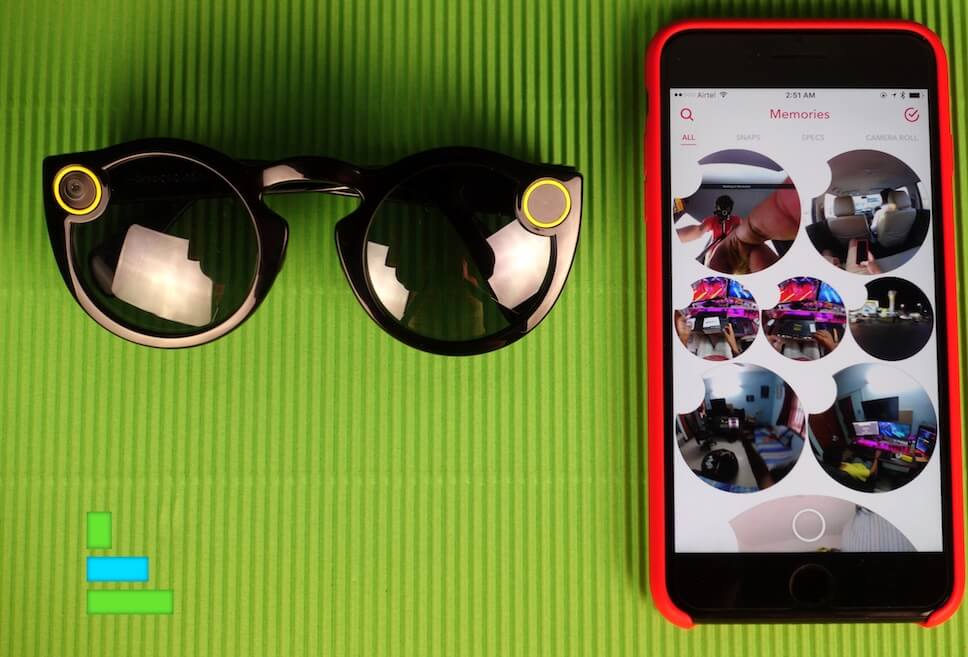
The Snaps are automatically imported to the memories section via Bluetooth. It takes about 30 mins to transfer 100 snaps. But the snaps transferred via Bluetooth are in Standard Definition and is awful at times even to be used inside Snapchat. You can choose to import your snaps in High definition. For that, you’ll have to select the snaps you want in HD hit import. The Glass creates a Wi-Fi hotspot. Open your settings and connect to that wifi network to import snaps in HD. This is even slower than the Bluetooth. It took about an hour for me to transfer 100 snaps in HD.
The video quality is pretty good. It is excellent under broad daylight and manageable quality during the night.
Once you share a Snap from spectacles, it shows ‘From Spectacles’ on the top left to let your friends know that it is a circular video and they can turn their phone around. The mic is also pretty good, but there’s way too much wind noise if you’re driving or skating.

The spectacles are charged using a proprietary magnetic charging cable which snaps onto the glasses to the left. The glasses last for about 100 snaps if you’re only shooting and drastically reduces if you’re also transferring them. But don’t worry! The carrying case Spectacles come with also doubles up as a charger with a battery in it. The case can charge the glasses up to four times! The case itself can be charged with the same magnetic cable.

There’s a tiny button on the right side of the case which acts as a battery indicator. On the spectacles, double tapping the left side would light up the LED indicator to show the remaining battery. Alternatively, you can also see this in the settings menu of Snapchat. In case you lose the charging cable, you can get a new one on Amazon for $10 which is good to know especially because it is proprietary. Also, the case has a nice micro fibre interior to keep the glass scratch free.

The Spectacles are a must have if you’re a regular Snapchat user; Especially at this price. The asking price of $130 is what a RayBan would cost. In fact, I was going to get myself a decent pair of RayBans before Snap announced the Spectacles. The Spectacles is a cool tech product to have and also doubles up as a non-dorky pair of spectacles.
Spectacles is a new category of wearable. Something in the lines of Google Glass, but without making the same mistakes. There’s not a lot you can do. It serves one function and does it very well. Also, it is not a privacy concern like the Google Glass was.

Snapchat has always been about fun, casual interactions. Spectacles does both ways. Shooting with Spectacles is super fast, and there’s no technology between you and your experience. But the posting process removes the spontaneity which requires you to transfer the videos, choose the ones you want your friends to see and only then share them.
Either way, I’m sold. Spectacles is a bold new product of the kind I’ve not seen for a while. In fact, most of the product which came out in 2016 were boring. I always have Spectacles with me as a pair of sunglasses, and I know that I have the fastest way of recording my experiences without the process coming in between. The biggest problem though is the way it is being sold in limited edition with Snapchat Bots. Hope you manage to snag one like I did. Until then, feel free to follow me on Snapchat: Nextgenguy. I post snaps from my Spectacles quite regularly!