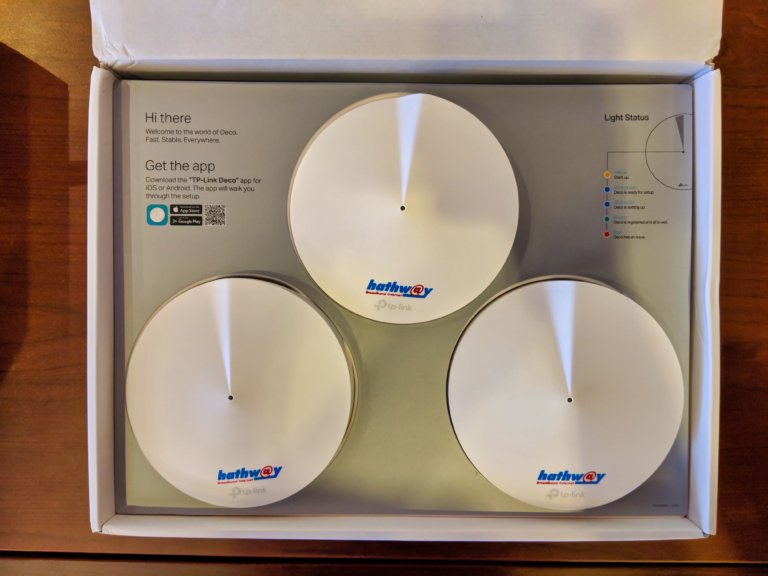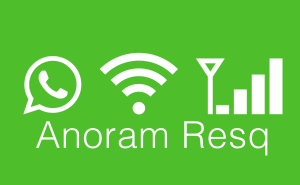Smart DNS Proxy provides you with all the options you ever need to access websites that were previously blocked either at the firewall level, or at a geographical level. There are three main services provided, which are the Smart DNS Proxy, SmartVPN as well as the VPN services. You can head over to the website to check out the details of all three services.
There are several proxy services as well as several VPN services that exist currently. So why would you want to use Smart DNS Proxy? Well, they claim to have unblocked over 200 websites that usually people have problems accessing including video streaming services like Netflix as well as audio streaming services like Spotify.
Setup
As far as setting up the service, it’s pretty much a few alterations on your device and you are ready to go. You are also given the option to configure individual devices or the entire network.
Smart DNS Proxy provides a neat guide on how to setup for a whole network/single device. This allows anyone to easily setup the devices they own very easily. I found myself setting up my personal devices first only then realised it would’ve been so much easier to just set it up on my Wireless router.
Once setup for the Wireless router, When a new device connects to the network it automatically is assigned the new Smart DNS Proxy address in the DNS Server. This allow the device DNS lookup be directly pointed towards IP address given by Smart DNS Proxy.
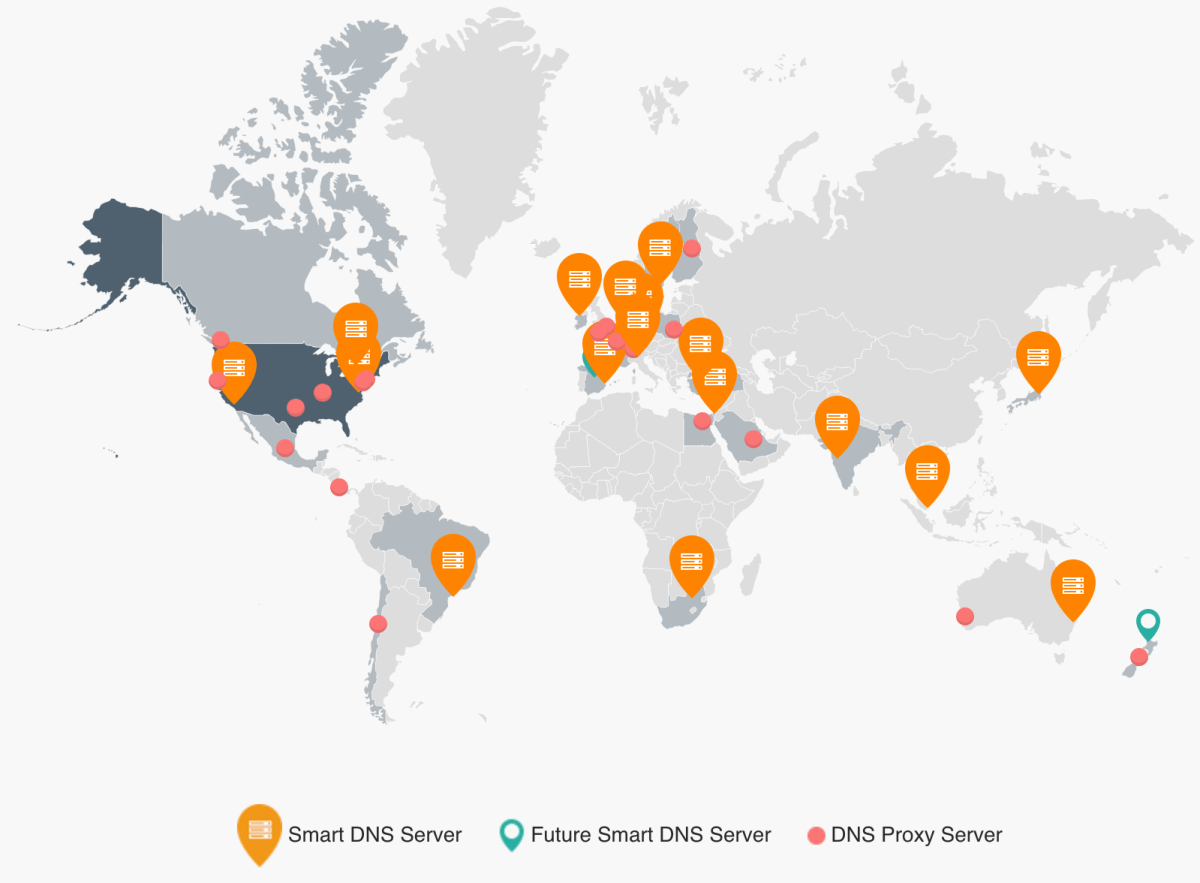
Smart DNS Proxy has multiple number of servers around the world from which you can choose. It’s advised to choose the one closest to your location, thus reducing the ping between the device and the DNS server.
Performance
I did a DNS Speed test comparing the Google DNS vs. Smart DNS Proxy. The results were just amazing. Smart DNS Proxy had improved response time (less is better)
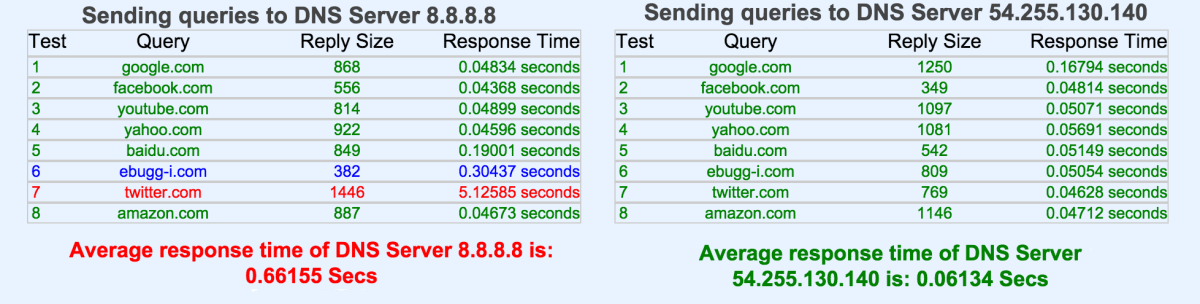
Straight up, I could tell Smart DNS Proxy was faster than my usual DNS Setup. That was something that got me really excited. When using safari, I’ve earlier noticed a lag time it takes to fetch the web page, only now did I figure it waas the DNS lookup latency. Using Smart DNS Proxy has improved overall speeds in general for fetching web pages.
Edwin took Smart DNS Proxy for a spin to try out some of the services unblocked by Smart DNS Proxy.
Although Facebook was already unblocked, there was a significant increase in the speed at which videos buffered and photos loaded, at least a 25% increase. This makes you wonder as to whether the ISP is purposely slowing down the rate at which information is delivered to you.
Pandora
Pandora is an online radio and playlist generator which is pretty much similar to Spotify. Pandora seemed to work flawlessly. There were no drops or lags and everything seemed to work just fine at even 512 Kbps.
Spotify
Spotify was, from top to bottom, a completely top notch experience with songs beginning to play in less than a second. This seemed to be pretty amazing considering the fact that my internet speed was just terrible.
Rdio
Rdio was handling the light music very well, while the heavier songs seemed to be taking it’s toll.
Netflix
Netflix streaming on HD was perfectly fine on our office Internet. There were no lags or buffering during the entire watching experience.
Everything else perfectly worked fine. Smart DNS Proxy does not have any native applications for Windows or Mac OS X. Which means, when you are browsing and you visit a blocked website, you are automatically redirected to the Smart DNS Proxy update page where-in you update the current IP address of the device. This procedure seemed a little unintuitive all together. I can only imagine if the same were to happen every time I use an Android TV or Chromecast, It’ll take the ease of the setup a few more steps. I’d totally prefer to have an option to update the IP address directly from an App running to the device that I’d be using at the moment.
Smart DNS Proxy also provides VPN to encrypt your internet traffic. It provides connection for upto 5 devices with the same service account. VPN can be used in places where you cannot setup DNS directly on the device because the network forces it’s own, in situations like hotel wifi or cellular data. Devices can be connected to their VPN by setting it up in a few steps.
They have a couple of VPN locations, some which also provide Torrent support which means you can use their VPN while downloading content or data over the peer-to-peer Torrent network. This is could a few who wants to have their incoming and outgoing data encrypted. Smart DNS Proxy provides a list of locations which has support for VPN with torrenting possible.
Pricing
Smart DNS Proxy stars at 4.90$ per month considering this is inclusive of Smart DNS for multiple devices and Smart VPN for 5 devices with torrent support. Smart DNS Proxy itself is worth the price of 4.90$ for multiple device because many similar services provide only one device for the same price. Also coupled with VPN services to help in rare scenarios, Smart DNS Proxy unblocks everything on the Internet.
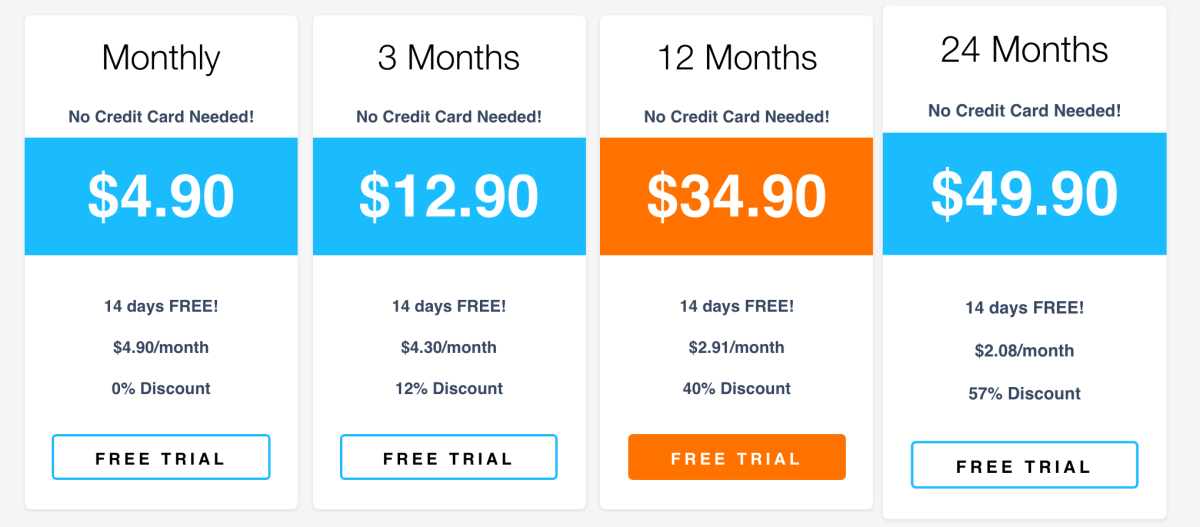
Prices for 1 Year comes with upto 40% discount. It’s a great deal since you could have all your devices have access to unblocked Internet with Smart DNS and VPN.