Update: 03/10/16
Its been over a day since the bug has been fixed. All the affected accounts have been reinstated.
Yes! You read the title right. Sharing the photo of a cat in a suit (via a private message) is all it takes to get locked out of your Facebook account. I did not buy it, but a few screenshots later I realized it was totally true and set out to find what triggers the Facebook algorithm to flag accounts that share the image.

I tried some basic changes like changing the file name, removing exif data. The end result always remained the same. It was confirmed on 7 other accounts and none of the accounts have been re enabled yet.
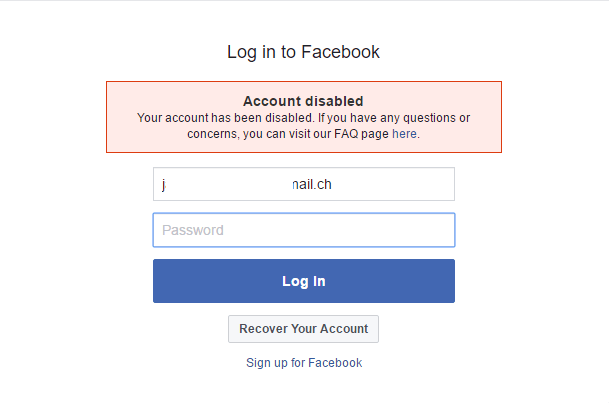
Contacting Support
Facebook’s support makes me cringe. There is no way to contact a real person with ease, the best you can do it search the help section and reach a form. The only form that was related to this situation has to be this:
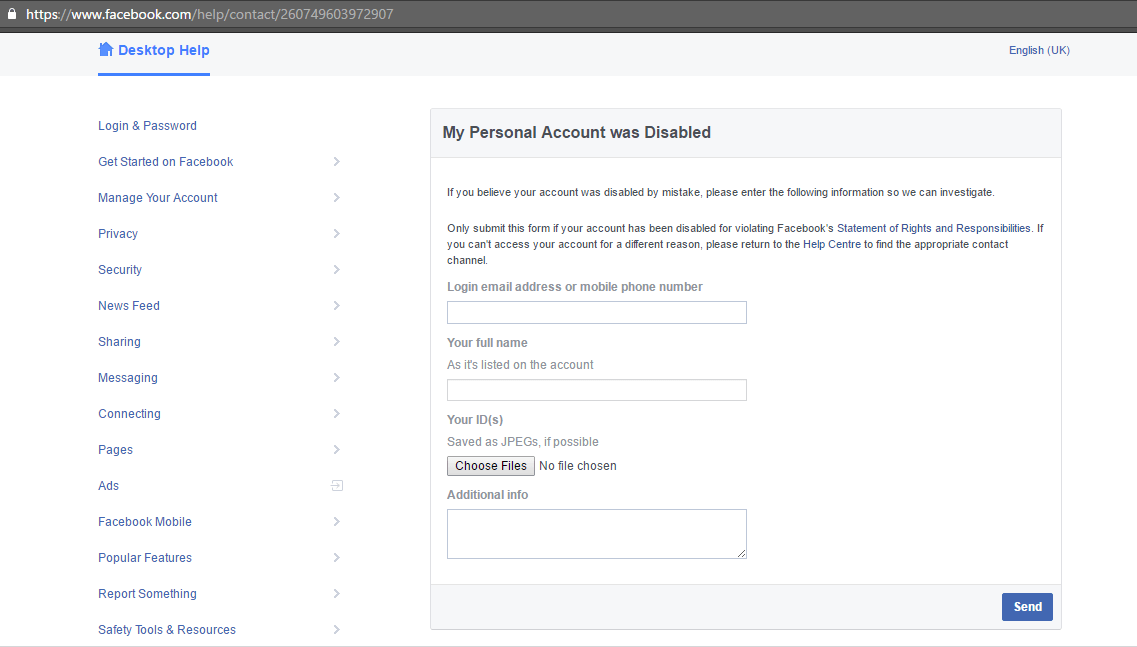
Filling it up with relevant details for 3 accounts led to the same reply from Facebook:
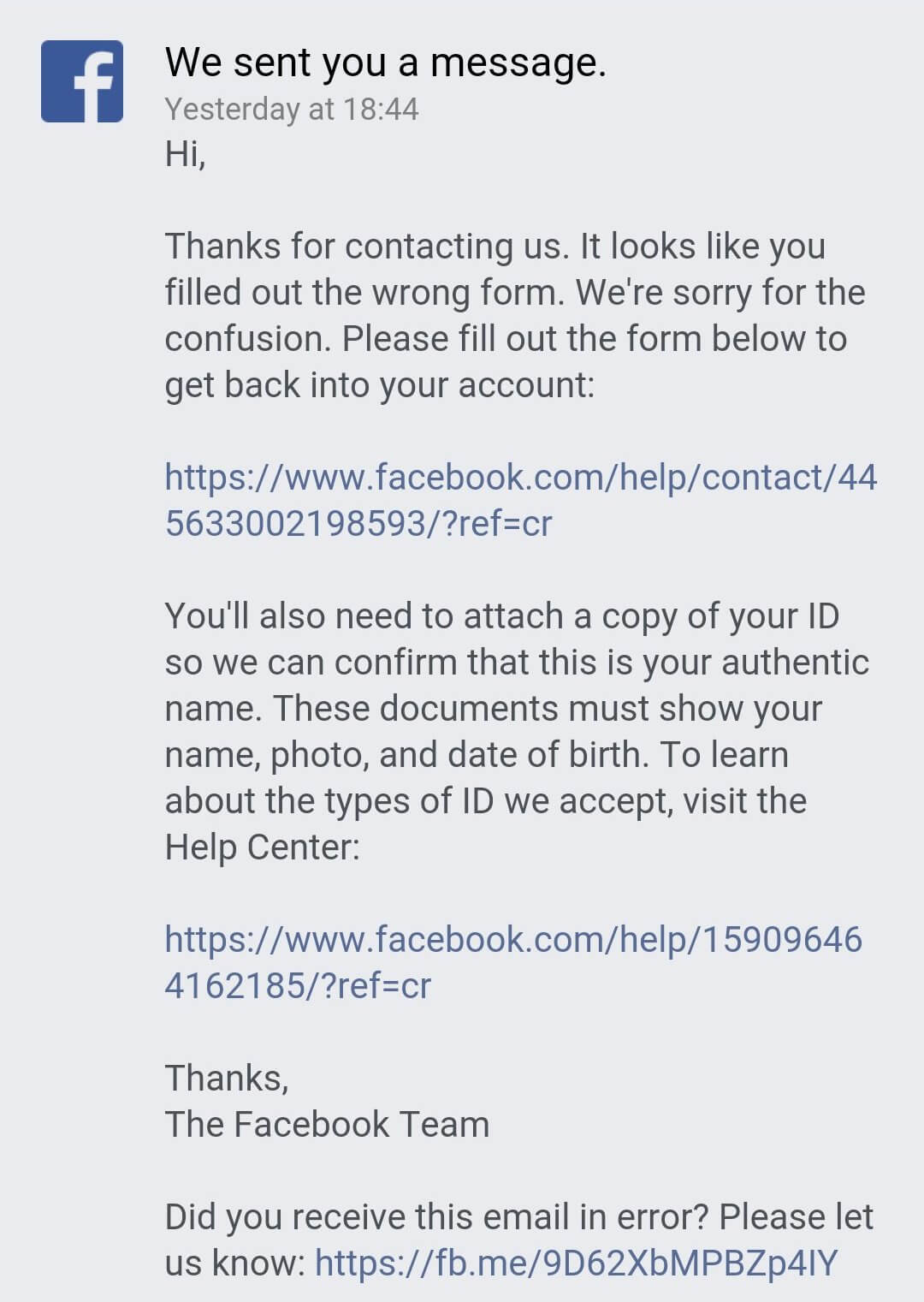
Fine. Okay, maybe Facebook had a hidden form which needed to be filled. No. Facebook replied with a link that is broken!
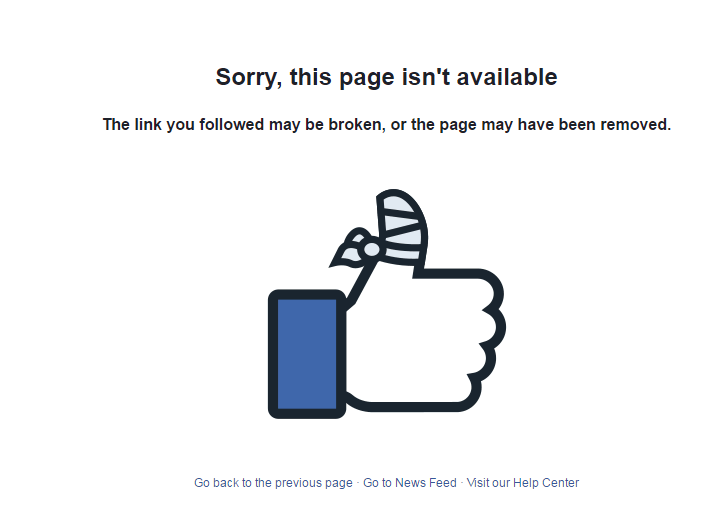
It happened with every account that we tried on, while this shouldn’t be happening in the first place the support makes it even more worse. There are people who rely on the site for a number of things (luckily, I am not one among them) and in all honesty, reaching support shouldn’t be this difficult.
Ironically, the best place to contact a human rep from Facebook would be to reach out to them on Twitter !
We wanted to hear a response from Facebook over this, but sadly there is no email that is available via which we can reach out to them. Until then, If someone asks you to share a photo of a innocent looking cat wearing a suit, just don’t do it.
Update:
Few blogs have picked it up but have a misunderstanding that another blogger was the first to experience & report this issue. It is totally false & the sole purpose of this post being made was because no other site had covered it at the time writing. The bug has been around for over 2 weeks now.
Pro Tip: Learn to mention your sources!








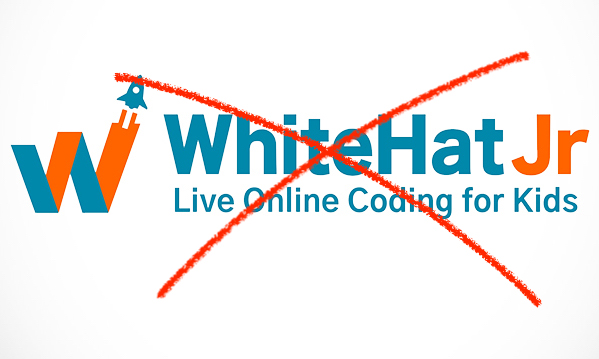



yaa. most of my friend’s account are disabled now.
a pic of the cat in a suit, what did it do to most of my friend’s facebook accounts.
fucking cat. facebook should immediately take an action to recover all the data of my friends.
It seems to be a bug. Would be fixed soon!
That one patched but still my account disabled
When was the last time you tried sending the photo on Facebook?
Facing the exact same problem. Please notify me if you find any solution to this problem. Many of my daily activities depend on facebook.
My email address is : fazaljabbar123100@gmail.com
We have reached out to Facebook & are awaiting a response. Meanwhile we believe that the bug has been fixed.
It’s been three days since I’ve reached out to them, no reply from their side.
Facebook usually takes 3-5 business days to respond to queries.
Facing the exact same problem. Please notify me if you find any solution to this problem. Many of my daily activities depend on facebook.
My email address is : fazaljabbar123100@gmail.com
This has been fixed now, but the disabled accounts remain inaccessible.
Yeah, it was fixed a few hours ago.
Something’s written on the left side of the shirt and on the top left of the photo . Can anyone decipher it ?
“Sudheesh kk vallithoode” in Malayalam Language. I think he photoshopped the image.
This is a nightmare. All my memories, moments and posts all probably lost forever. Is there any response yet ? Will facebook solve this ?
All your content is safe. Facebook would sort it out soon. Once the account is enabled, you will get back all your content.
could you please give me that link . am also do the same .
Its already hyperlinked in the text. Look for “form” and click it.
friend , when my account reback . i already did the same setup yesterday night . but i didnt get my fb account yet ..
Facebook takes time to respond. Usually 3-5 days.
It’s been 2 days since my Facebook account got disabled due to the cat picture, and my account is still disabled. How long till fb stops to disable my account?
Facebook’s support is NOT something that one could count on, your best best would be to fill the form linked in the post and wait for them to respond.
My account also got disabled. Can i recover it again…?? How long it will take?
Fill the form as shown in the post and they must be replying in a day or two.
I already filled the form received a mail from Facebook it saying that you are submitted wrong from please fill out this one when I click on that link it is saying expired.
Yeah, we explained that in the post. You really have no much choice here. I would suggest you to contact them via twitter. (Their handle is @facebook) Do tag us so that we can keep a track. We can be reached on @techzei
hey sir.. i am facing the same problem from yesterday i dint get any reply from facebook. Is there any other way to contact facebook? please help. thanks
Your best bet would be to wait for them to reply. Else, try contacting them on twitter. You can check @Techzei for the tweet.
Issue resolved, now you can share this image.
The bug was corrected earlier in the day. However the effected accounts have not been restored.
Any idea when they gona restore the effected account?
I regained my Fb account.
Glad to hear that!
I got my account back😍😍😍
Enjoy! All accounts have been restored.