
Focal is the new replacement camera app introduced by the CyanogenMod team few days back as a part of Nemesis Phase 1.
Being a die hard fan of CyanogenMod I was running out of patience to get my hands on Focal.
Focal has been pushed to the official CyanogenMod repositories, and is now available automatically in CyanogenMod 10.2 build. This happened a day back and now my Nexus is already running on CM 10.2 and here is a quick review of Focal with some on field testing.
Please note that focal is still in beta and hence may n0t be 100% perfect. Yet, it impressed me and Im are sure it won’t fail to impress you.
User Interface :
As explained by the creator Guillaume Lesniak , Focal UI works with two key concepts, a side bar, and widgets through the sidebar. The sidebar is hidden by default but shows up when you trigger it by simply swiping at the left edge.
[column size=”one-half”]
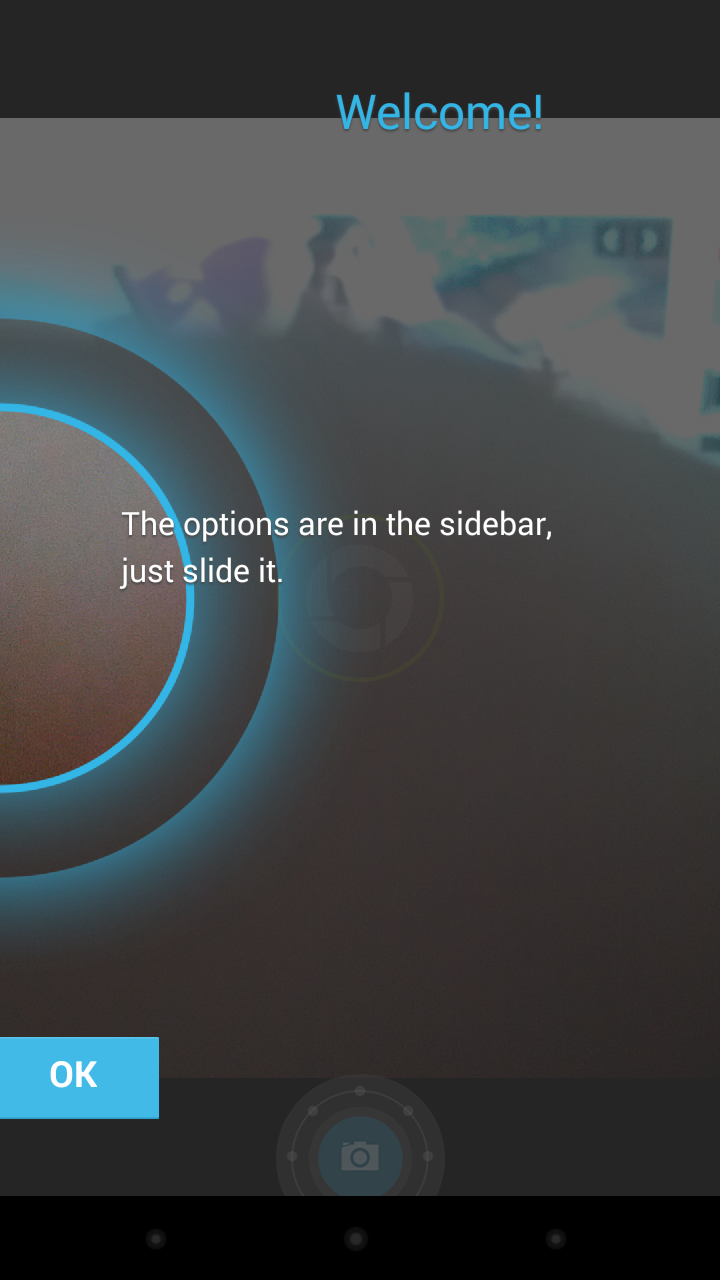
[/column]
[column size=”one-half” last=”true”]
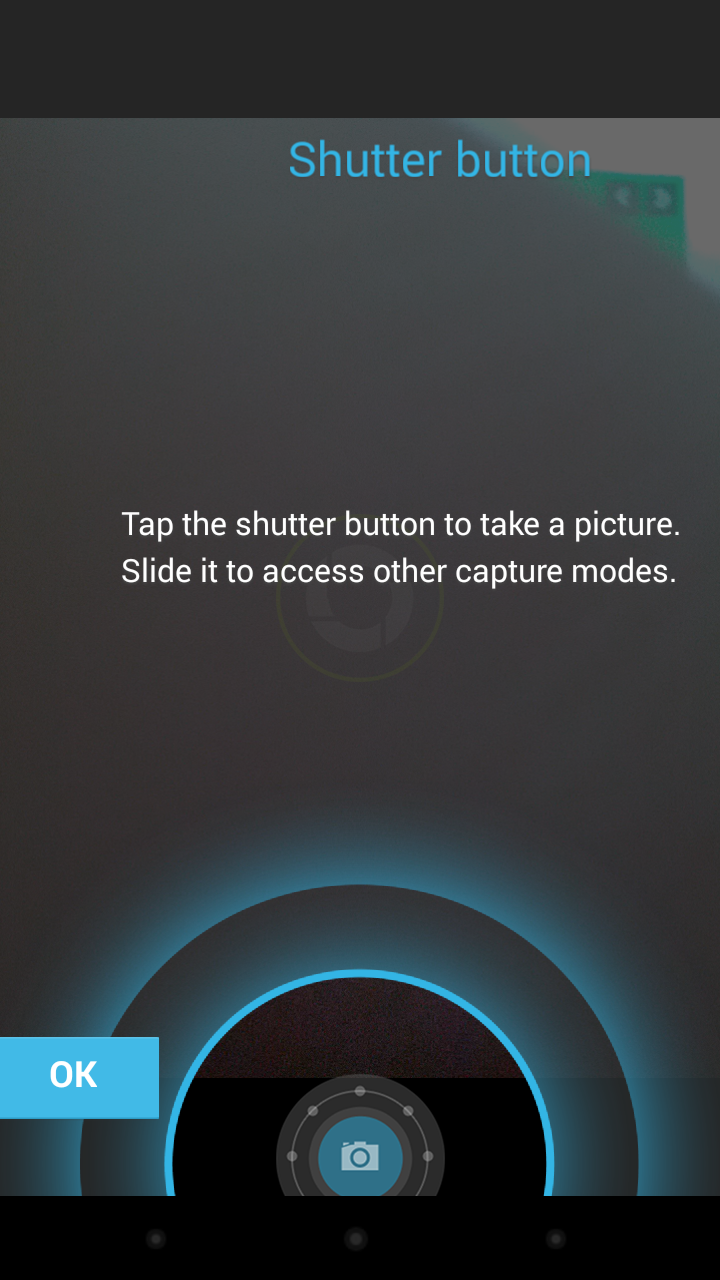
[/column]
Voice Trigger
Voice Trigger is back to take a shot as soon as you say “Cheese”, “Cid”, or “Whiskey”.
Burst Mode
The burst mode, as its name says, makes a burst of shots. The number of shots can be 5, 10, 15, or an infinite number of shots (stops when you press the shutter button again)
[hr]
Focus and Light Measure
Many times, when you take a picture, the focus point or the center of your screen might not be the best reference point for the light measurement. You end up with your subject either too bright or too dark, or you have to offset the center of your shot to get a proper exposure. Alongside the focus point, Focal offers you to show a second ring that lets you choose your exposure metering point.
Different modes are also available on devices that support them: frame average, spot metering, and weighted point.
The Review Drawer
You use the notification drawer throughout Android to review important things, so why not extend that to the camera?
Want to quickly see a shot you’ve taken? You just have to swipe down/left (portrait/landscape) anywhere on the screen to open the review drawer. When taking a burst shot, a small version of the review drawer appears, and shows you your shots as they are taken. Also, if you want to take a shot while the review drawer is open, it will gently fade out to let you see your viewfinder.
Swipe a shot left or right to delete it, or tap it to open it in the gallery and apply it further changes or share it.
Video Snapshots; Now For Everyone
Video snapshots, the ability to take pictures while recording a video, used to be only available on higher end devices. With Focal, this feature has been made available to everyone. If your device supports video snapshots then it will work just as it used to work (or will start to work if it didn’t work but it should have), and if it used to not support it, it will now support it by taking a snapshot of the preview data.
Turn on and off what you want, when you want.
Want to refocus your video? Press the volume down key or tap the screen. Want to take a video snapshot? Double-tap the screen or press the volume up key. Want to switch the effect while recording your video? Just keep the widget open and do what you want.
 Want to see your video snapshots while recording a video? Pull down the review drawer at any time. Want to make a panorama with flash, or with an effect? Do it too.
Want to see your video snapshots while recording a video? Pull down the review drawer at any time. Want to make a panorama with flash, or with an effect? Do it too.
Auto-enhance Pictures Offline
At Google I/O, the Google+ team unveiled a new feature for pictures: auto-awesome. This feature basically takes your pictures, and enhances those using amazing algorithms. Focal Team decided to bring you an automatic picture enhancement system that will automatically enhance, locally, in about 5 seconds at max resolution, all the new pictures you take.
A better software HDR & An enhanced Panorama Mode
As Guillaume Lesniak explains :
Throughout the first half of this year we have been adding support for software HDR, but we warned that the best usage for this was via a stationary mount! As soon as you’d move, your shot would look great, if you think blurry was ‘great’. We can do better, and we did! We are now providing you a real software HDR algorithm, that first matches the shots before blending them together and apply them a real tone-mapping. It takes a little bit more time to process than our previous implementation, so you might not want to use it on all your pictures, but it’s definitely worth it on your special occasions.
The Panorama mode as you know it has been greatly enhanced. It works just as it used to work previously in the AOSP camera app, but now it works at a higher resolution to give you the best looking panoramas, and it lets you take panoramas up to 360° (where it used to be 160° in the standard camera app) for stunning pictures of your current location.
PicSphere to replace PhotoSphere
Do check out the video posted by Guillaume Lesniak
CyanogenMod, Guillaume Lesniak





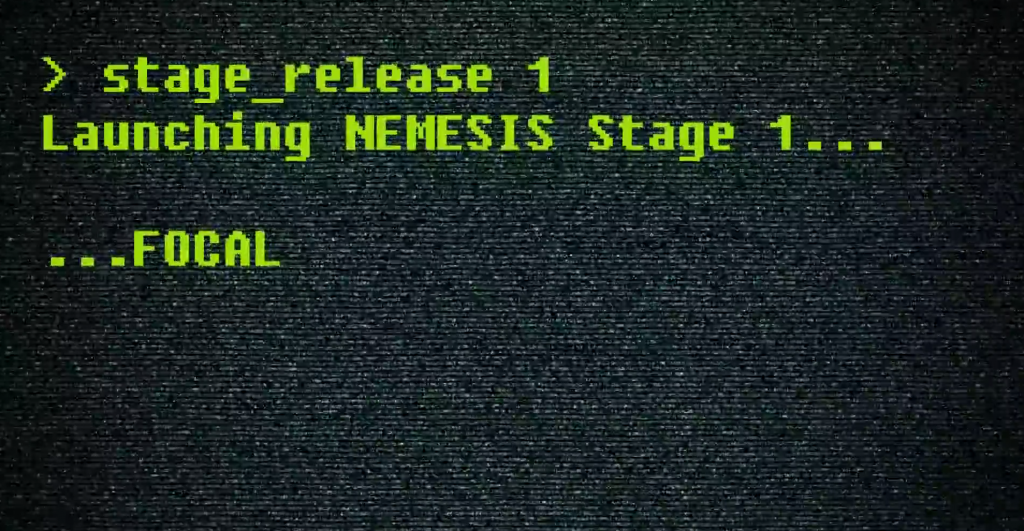

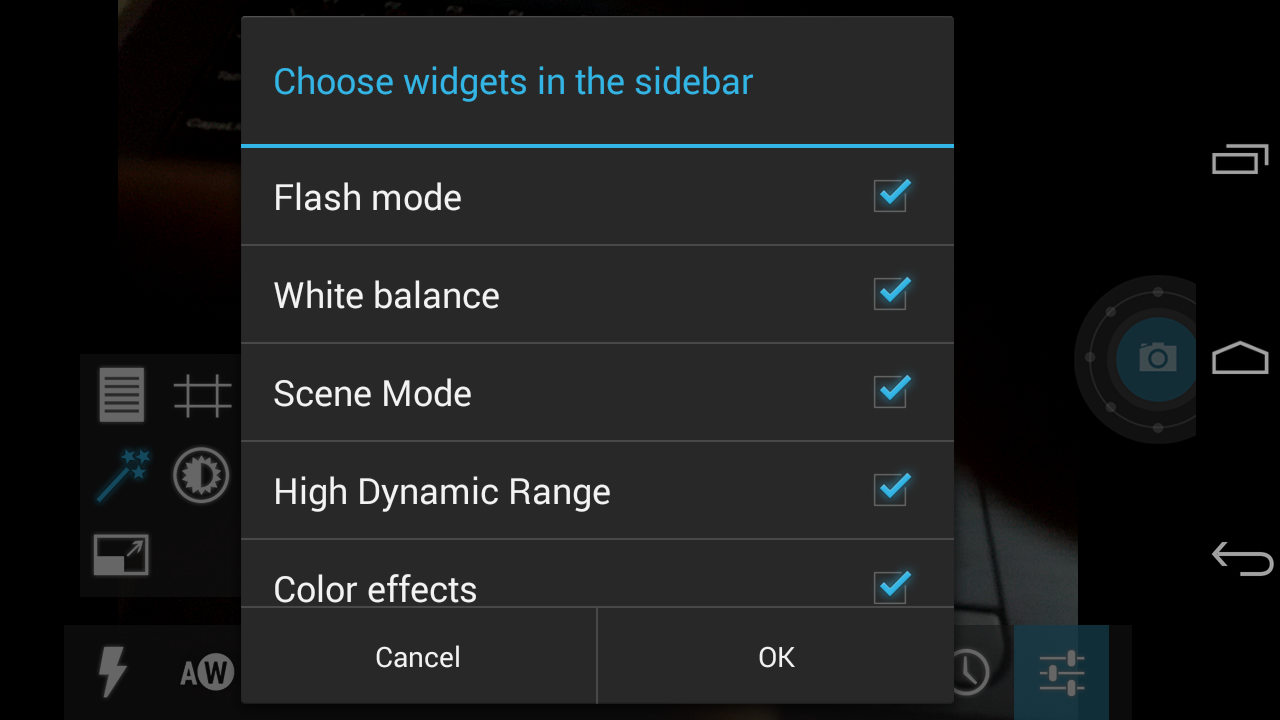
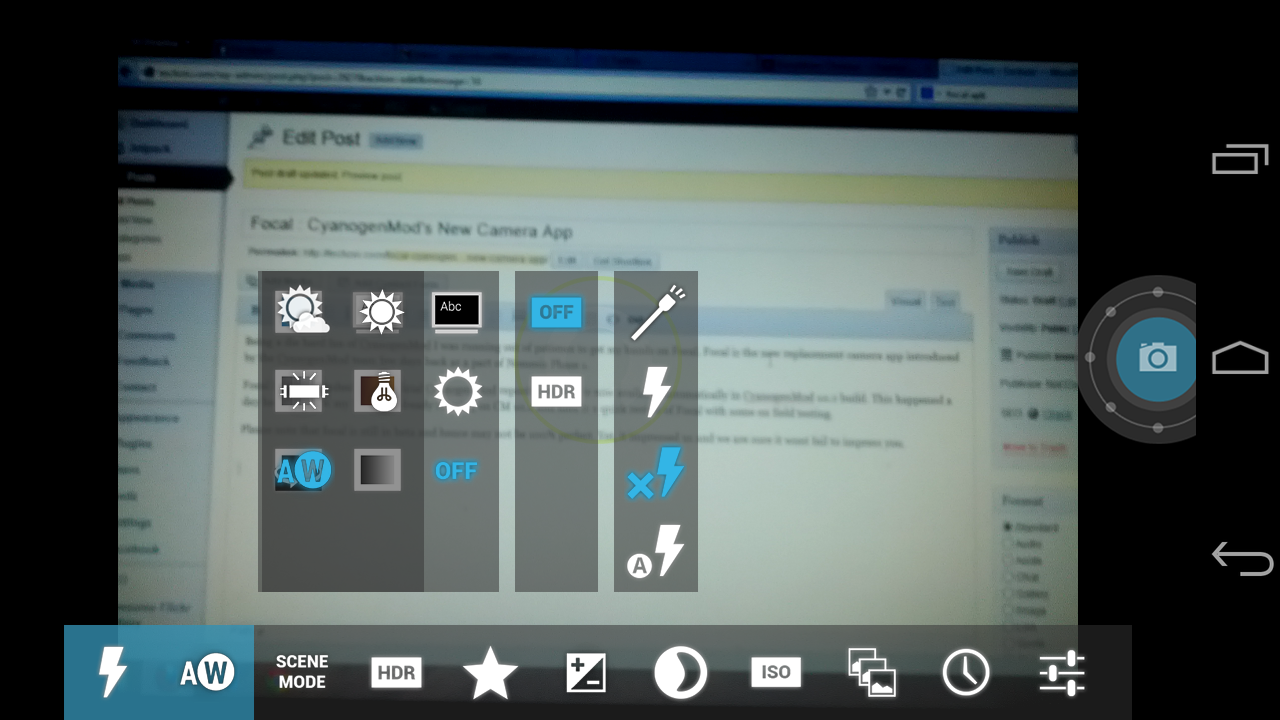







2 thoughts on “Focal : CyanogenMod’s New Camera App”