A “Create shortcut” context menu option in chrome://apps has been added in the last chromium build for Mac which allows you to launch your favorite Chrome Apps from Spotlight.
If you want to test that, download the last Chromium build at download-chromium.appspot.com (or wait for Canary to auto-update)
How To Make the Chrome App Accessible From Spotlight
- Enable the flag chrome://flags/#enable-app-shims
- Go to chrome://apps
- Right click a Chrome Packaged App and select “Create Shortcut” option.
- Press <Cmd> + <Space>(Shortcut to open Spotlight on Mac OS X) and look for the Chrome App you just added.
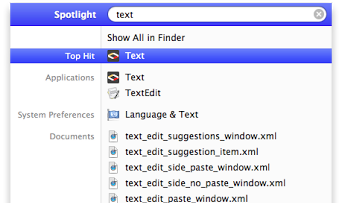
Check Techzei’s Chrome App on Web App Store















