It’s 2016, and lesser people use a printer every day. But for individuals who use one, I completely understand the need for it. The printer is no longer just a tool to print documents when you need them. They do so much more, and the Epson L455 is one such. The Epson L455 is an Ink-Tank printer which packs in a serious amount of features. And also, it has a Scanner in it when you need one.
The first pain point of any printer is its maintenance and the costs of running it. The first thing about the Epson L455 is that it is an ink tank printer with an abundant amount of ink. It has four containers on the side for four different colours. Epson claims you can print 4,000 Black and White prints and 6,500 Colour Prints.
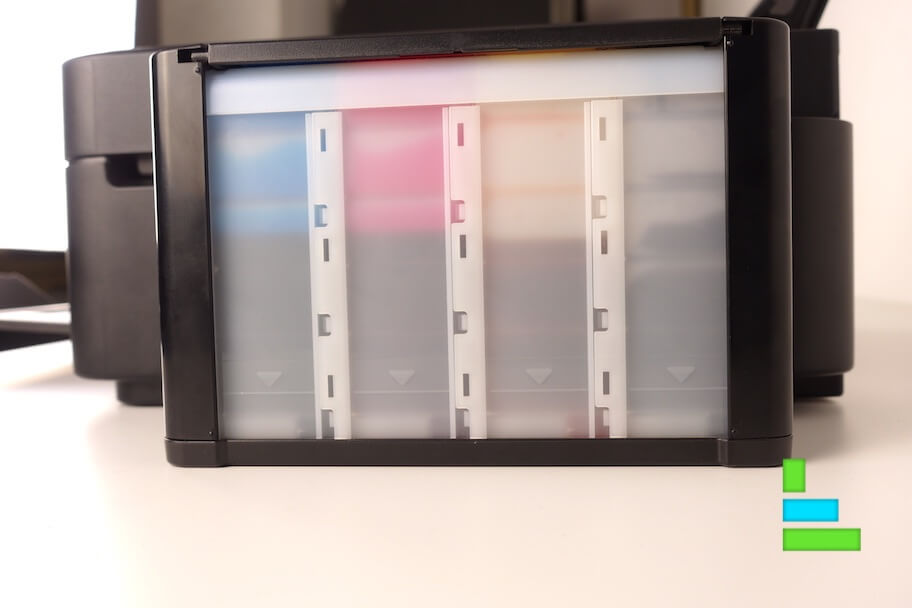
During our testing period, we did a lot of prints, but we sure did not reach anywhere close to the limit. The printer has four semi-transparent cases on the outside which stores the ink. Since it is semi-transparent, you can always have a closer look at the remaining ink. In case you manage to empty a particular colour, you can pull the ink casing out and refill it yourself at a fraction of the cost.
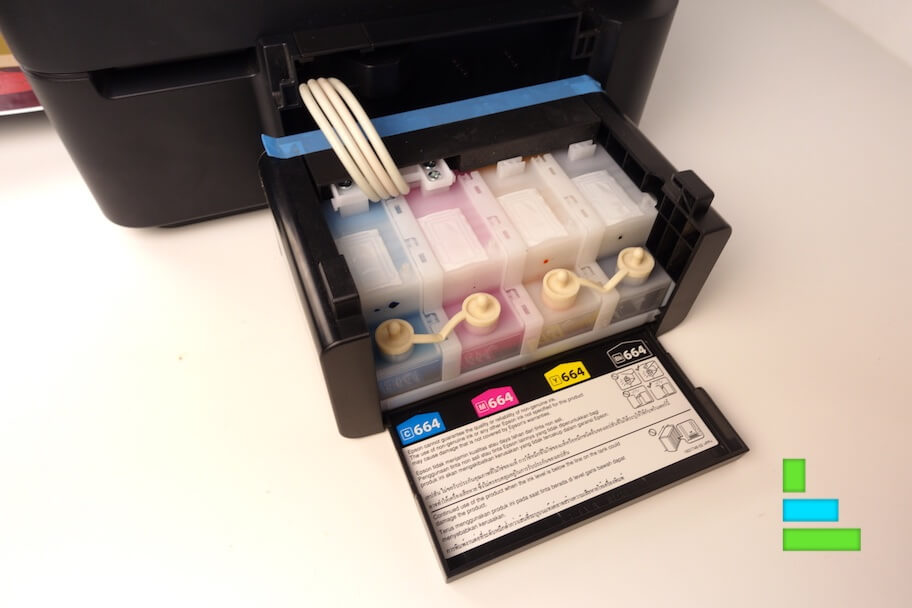
To start using the printer, connect it to your computer via USB and the drivers install automatically. Epson L455 works both on Windows and MacOS. Feed it with paper on top and you get the print from the bottom. The printer can take a maximum size of A4, but it cannot do borderless prints. The printer has a 1.44” colour screen to interact with it, but most of the interactions with the printer are done on the computer.
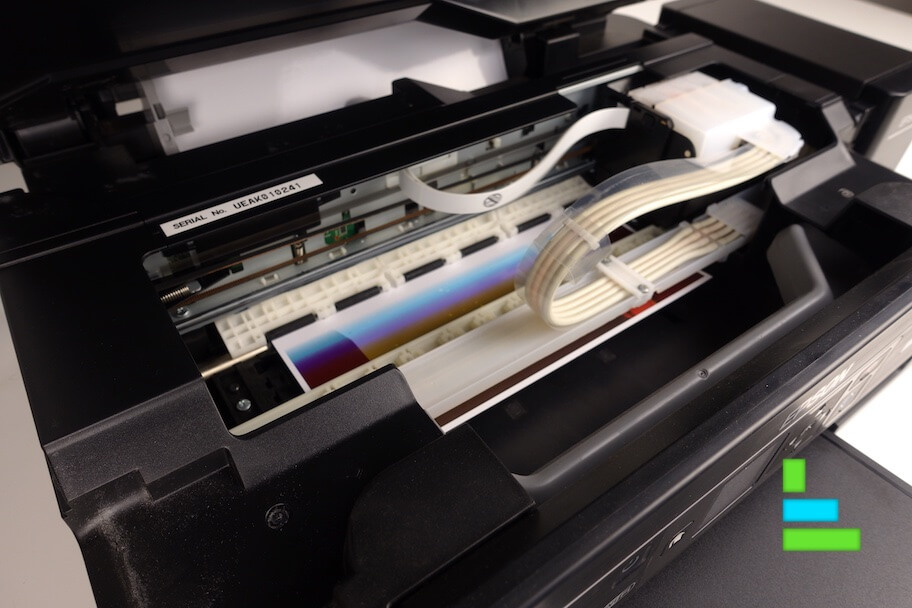
To make printers relevant in 2016, Epson had to do more than just a colour screen. The printer has Wi-Fi and can connect to your network. Computers can recognise it as a network attached printer. Also, with solid hardware, it comes with solid software too. The printer supports Air Print. Once the printer is connected to your network, it shows up on all your iOS devices when you want to print something. Along with Air Print for iOS, it also supports Google Cloud Print for Android and desktop.
Apart from USB and Wi-Fi printing, Epson L455 also has a third way of printing. It has an SD Card Slot, and you can plug in the card straight off your camera. This is where the small screen comes in. Plug in the SD Card, browse the photos on the screen and hit print.

Coming to the printing part, it can print on standard paper, matte and glossy. We had a whole bunch of photos and posters printed on a Glossy paper which turned out to be amazing! The Epson L455 printer can print at a maximum resolution of 5760 x 1440 DPI.
The prints were detailed rich and outstanding. In fact, we had a bunch of posters framed, and they look amazing.

The Epson L455 is not just a printer, it packs in a scanner too. We did not use it much, but it works as advertised. It can scan at a maximum resolution of 1200 x 2400 DPI.

Epson L455 is a fantastic Ink Tank Printer which is priced at about Rs. 16,000. At this price, it is an incredible value if you intend to print colour and you want to print a lot at a low price. Click here to buy one from Amazon right now.








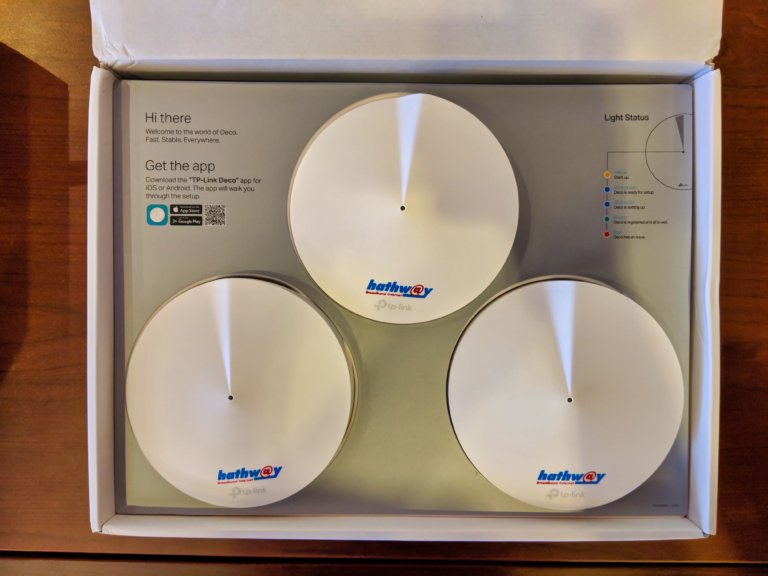




I bought the L455 went to print the first picture and it printed black and mostly pink. Did the same with a photocopy. It’s hardly had any use so while it might be economical on ink it’s not reliable. Logged a support call with Epson and after a few emails they offered to replace it, then they said “I’m sorry please ignore our previous email, we will repair”. Not happy with the product at all. Wouldn’t recommend it