Google has showed a few glimpses at Google I/O of what is to be the next iteration of it’s Android series – namely Android L. There seemed to be a lot of controversy over what would be the name of the next Android version. Many dubbed it as Lollipop while few predicted it to be Lemon Meringue although Android L is all it will be called for now. Vast changes seem to behold the Android kingdom and this is a heads up of what to expect from Android L in a few months.
1. Interface
The interface on Android L has been somewhat revamped. Google introduces Material Design by which each element on the interface also has a depth characteristic. This allows for more sophisticated transitions and butter smooth interactions and takes the interface to a whole new level. Giving a depth characteristic to each element allows each element to navigate at a different pace giving a rich parallax effect.
2. Enhanced Notification
Earlier, if you were using an application and your phone received a call, all apps running would be suspended and the call screen will appear. Not so the case anymore. You will receive a notification on the top which will allow you to continue working on your phone and take the call only if necessary.
3. Personal Locking
Security is of top most priority and most of us use a pattern or a PIN to protect our phone. Every time we have to unlock our phone to view our notifications and drawing the pattern or entering the PIN gets a little irritating. That’s when Personal Locking comes into play. You could have a smart watch connected to your phone, and since your phone is nearby your watch, it recognizes that it is in a trust worthy environment and you do not have to enter your password to unlock it. Simple, yet efficient.
4. Multitasking
Multitasking has taken a whole new route with Android L. No more are screenshots of each open app displayed. Instead, a set of organized tabs are used which now integrates open Chrome tabs, etc. So you don’t have to manually go to Chrome app and close tabs but instead you can swipe them away from the multitasking screen.
5.Lock Screen Notifications
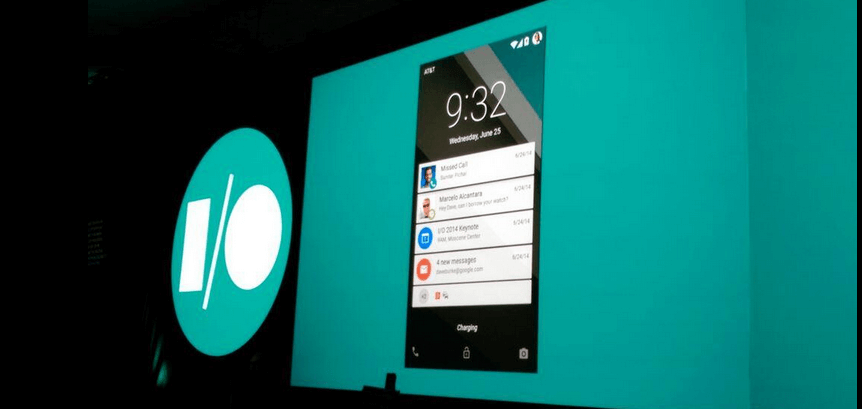
No more do you have to unlock the phone to view your notifications. Android L allows you to view, dismiss and handle notifications right from the lock screen. This means you will only have to unlock your phone if absolutely necessary.






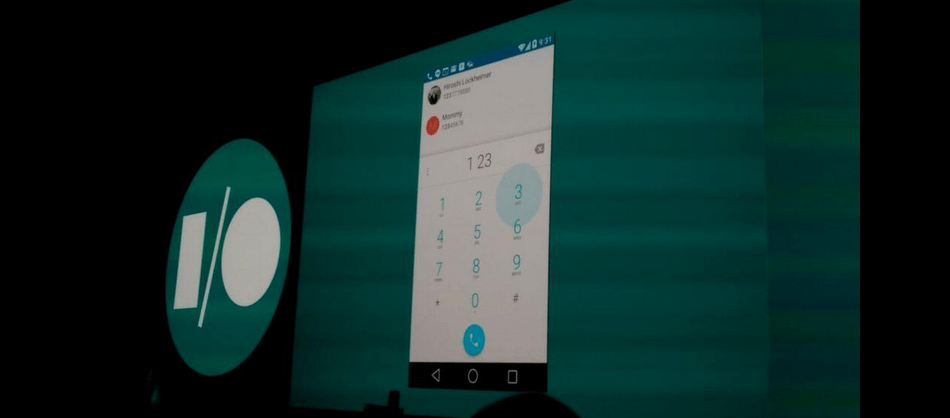


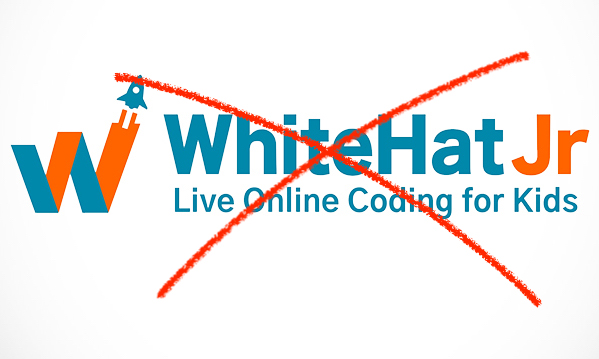
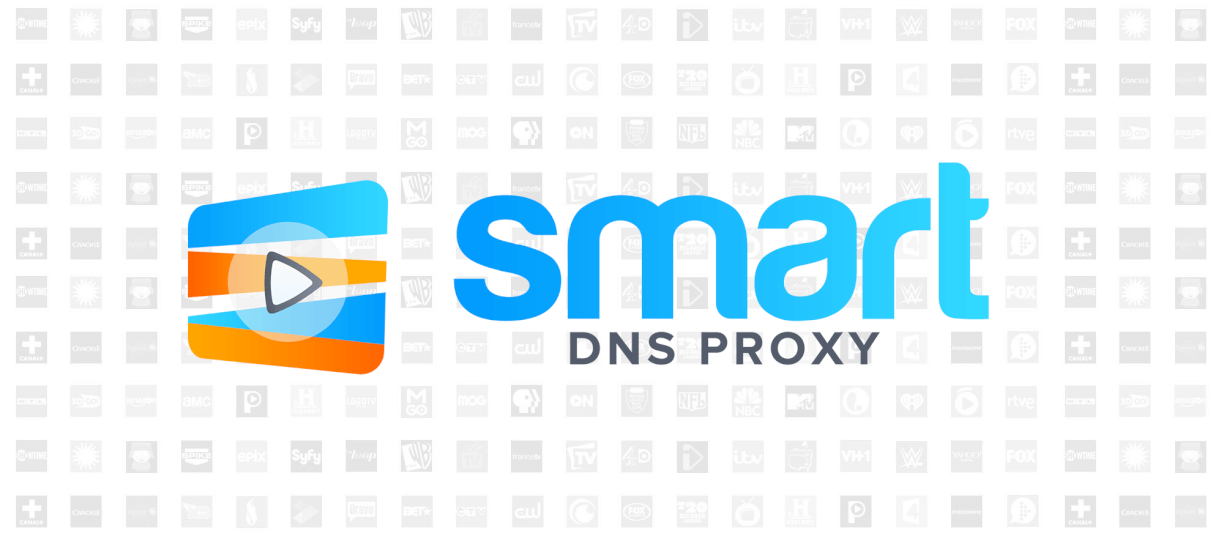




One thought on “Everything About Android L Preview”