The Mac is not a powerhouse and definitely not a gaming machine. Regardless, we can use Dualshock 4 PS4 controller on Mac OS X El Capitan. But a lot of people use Macs as the laptop they carry and the only computer. There are various games to be played, and a lot of them have support for controller input. Some of the most common Mac games played with a controller are Dirt, Euro Truck Simulator, American Truck Simulator and an Emulator like OpenEmu.
Connecting the Dualshock 4 to Mac is very straightforward and easy. The first thing to do is press and hold the PS button and the share button at the same time for a while. After a few seconds, the lightbar will start blinking. Now the controller has forgotten the PS4 and open to pairing.
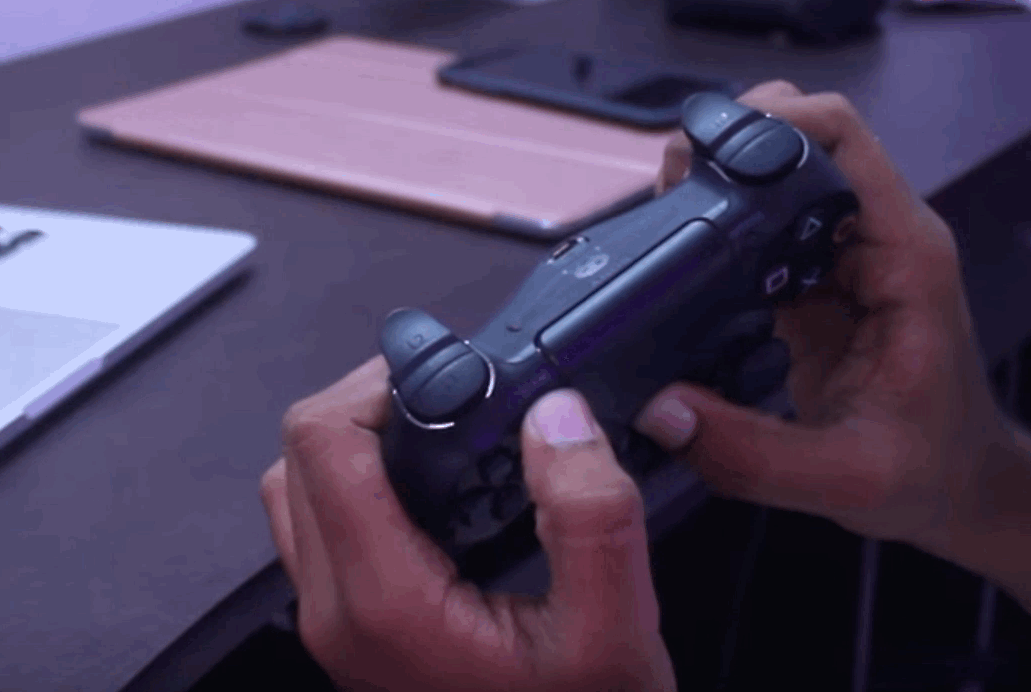
Next, open System Preferences and go to Bluetooth settings. Here, the controller will come up as ‘Wireless controller’. Hit pair and you’re done!
The thing about pairing the controller to Mac is that the game also has to support it. One of them is OpenEmu which is a Nintendo DS emulator. Here, you’ll have to open the app settings and enable the controller as input. This changes how you do it for each game.
Check out the video below for a detailed explanation of how to use Dualshock 4 PS4 controller on Mac OS X El Capitan:


Leave a Reply