One huge rookie mistake which people usually make is getting the lower variant Mac which has just 128GB of Storage. In fact, I made the same mistake with my latest Mac even though I’ve been using Macs with larger storage for a few years. With the newer Macs, the SSD storage is soldered to the Mac and there is no way of replacing them. Tardisk is the only sensible way I’ve found to expand a Mac’s storage. Another option is to buy a new Mac with higher storage which is an expensive investment to make just for the storage part.

Tardisk uses the SD Card Port available in all Macs above 13” to expand the internal storage. Also, unlike normal SD Cards, this one is about half the size and sits flush inside the Mac. The only way of removing it is using a Guitar Pick which is included in the package. This is a simple idea, and there are many similar products out there which exist the same way. But none of them work the way Tardisk does!
Tardisk is really strong both in the hardware and software side which none of the other competitors are. In the hardware side, we got a write speed of 75-80MB/s and read speed of 85-90MB/s which is impressive! Fast speeds are absolutely necessary as you’ll be running applications on it.
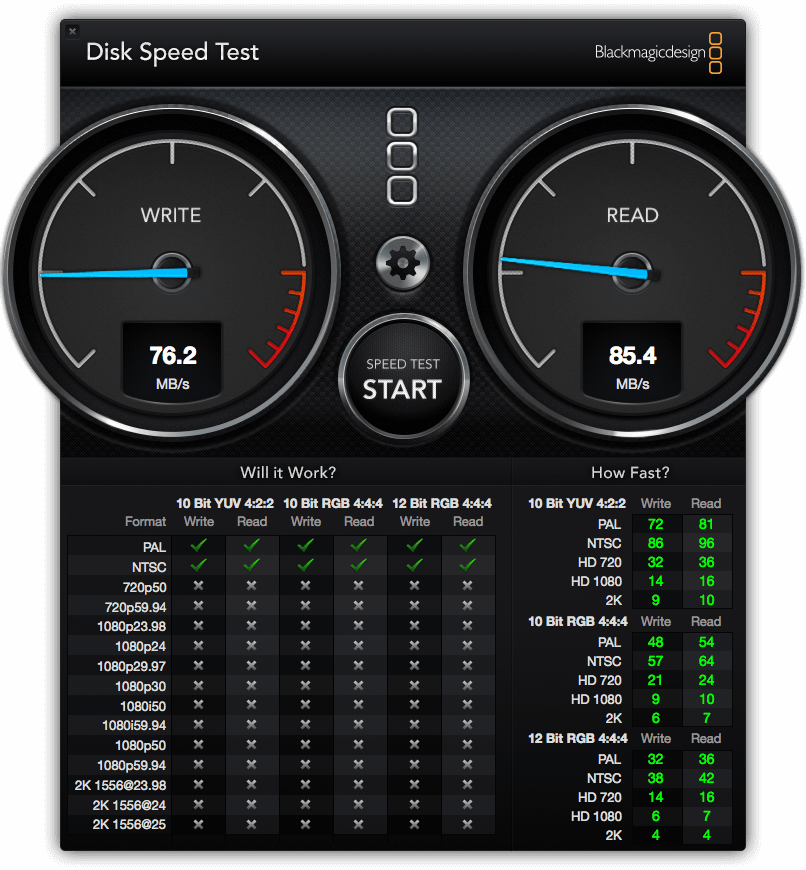
The next part is its software. To use a Tardisk, you’ll have to push it completely inside the SD card port, and it has a Metallic Flush Finish and will not look out of place on your Mac. In fact, it will not be noticeable once installed. After that, it would show up as an external storage on your Mac, and you can choose to use it that way. In fact, this is how the other products work. Alternatively, Tardisk comes with its app, Pear which is included in the card.
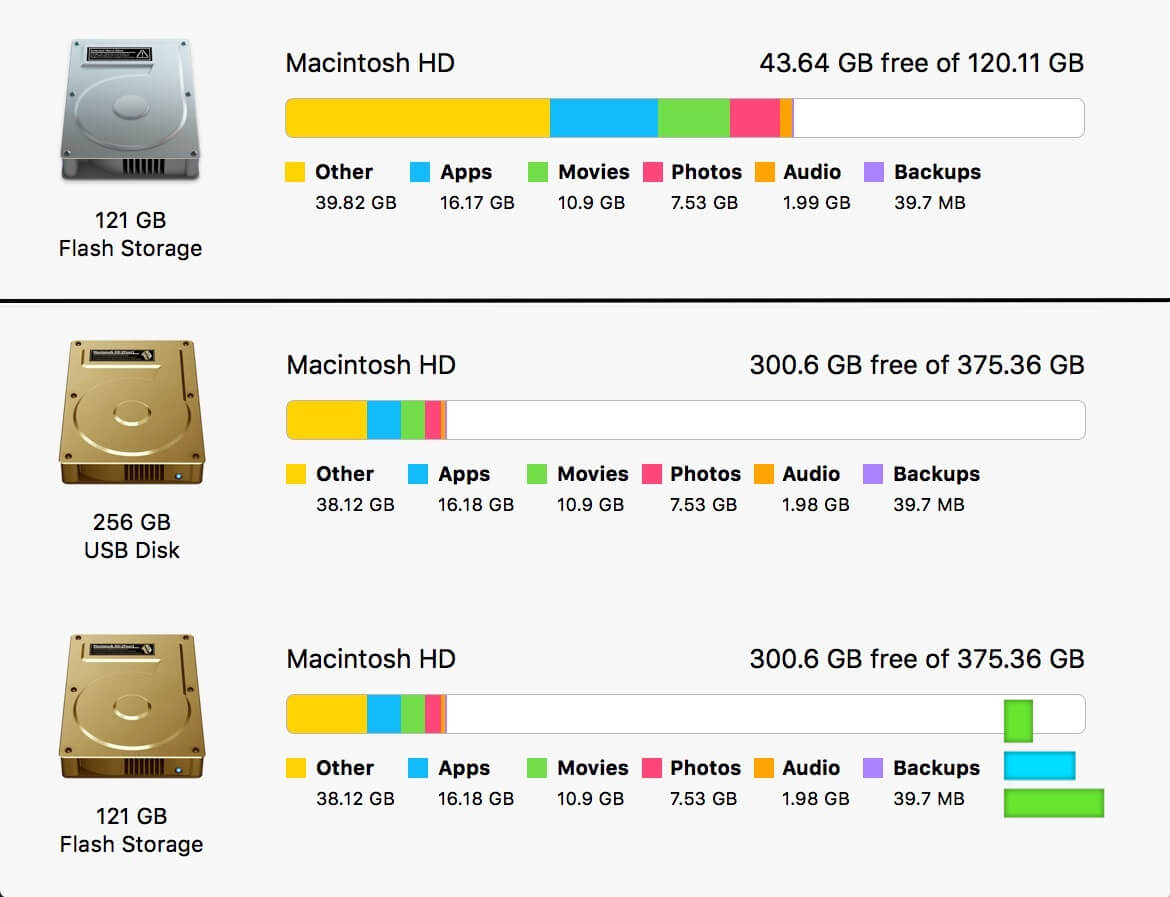
Installing Pear integrates your internal storage and the Tardisk to make a Fusion Drive. It is to be installed only once and after that everything is managed automatically. Opening up the storage settings in your Mac will add up both your storage devices instead of what you have internally. The internal storage on my Mac is 128GB and I have a 256GB Tardisk. Opening up the settings would show my storage as 375GB with the Tardisk and Pear App installed. The app automatically manages all your files. It keeps the files and apps you frequently use inside the super fast internal storage and the files you don’t use much in Tardisk. This is maximum efficiency, and you don’t even notice it!
The only disadvantage with Pear is that once installed on your Mac, it is very hard to remove it. Your Mac would not boot without the Tardisk anymore. You’ll have to restore your Mac if you want to use your SD Card port again. This is one small disadvantage, but there is no way around it. If you care about your Micro SD slot, don’t install the Pear app, but that would kill the whole purpose of Tardisk.
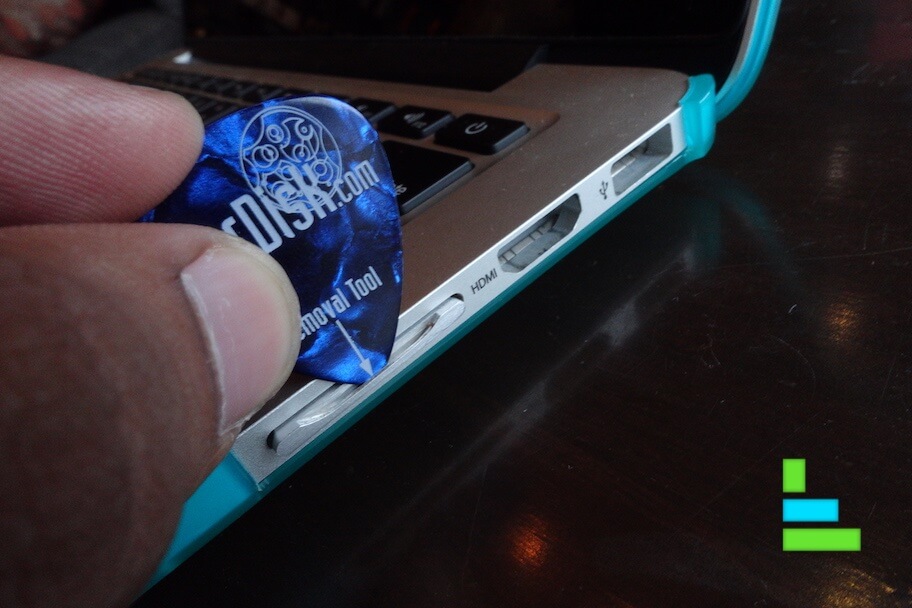
The Micro SD slot in each Mac is a bit different from each other. For this reason, you’ll have to choose the Mac you have while buying for that flush finish. Also, some of the other alternatives I’ve used were power intensive and sucked the battery out. I never noticed any such issues with Tardisk.
Tardisk comes in two different variants: 128GB and 256GB which costs $150 and $400. They are pricey, but it is worth it because no other company offers a seamless integration the way Tardisk does. Also, it is way cheaper than getting a new Mac! Click here to buy one for your Mac now.
- Seamless integration with internal storage
- Flush Aluminium Finish
- Fast Read/Write speeds
- Once paired, removing it is hard and time-consuming
- Takes up the SDXC slot

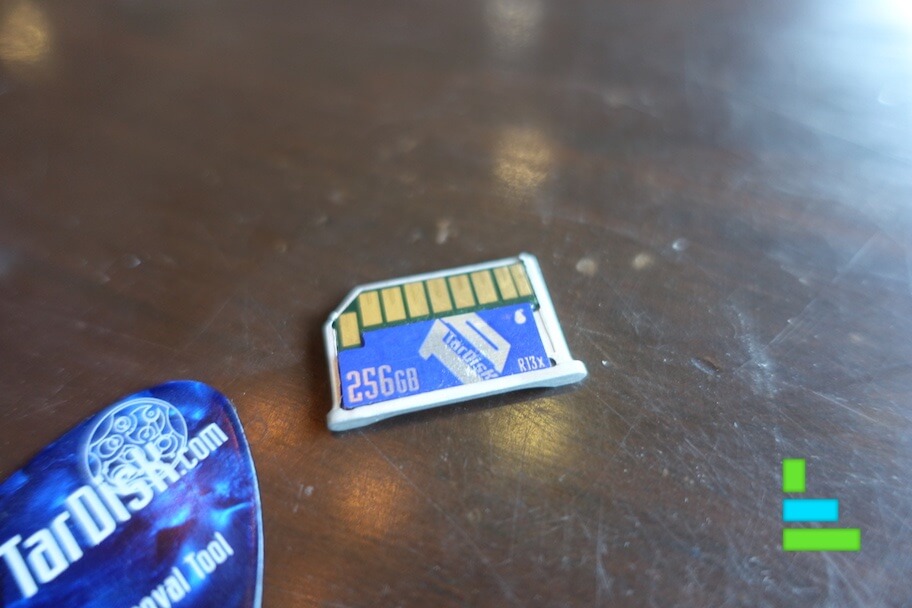
Leave a Reply