One stand out feature of JellyBean has been Google Now, unfortunately google decided against releasing it for any device running below jellybean, 4.1.Developers back at XDA never let the community down, they always come up with great ways to fulfill our wishes, the wish to run google now on our ICS running phones is also fulfilled.
Here is a quick guide to get Google Now working your phones running Android 4.0+ a.k.a ICS
Requirements :
- Rooted
- ICS
- Deodexed ROM
If you’re not into doing it from recovery, you may follow the alternative method 2 given after method 1. If you have a device that has a ARM V6 skip to method 3 (Chances of it running ICS are very low, unless hardworking devs take it up, yes P350! )
Method 1 : Install Via Custom Recovery
In addition to above requirements, you would need a custom recovery such as ClockWorkMod or TWRP
- download the Google Now file from here
- Transfer .zip to the root of your sd card
- Boot into recovery
- Select “install zip from sdcard”
- Select “choose zip from sdcard”
- Select “GoogleNowforICSInstaller_v1.0.zip”
- Select “Install GoogleNowforICSInstaller_v1.0.zip”
- Once the installer is up, the rest should be self explanatory, if not just follow the prompts.
Method 2 : Automatic Install via GNow Handlebars
- Download the App from here
- Before you install Google Now check if voicesearch.apk is installed, if so rename to voicesearch.apk.bak
- Install the app & Open it
- Make a choice (“A” or “B”)
- A. Install (Install Google Now)
- -> Choose .apk
- B. Restore (Restore Google Search)
- -> Rename voicesearch.apk.bak to voicesearch.apk
- Select A for installing Google Now
- Exit.
Method 3 : For Arm v6 devices only
- Download the file from here
- Reboot into Recovery.
- Backup your ROM.
- Flash the above downloaded file from your custom recovery.


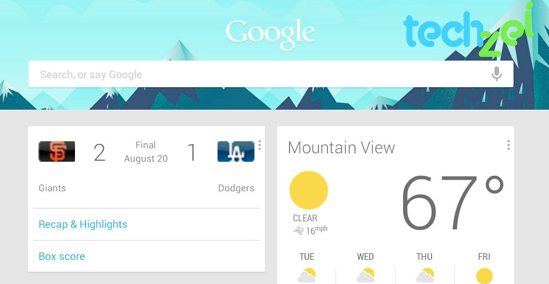
Not all Android phones can support this Android version. Samsung Galaxy Y and Champ can’t support it. Only the Ace and S can.
[…] I found this for ICS. – http://techzei.com/get-google-now-on-android-4-0-ice-cream-sandwich/ […]
[…] I found this for ICS. – http://techzei.com/get-google-now-on-android-4-0-ice-cream-sandwich/ […]