You can add Welcome Text To Login Window On Mac in one simple terminal command. The Mac login screen can be customised to add some fancy text. This makes it more personal and easier to identify your mac when jumbled with other macintoshes.
I managed to grab a screenshot of the log in screen. This is how beautiful it looks.
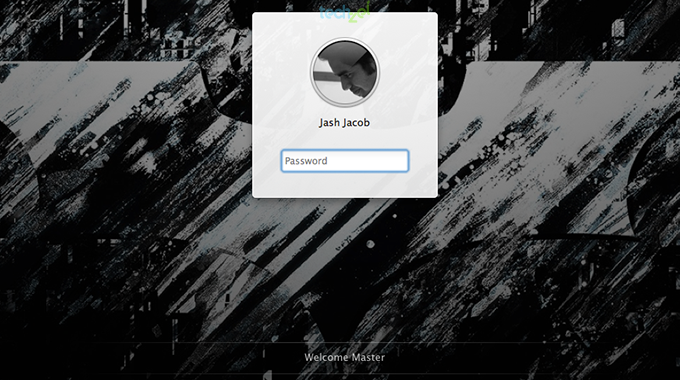
Terminal Command 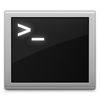
sudo defaults delete /Library/Preferences/com.apple.loginwindow LoginwindowText -string " Add your text here"
or
sudo defaults delete /Library/Preferences/com.apple.loginwindow LoginwindowText -string " Add your text here"
sudo defaults write /Library/Preferences/com.apple.loginwindow LoginwindowText -string "Welcome Master. I have been awaiting your return"


Leave a Reply